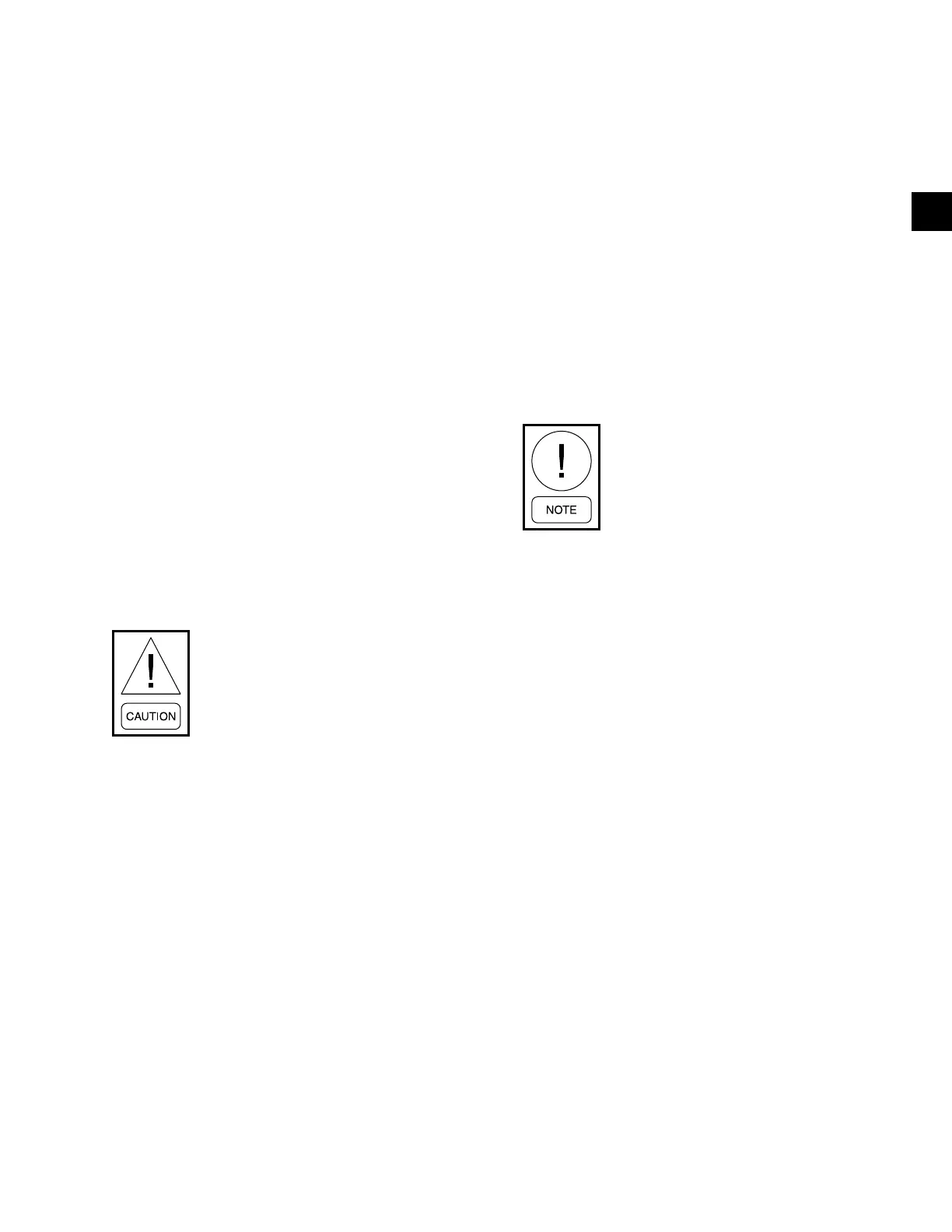JOHNSON CONTROLS
43
SECTION 3 – START-UP
FORM 100.50-NOM12
ISSUE DATE: 04/02/2019
3
16. If applicable, verify installation of air lters (refer
to SECTION 2 – INSTALLATION of this manual
for size and quantity).
17. Verify variable frequency drive (VFD) setpoints
for variable air volume (VAV) units and optional
VFD Exhaust or Return Fans. Both VFDs are lo-
cated in the supply blower section of the unit.
18. If equipped, open suction line ball valve, dis-
charge line ball valve, and liquid line ball valve
for each refrigerant system.
UNIT CHECKS – POWER APPLIED
1. Apply 3-phase power and verify its value. Volt-
age imbalance should be no more than 2% of the
average voltage.
2. Verify programmed units setpoints (refer to Quick
Start-Up Guide (Form 100.50-SU1)).
3. Verify correct fan rotation (fan should rotate in di-
rection of arrow on fan housing).
4. Insure proper compressor rotation. See the follow-
ing section for instruction on Verifying Compres-
sor Rotation.
Verifying Compressor Rotation
This unit uses scroll compressors, which
only operate in one direction. Failure to
observe these steps could lead to compres-
sor failure.
The packaged
rooftop unit uses hermetic scroll com-
pressors, which only pump in one direction. Therefore,
it is necessary to verify proper rotation at unit start-up.
Operation of the compressor in the reverse direction
will not produce any capacity, and cause the compres-
sor to cycle on internal overload. Operating the com-
pressor in reverse for “extended” periods can result in
failure of the compressor.
To verify proper rotation, monitor the suction and
discharge pressures of the respective refrigerant cir-
cuit while the compressor cycles ON. If the discharge
pressure increases and suction pressure decreases as
the compressor cycles ON, the compressor is properly
phased and operating in the correct rotation.
Suction and discharge pressure may be monitored with
the User Interface if the optional suction and discharge
pressure transducers are installed (for menu naviga-
tion, refer to User Interface Control Center section
on page 113). If the optional transducers are not in-
stalled, pressures must be monitored with a manifold
gauge connected to the service valves located on the
suction and discharge lines.
Compressor Oil Level Check
The oil level can only be tested when the compressor
is running in stabilized conditions, to ensure that there
is no liquid refrigerant in the lower shell of the com-
pressor. When the compressor is running in stabilized
conditions, the oil level must be between 1/2 and 3/4 in
the oil sight glass.
At shutdown, the oil level can fall to the
bottom limit of the oil sight glass.
INITIAL START-UP
After all of the preceding checks have been complet-
ed and the control panel has been programmed as re-
quired, the unit may be placed into operation by per-
forming the following:
1. Place the Unit Switch in the control panel to the
ON position.
2. With a demand, the supply fan will cycle ON, and
permit compressor operation if the air proving
3. The rst compressor will start. After several min-
utes of operation, a ow of refrigerant is noted in
the sight glass, the vapor in the sight glass will
clear, and there should be a solid column of liquid
visible in the sight glass when the TXV stabilizes.
4. Allow the compressor to run a short time, being
ready to stop it immediately if any unusual noise
or adverse conditions develop.
5. Check the system operating parameters by check-
ing evaporator superheat and condensing subcool-
ing.
d. Connect a gauge manifold set to the Schrader
service valve connections on the liquid and
common suction line in the condensing sec-
tion of the unit.
