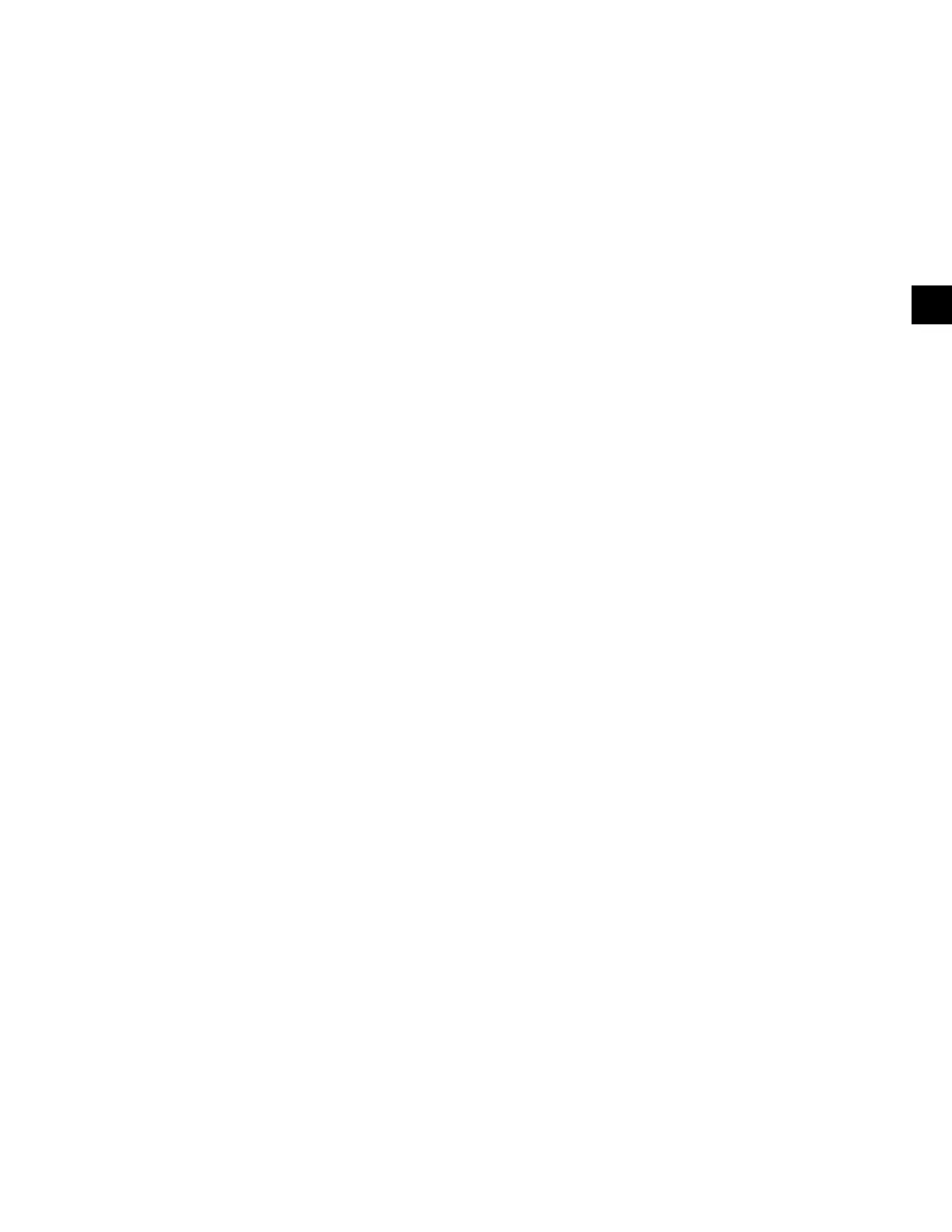JOHNSON CONTROLS
95
SECTION 5 – SEQUENCE OF OPERATION
FORM 100.50-NOM12
ISSUE DATE: 04/02/2019
5
1. S Z VAV
• 1st and 2nd stage heating setpoints must be
entered under the SETPOINTS-HEATING
menu.
• Occ and unocc zone heating setpoints must be
entered under the SETPOINTS-HEATING
menu. This is only if zone control method is
set for wired or comm zone temperature.
• If using Unocc mode, night set-back must be
User Enabled.
2. VAV
• RAT heating setpoint must be entered under
the SETPOINTS-HEATING menu.
• SAT heating setpoint must be entered under
the SETPOINTS-HEATING menu.
• For Unocc mode, the IPU board controls to
the unocc zone cooling and heating setpoints.
• For Unocc mode, night set-back must be
User Enabled.
Electric Heat Sequence of Operation
• Once the IPU board determines there is a demand
for heat, a 24 VAC signal is sent to the electric heater.
• The electric heat contactor energizes, which ener-
gizes a stage of electric heat.
• The IPU board monitors the active heating SAT
setpoint.
• Stages of electric heat are energized as needed
to achieve and maintain the active heating SAT
setpoint.
• Stages of electric heat are de-energized as needed
to achieve and maintain the active heating SAT
setpoint.
• All electric heaters contain auto-reset and man-
ual reset temperature safety switches. The safety
switches are not connected to the IPU board.
Hot Water/Steam Heat
• The Series 100 unit can be ordered with an op-
tional hot water or steam coil.
• There are many different coil size options avail-
able. The size of the hot water/steam coil does not
impact the hot water/steam operation.
• The hot water/steam valve is eld provided/in-
stalled.
• On a steam coil, the steam trap is eld provided/
installed.
• A freezestat is factory installed on all Series 100
units built with a hot water/steam coil.
Hot Water/Steam Heat Setup
• Set the heating system type to hot water/steam un-
der the OPTIONS-HEATING menu.
• Ensure that Heating System is User Enabled un-
der the PROGRAM-HEATING menu.
• Set the HW/Steam Valve Action to the appropriate
selection under the PROGRAM-HEATING menu:
• Direct acting: 0 VDC valve is closed; 10
VDC valve is fully open.
• Reverse acting: 0 VDC valve is fully open;
10 VDC valve is closed.
1. S Z VAV
• 1st and 2nd stage heating setpoints must be
entered under the SETPOINTS-HEATING
menu.
• Occ and unocc zone heating setpoints must
be entered under the SETPOINTS-HEAT-
ING menu.
• If using Unocc mode, night set-back must be
User Enabled.
2. VAV
• RAT heating setpoint must be entered under
the SETPOINTS-HEATING menu.
• SAT heating setpoint must be entered under
the SETPOINTS-HEATING menu.
• For Unocc mode, the IPU board controls to
the unocc zone cooling and heating setpoints.
• For Unocc mode, night set-back must be
User Enabled.
Hot Water/Steam Heat Sequence of Operation
• Once the IPU board determines there is a demand
for heat, the IPU board sends a 0–10 VDC signal
to the eld installed hot water/steam valve.
• The IPU board increases/decreases the 0–10 VDC
signal trying to achieve and maintain the active
heating SAT setpoint.
• The IPU board monitors the status of the factory
installed freezestat to prevent coil freezing of the
hot water/steam coil.