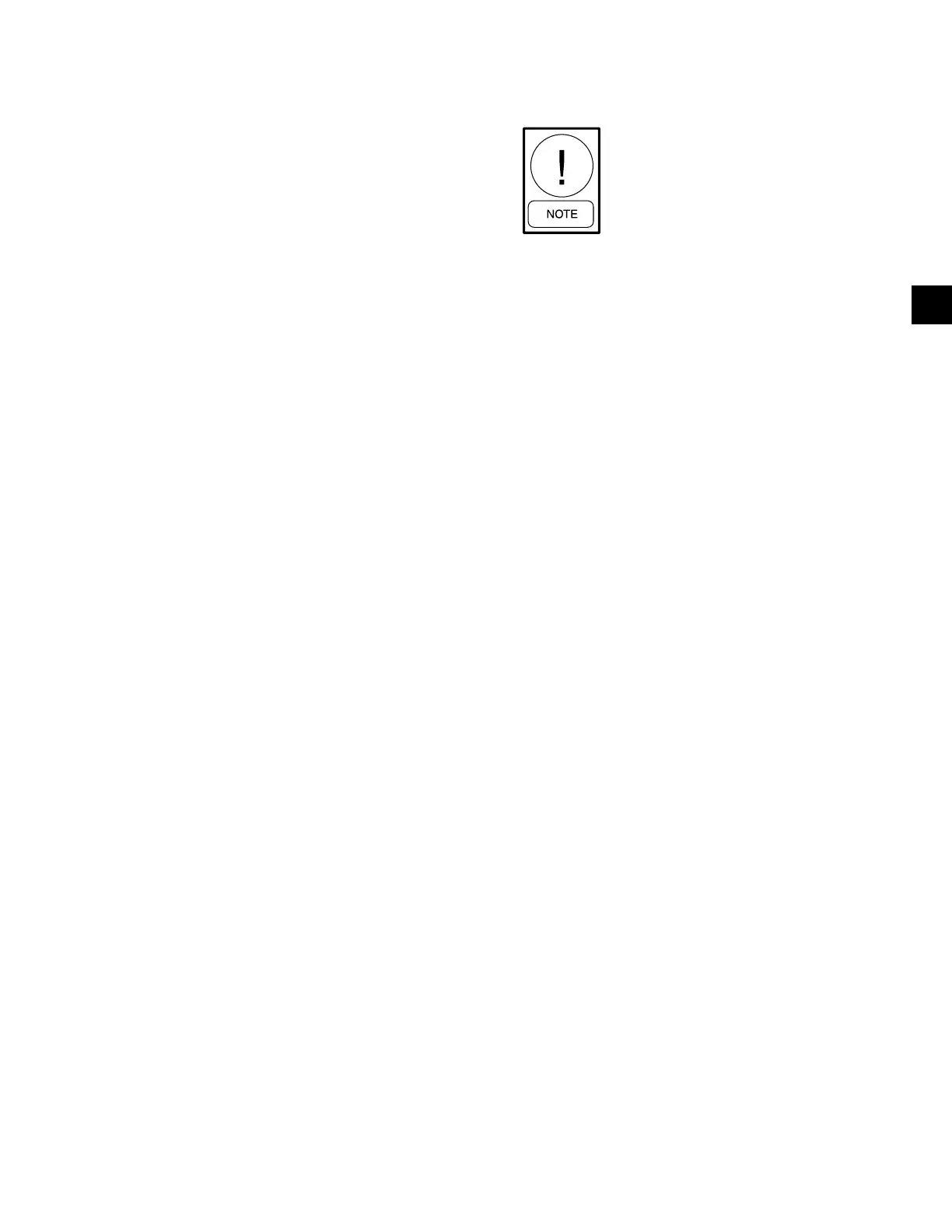JOHNSON CONTROLS
97
SECTION 5 – SEQUENCE OF OPERATION
FORM 100.50-NOM12
ISSUE DATE: 04/02/2019
5
• The heating source is turned OFF when the
current RAT is equal to/greater than the ac-
tive RAT heating setpoint plus 0.5°F.
• The heating source is also turned OFF when
the morning warm-up command is removed
or the unit enters an Occ mode.
Adaptive Morning Warm-Up
Adaptive morning warm-up is only utilized when the
Series 100 unit is utilizing an internal programming
schedule to determine Occ/Unocc modes.
With adaptive morning warm-up, the IPU board calcu-
lates the start time to ensure that the RAT is within 0.5°F
of the RAT heating setpoint when the unit switches to
an Occ mode. This is accomplished by calculating the
Morning Warm-Up Optimal Start Time by averaging the
amount of time it takes to bring the RAT within 0.5°F
of the RAT heating setpoint for three consecutive days.
The three warm-up times are averaged and added to a
10-minute offset. The new time is used as the Morning
Warm-Up Optimal Start Time for the next day.
Adaptive Morning Warm-Up Setup
• Occupancy schedule MUST be programmed
for the Occ and Unocc start and stop times
through the SCHEDULE key.
• Occupancy schedule MUST be User Enabled.
• Morning warm-up MUST be User Enabled.
• Adapt morning warm-up MUST be User En-
abled.
• RAT heating setpoint MUST be set.
• Morning warm-up max time MUST be set.
• When the morning warm-up opt time exceeds
the morning warm-up max time, the morn-
ing warm-up opt time becomes the morning
warm-up max time.
• When the morning warm-up opt time is deter-
mined to be less than 15 minutes, the morning
warm-up opt time becomes 15 minutes.
• The default values for daily warm up time
[day 1], [day 2], [day 3] shall be initially set
to 60 minutes.
These values can be reset to the default val-
ues by turning morning warm-up to User Dis-
abled, then back to User Enabled.
Adaptive Morning Warm-Up Sequence of
Operation
It is recommended that all VAV or un-
deroor boxes are open to their maxi-
mum position during morning warm-up
operation.
• The Series 100 unit MUST be in an Unocc
mode before morning warm-up can be initi-
ated.
• The IPU board starts the morning warm-up
sequence.
• The supply fan starts. When configured
for VAV or Flexsys, the supply fan VFD is
controlled to the active duct static pressure
setpoint.
• When the RAT is greater than the RAT heat-
ing setpoint minus 1.0 °F, the IPU board does
not energize the heating sequence and it sets
the Daily Warm Up Time to 5 minutes.
• When the RAT is less than or equal to the
RAT heating setpoint minus 1.0 °F, the IPU
board energizes the heating sequence based
on the Morning Warm-Up Optimal Start
Time.
• Once the heating medium is started, the ac-
tive SAT setpoint is controlled as follows:
• VAV or Flexsys: To the heating SAT
setpoint
• SZVAV: To the 2nd stage heating
setpoint.
• The heating medium remains ON until
• The RAT is greater than or equal to the
RAT heating setpoint plus 0.5 °F
OR
• The morning warm-up command is re-
moved
OR
• The Series 100 unit enters an Occ mode