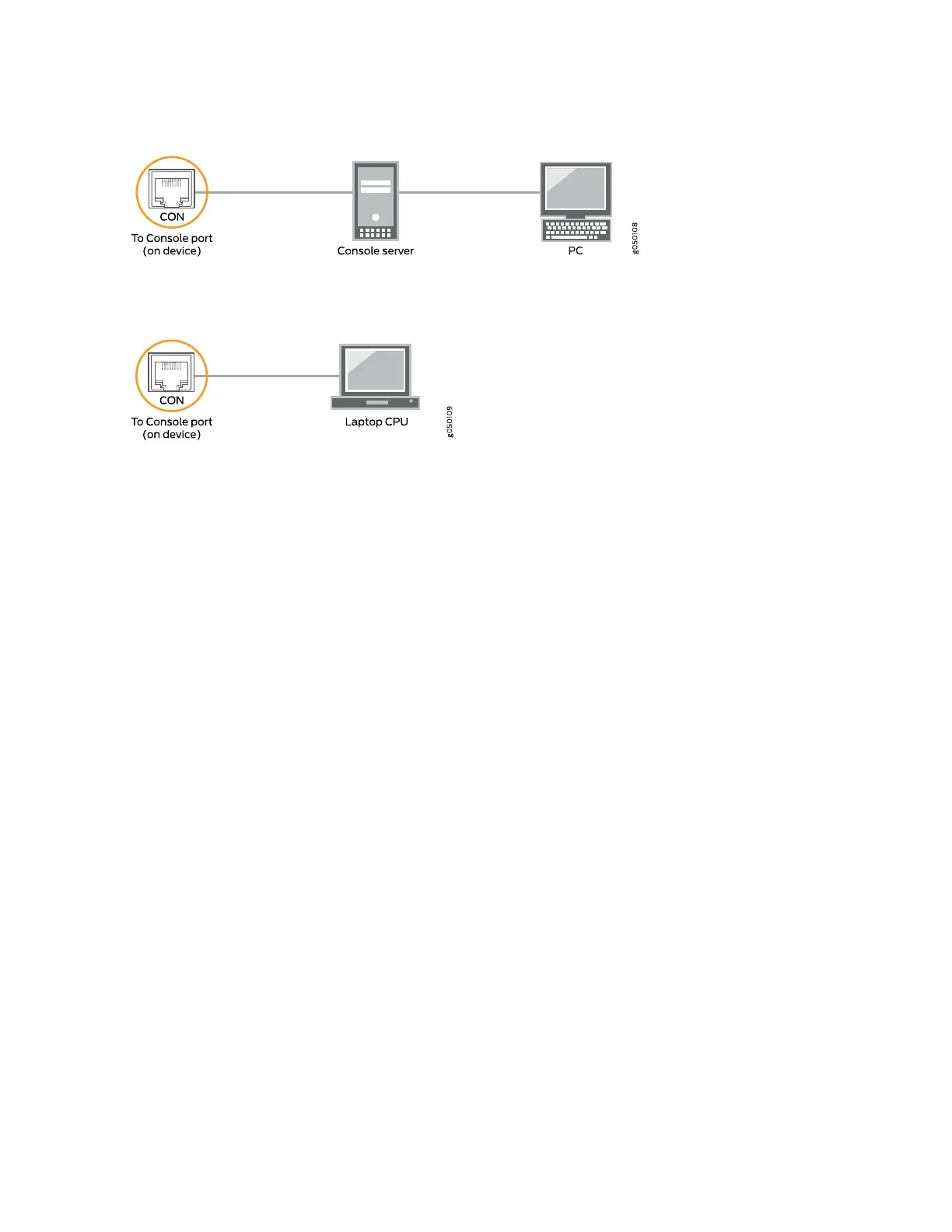Figure 56: Connecting an MX10016 Router to a Management Console Through a Console Server
Figure 57: Connecting an MX10016 Router Directly to a Management Console
Configuring an MX10016 Router
You must perform the initial configuration of an MX10016 router through the console port by using the
command-line interface (CLI).
Before you begin connecting and configuring the router, set the following parameter values on the console
server or PC:
•
Baud Rate—9600
•
Flow Control—None
•
Data—8
•
Parity—None
•
Stop Bits—1
•
DCD State—Disregard
To connect and configure the router from the console:
1. Connect the console port (labeld CON) to a laptop or PC using the supplied RJ-45 cable and RJ-45 to
DB-9 adapter. The console port is located on the Routing and Control Board of the router.
2. Log in as root. A password is not required to log in as root. If the software boots before you connected
to the console port, you might need to press the Enter key for the prompt to appear.
login: root
152