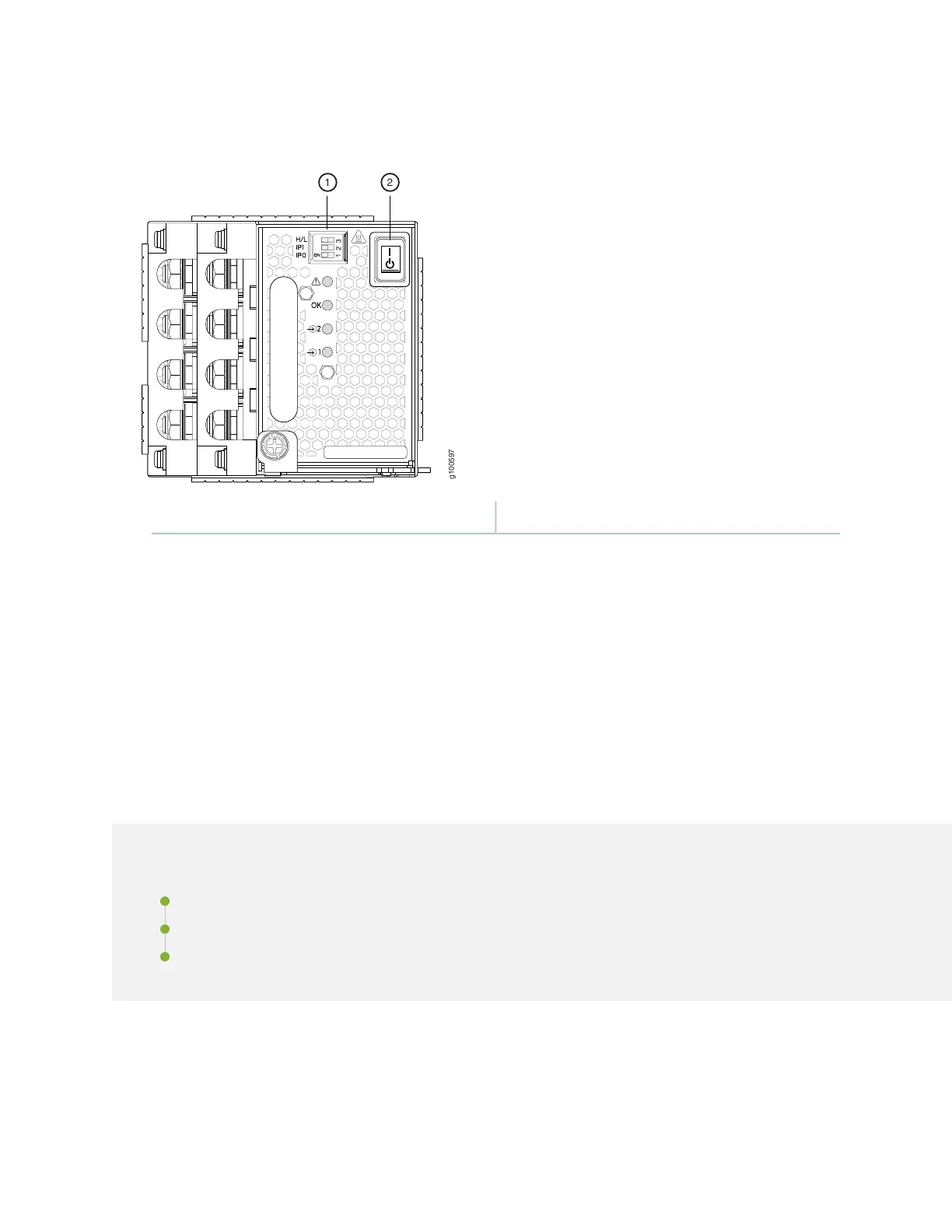Figure 99: Setting the Enable Switches for the Power Source
2—1— Power switch, on (|) and standby (O)Dip switches
19. Verify that the input 1 and 2 LEDs on the power supply faceplate are lit and are on steadily.
20. Press the power switch to the on (|) position.
Removing and Installing MX10016 Switch Fabric
Boards
IN THIS SECTION
Handling and Storing MX10016 Line Cards, RCBs, and SFBs | 209
Removing an MX10016 Switch Fabric Board | 212
Installing an MX10016 Switch Fabric Board | 217
208
