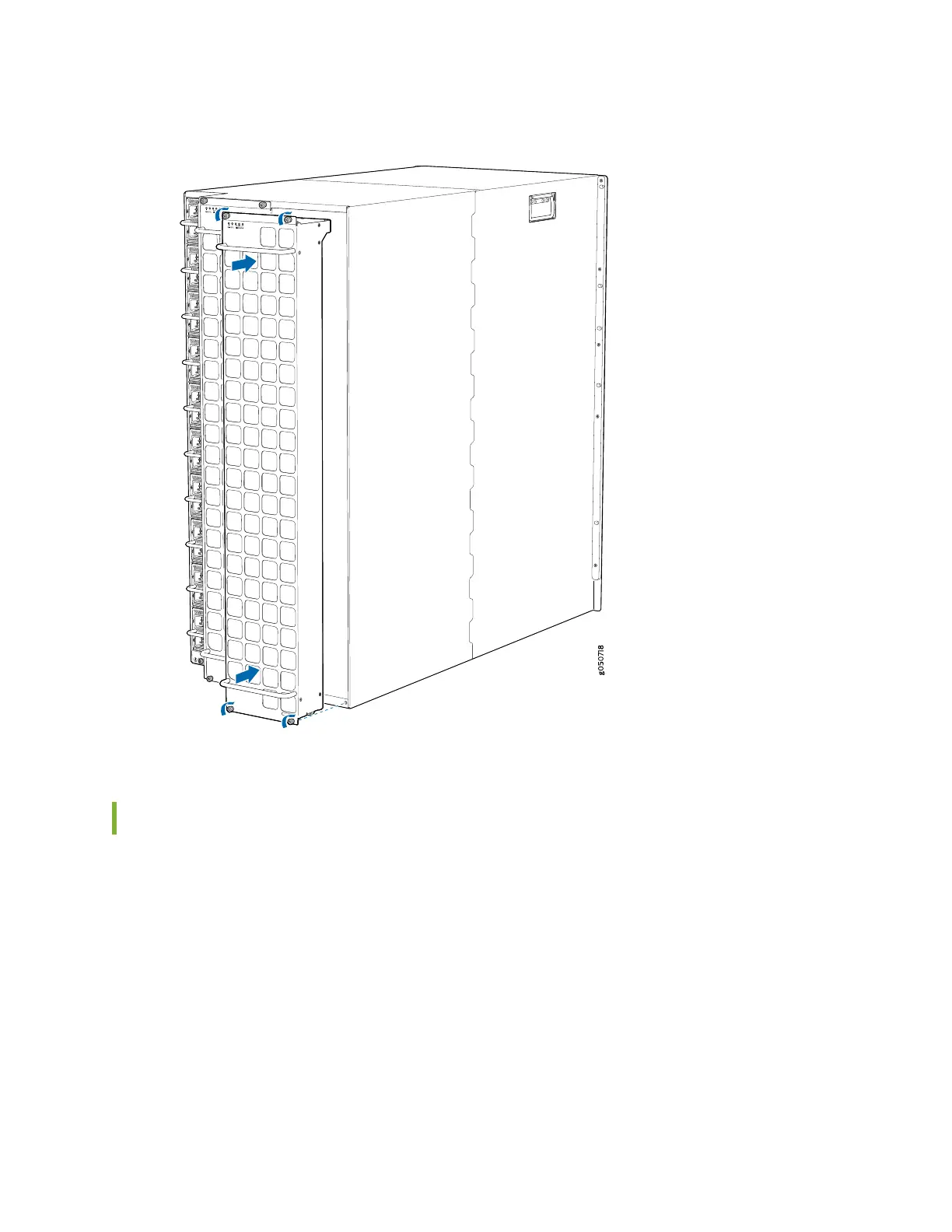Figure 66: Installing a Fan Tray in an MX10016
Removing an MX10016 Fan Tray Controller
For each of the two fan trays, there is a fan tray controller. Each controller is a hot-removable and
hot-insertable field-replaceable unit (FRU); you can remove and replace one fan tray controller while the
router is running without turning off power to the router or disrupting routing functions. See
Figure 67 on page 169.
168
