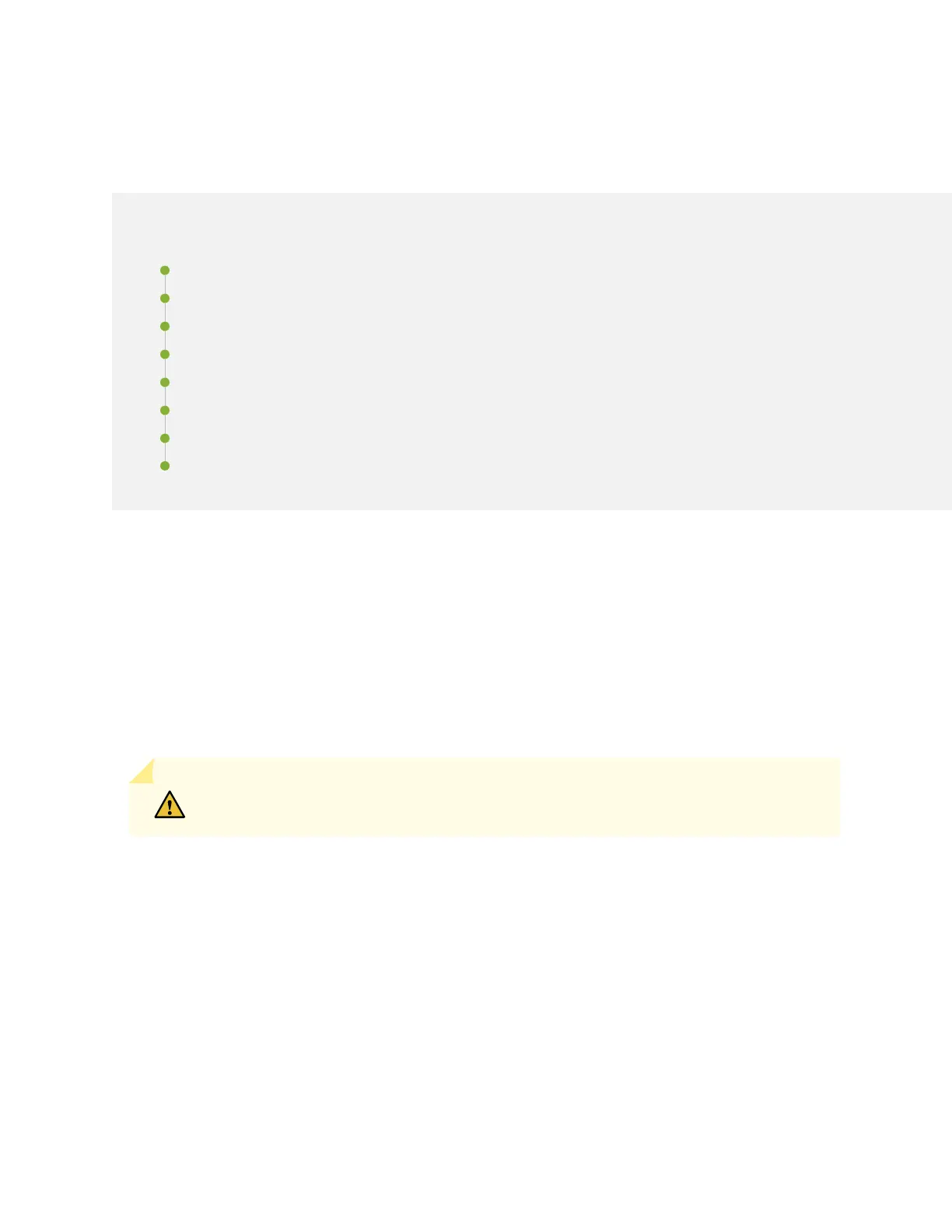MX10016 Power System
IN THIS SECTION
JNP10K-PWR-AC Power Supply | 58
JNP10K-PWR-AC2 Power Supply | 61
JNP10K-PWR-DC Power Supply | 62
JNP10K-PWR-DC2 Power Supply | 66
JNP10K-PWR-AC Power Supply LEDs | 68
JNP10K-PWR-AC2 Power Supply LEDs | 69
JNP10K-PWR-DC Power Supply LEDs | 71
JNP10K-PWR-DC2 Power Supply LEDs | 73
The MX10016 supports AC, DC, high-voltage alternating current (HVAC) and high-voltage direct current
(HVDC) by offering the following power supplies:
•
JNP10K-PWR-AC
•
JNP10K-PWR-AC2
•
JNP10K-PWR-DC
•
JNP10K-PWR-DC2
CAUTION: Do not mix AC and DC power supplies in the same chassis.
All of the power supplies are hot-insertable and hot-removable, field-replaceable units (FRUs). In the
MX10016, you can install up to 10 power supplies in the slots labeled PEM 0 through PEM 9 (top to
bottom) located in the rear of the chassis. You can install the power supplies in any slot.
The JNP10K-PWR-AC2 and JNP10K-PWR-DC2 PSMs require the enhanced power bus. To determine
whether your system has the standard power bus or the enhanced power bus, see Table 8 on page 40.
Table 13 on page 58 provides the specifications for these different power supplies.
57
