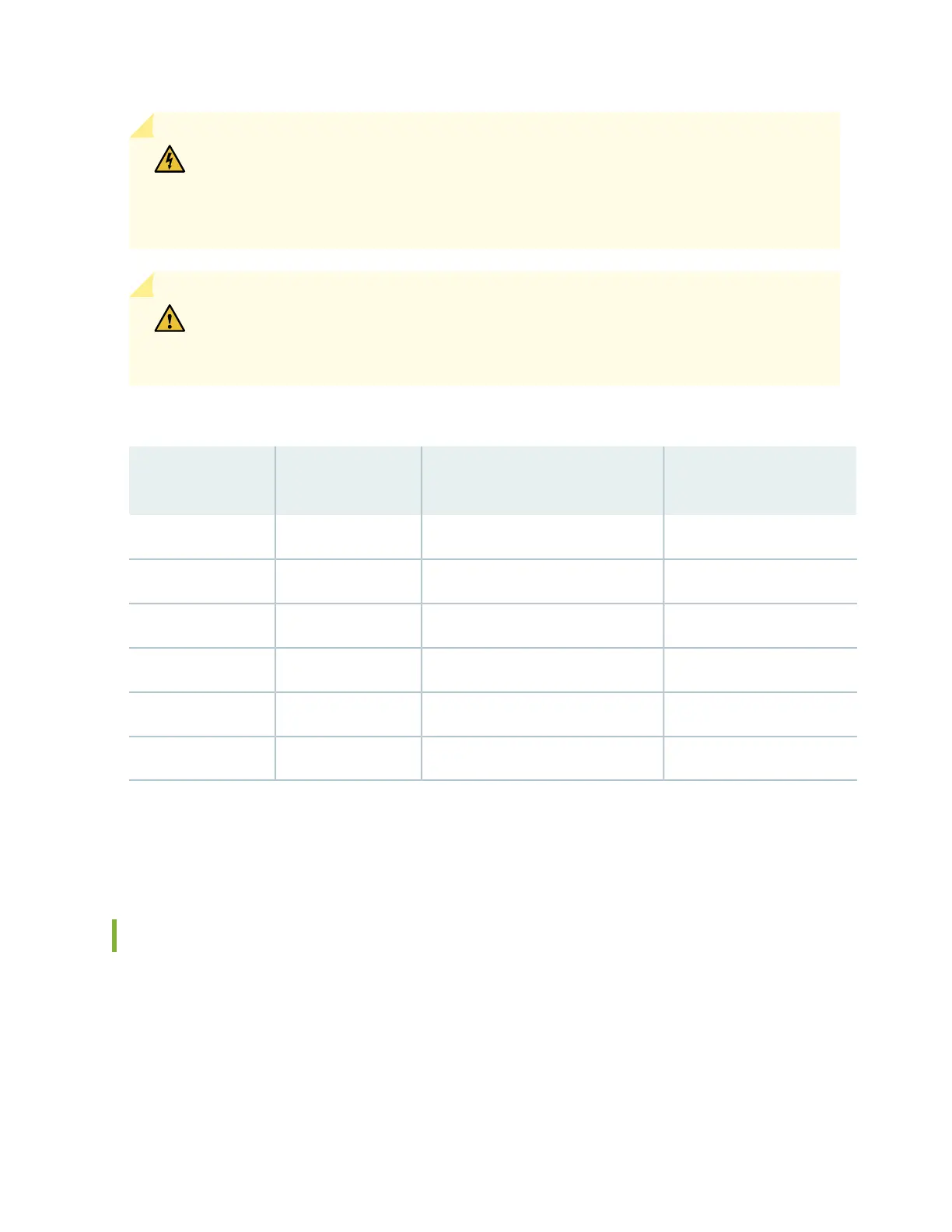WARNING: The router is pluggable type A equipment installed in a restricted-access
location. It has a separate protective earthing terminal on the chassis that must be
connected to earth ground permanently to ground the chassis adequately and protect
the operator from electrical hazards.
CAUTION: Before you begin installing the router, ensure that a licensed electrician has
attached an appropriate grounding lug to the grounding cable that you supply. Using a
grounding cable with an incorrectly attached lug can damage the router.
Table 14: Power Input and Output Voltages for JNP10K-PWR-AC2 Power Supplies
Output Power
H/L (High Input 30 A/Low Input
20A)INP1 (Switch 2)INP0 (Switch 1)
5500 WOn (30 A)OnOn
3000 WOff (20 A)OnOn
5000 WOn (30 A)OffOn
5000 WOn (30 A)OnOff
2700 WOff (20 A)OffOn
2700 WOff (20 A)OnOff
The JNP10K-PWR-AC2 requires the enhanced power bus to operate at full power. You can use the standard
bus, but available power is 3000 W for power budget from the power management software. To determine
whether your system has the standard power bus or the enhanced power bus, see Table 8 on page 40.
JNP10K-PWR-DC Power Supply
The MX10000 routers support three types of DC power supply modules:
•
JNP10K-PWR-DC—A 2500-W, 12-VDC dual power supply.
•
JNP10K-PWR-DC2—A 5500-W, 12-VDC quad input power supply. For details on this power supply,
see “JNP10K-PWR-DC2 Power Supply” on page 66.
62
