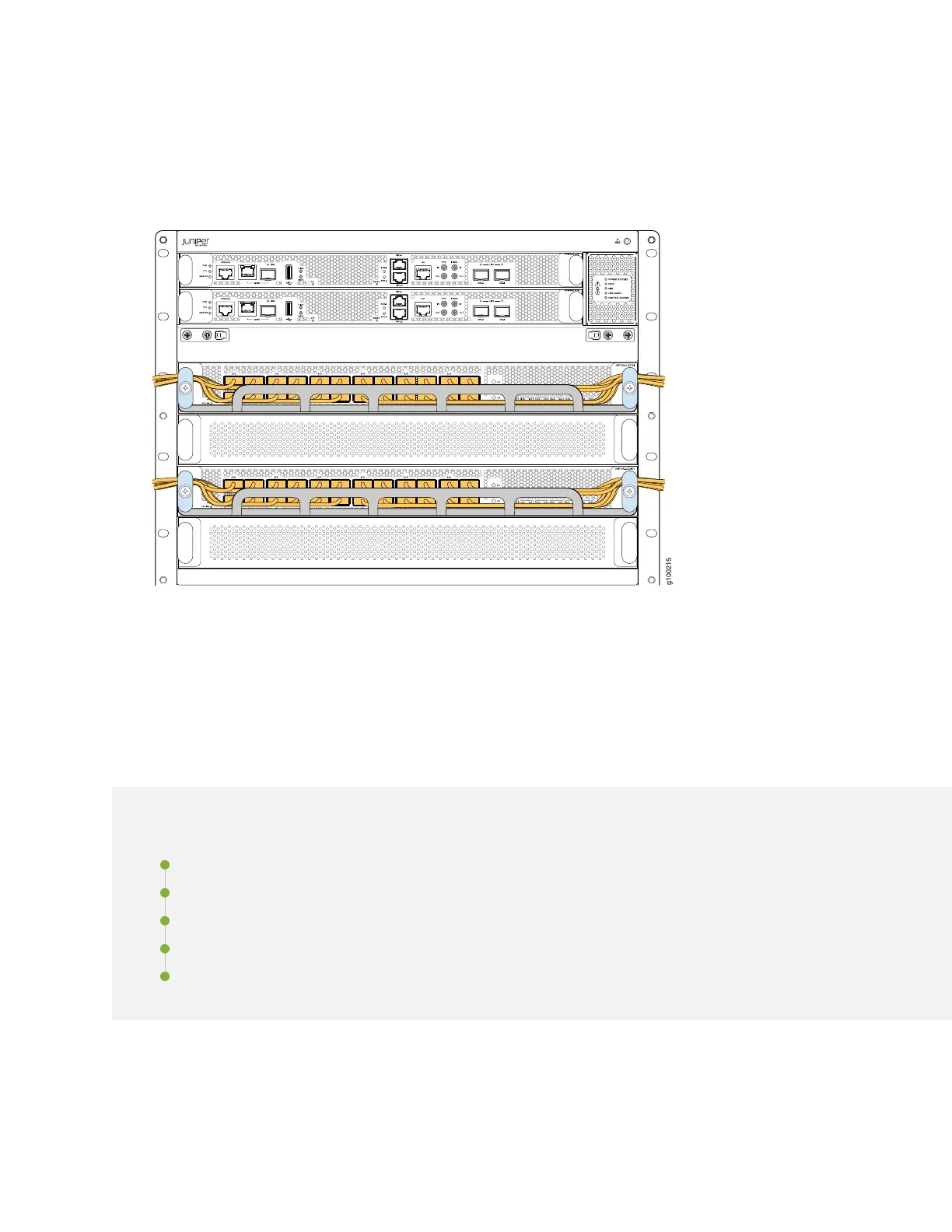•
Drape some of the cables under the handle extension and some cables over the handle extension.
Figure 115: Completed Cable Management System
Removing and Installing Transceivers and Fiber-Optic
Cables
IN THIS SECTION
Removing a Transceiver | 231
Installing a Transceiver | 233
Disconnecting a Fiber-Optic Cable from a Router | 235
Connecting a Fiber-Optic Cable to a Router | 236
Maintaining Fiber-Optic Cables in a Router | 237
230
