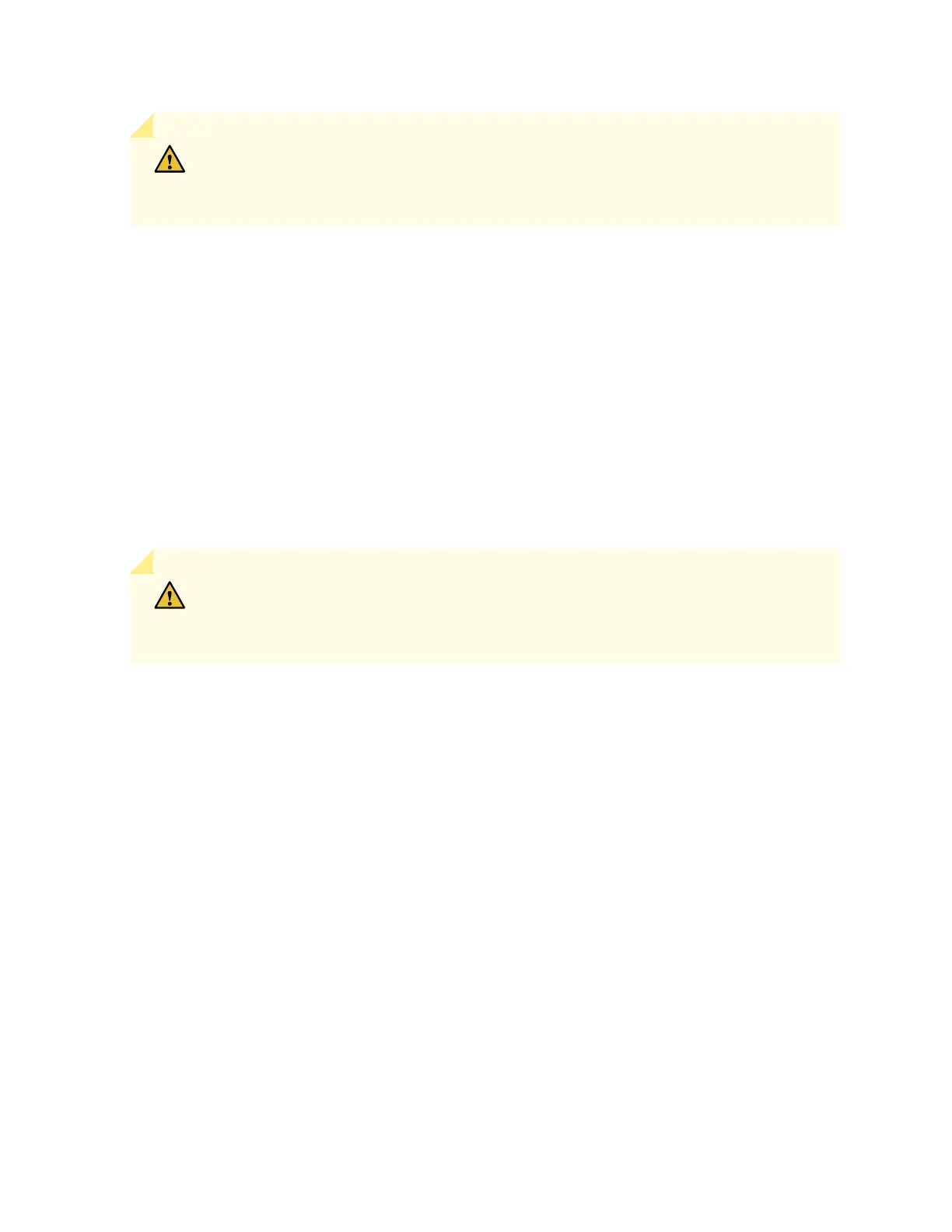CAUTION: Before you remove a power supply, ensure that you have power supplies
sufficient to power the router left in the chassis. See “Power Requirements for MX10016
Components” on page 97.
Before you remove an JNP10K-PWR-AC2 power supply from the chassis:
•
Ensure you understand how to prevent ESD damage. See “Prevention of Electrostatic Discharge Damage”
on page 303.
Ensure that you have the following parts and tools available to remove a JNP10K-PWR-AC2 power supply
from an MX10016 router:
•
Heat protective gloves able to withstand temperatures of 158°F (70°C)
•
Electrostatic discharge (ESD) grounding strap
•
Phillips (+) screwdriver, number 1
•
Replacement power supply or a cover panel for the power supply slot
CAUTION: Do not leave the power supply slot empty for a long time while the router is
operational. Either replace the power supply promptly or install a cover panel over the
empty slot.
To remove a JNP10K-PWR-AC2 power supply from an MX10016 router:
180
