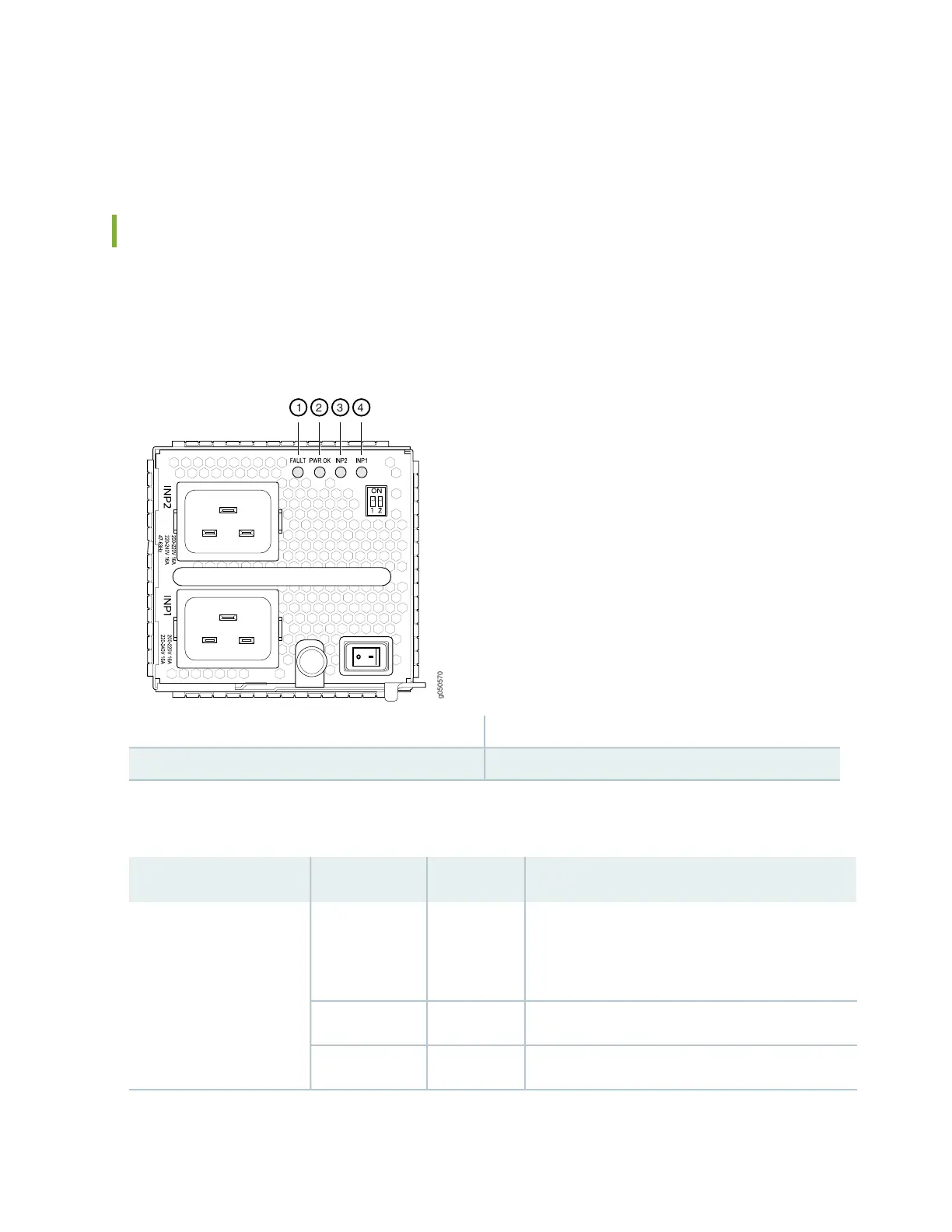budget from the power management software. To determine whether your system has the standard power
bus or the enhanced power bus, see Table 8 on page 40.
JNP10K-PWR-AC Power Supply LEDs
An AC power supply, JNP10K-PWR-AC, has four LEDs on its faceplate: INP1, INP2, PWR OK, and FAULT.
These LEDs display information about the status of the power supply. See Figure 29 on page 68.
Figure 29: LEDs on an , JNP10K-PWR-AC, Power Supply in an MX10016 Router
3—1— INP2–Source input 2FAULT
4—2— INP1–Source input 1PWR OK
Table 16 on page 68 describes the LEDs on an AC power supply in an MX10016.
Table 16: LEDs on an , JNP10K-PWR-AC, Power Supply in an MX10016
DescriptionStateColorLED
Indicates one of the following:
•
AC power input voltage is not within the normal
operating range.
BlinkingYellowINP1 or INP2
•
AC is within operating range (200–240 VAC).On steadilyGreen
The power supply is switched off.UnlitDark
68
