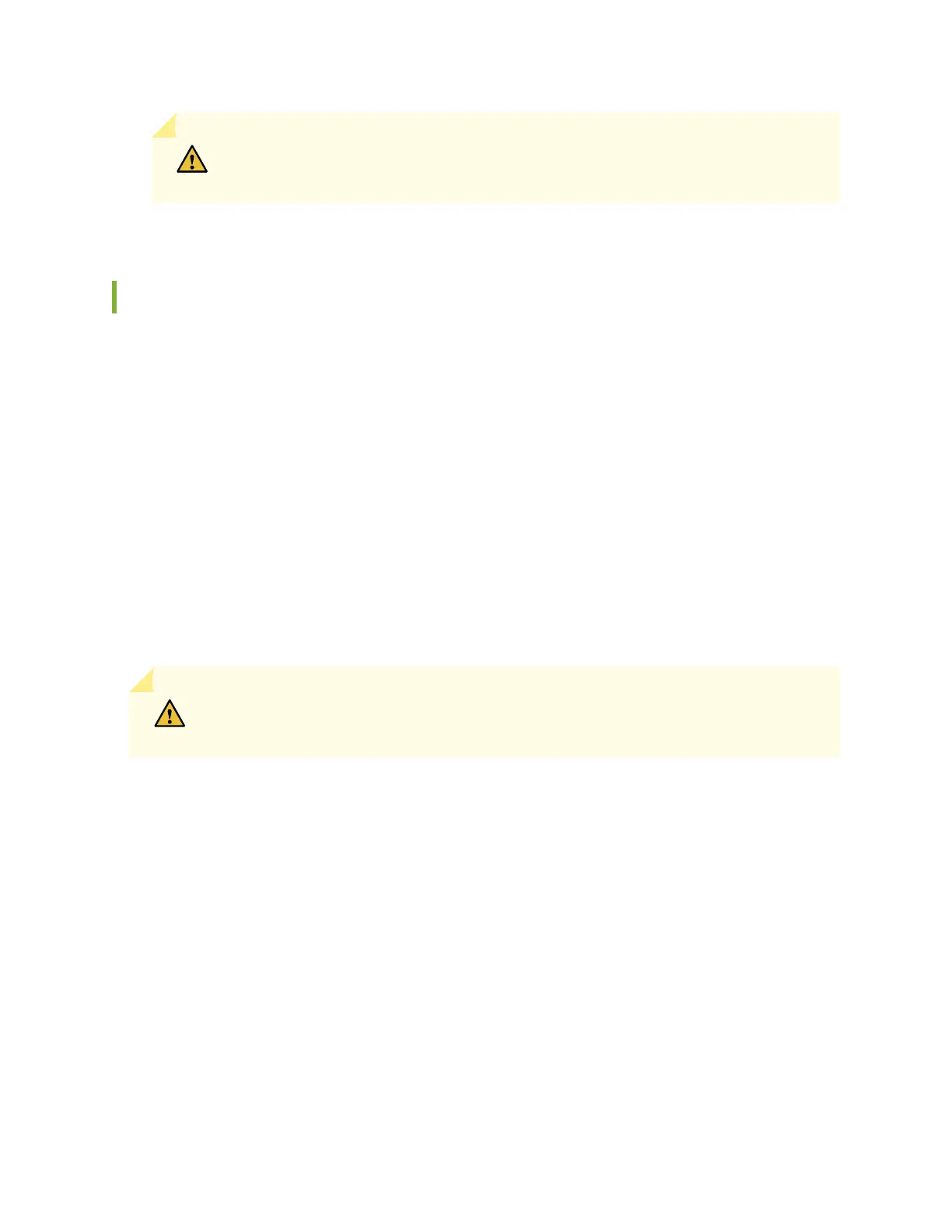CAUTION: Fan trays must be replaced within the duration mentioned in
Table 56 on page 163.
Installing an MX10016 Fan Tray
An MX10016 chassis has two independent, field-replaceable fan trays. Each fan tray is a hot-removable
and hot-insertable field-replaceable unit (FRU); you can remove and replace the fan tray while the router
is running without turning off power to the router or disrupting routing functions.
Before install a fan tray:
•
Ensure you understand how to prevent ESD damage (see “Prevention of Electrostatic Discharge Damage”
on page 303).
Ensure that you have the following parts and tools available to install a fan tray:
•
Electrostatic discharge (ESD) grounding strap
•
A Phillips (+) screwdriver, number 1 or 2 (optional), for the captive screws
•
A replacement fan tray
CAUTION: A fan tray can be removed and replaced while the router is operating.Fan
trays must be replaced within the duration mentioned in Table 56 on page 163.
166
