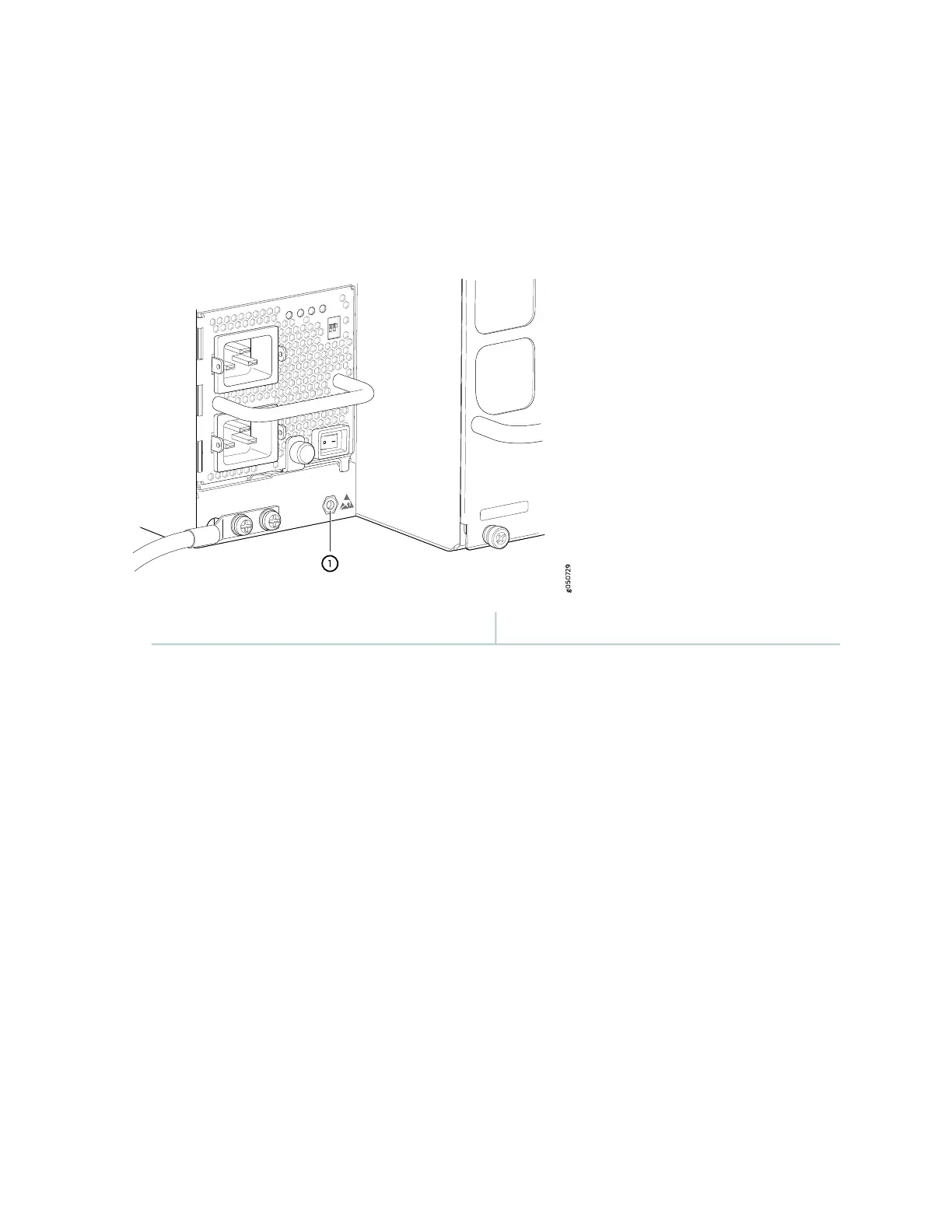To install an MX10016 fan tray (see Figure 66 on page 168):
1. Wrap and fasten one end of an ESD strap around your bare wrist, and connect the other end of the
strap to the ESD point on the rear left side of the chassis (see Figure 65 on page 167 ).
Figure 65: ESD Point on the Rear of an MX10016
1—ESD point
2. Grasp the top and bottom fan tray handles, and align the bottom of the fan tray with the bottom of
the fan tray slot.
3. Rest the bottom edge of the fan tray in the slot, and slide the fan tray into place so that the fan tray is
fully seated.
4. Tighten the captive screws on the faceplate of the fan tray by using your fingers. If you are unable to
tighten the captive screws by using your fingers, use the screwdriver.
167
