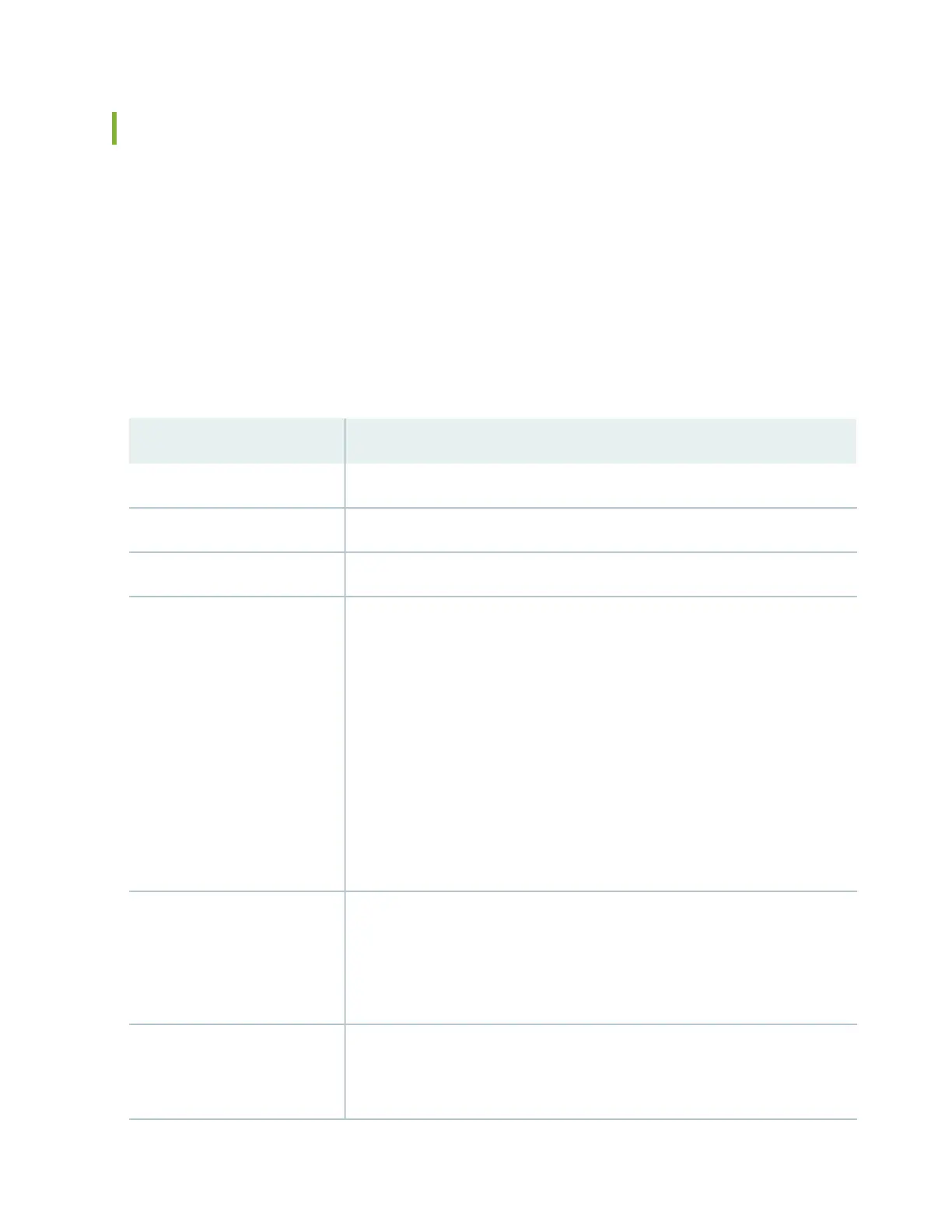MX10016 Field-Replaceable Units
Field-replaceable units (FRUs) are router components that you can replace at your site. The router uses
these types of FRUs:
•
Hot-insertable and hot-removable—You can remove and replace these components without powering
off the router or disrupting the routing function.
•
Hot-pluggable—You can remove and replace these components without powering off the router, but
the routing function is interrupted until you replace the component.
Table 7 on page 38 lists the FRUs and their types for the MX10016 routers.
Table 7: Field-Replaceable Units in an MX10016 Router
TypeFRU
Hot-insertable and hot-removable.Power supplies
Hot-insertable and hot-removable.Fan tray
Hot-insertable and hot-removable.Fan tray controller
Redundant configuration:
•
Master RCB is hot-pluggable.
•
Backup RCB is hot-insertable and hot-removable.
Base configuration:
•
Removing the RCB causes the router to shut down. You can install a replacement
Control Board in the second slot. The system restarts to elect a master and
backup. If necessary, you can switch the master and backup using the request
chassis routing-engine master switch command. We recommend that you take
the backup RCB offline before removing it.
See “MX10016 Components and Configurations” on page 31.
Routing and Control Board (RCB)
SFBs are hot-insertable and hot-removable. We recommend that you take SFBs
offline before removing them to avoid traffic loss while the router fabric is being
reconfigured. Use the following command:
user@router> request chassis sib (offline | online) slot slot-number offline
Switch Fabric Boards (SFBs)
Hot-insertable and hot-removable. We recommend that you take line cards offline
before removing them. For example:
user@router> request chassis fpc slot slot-number offline
Line cards
38
