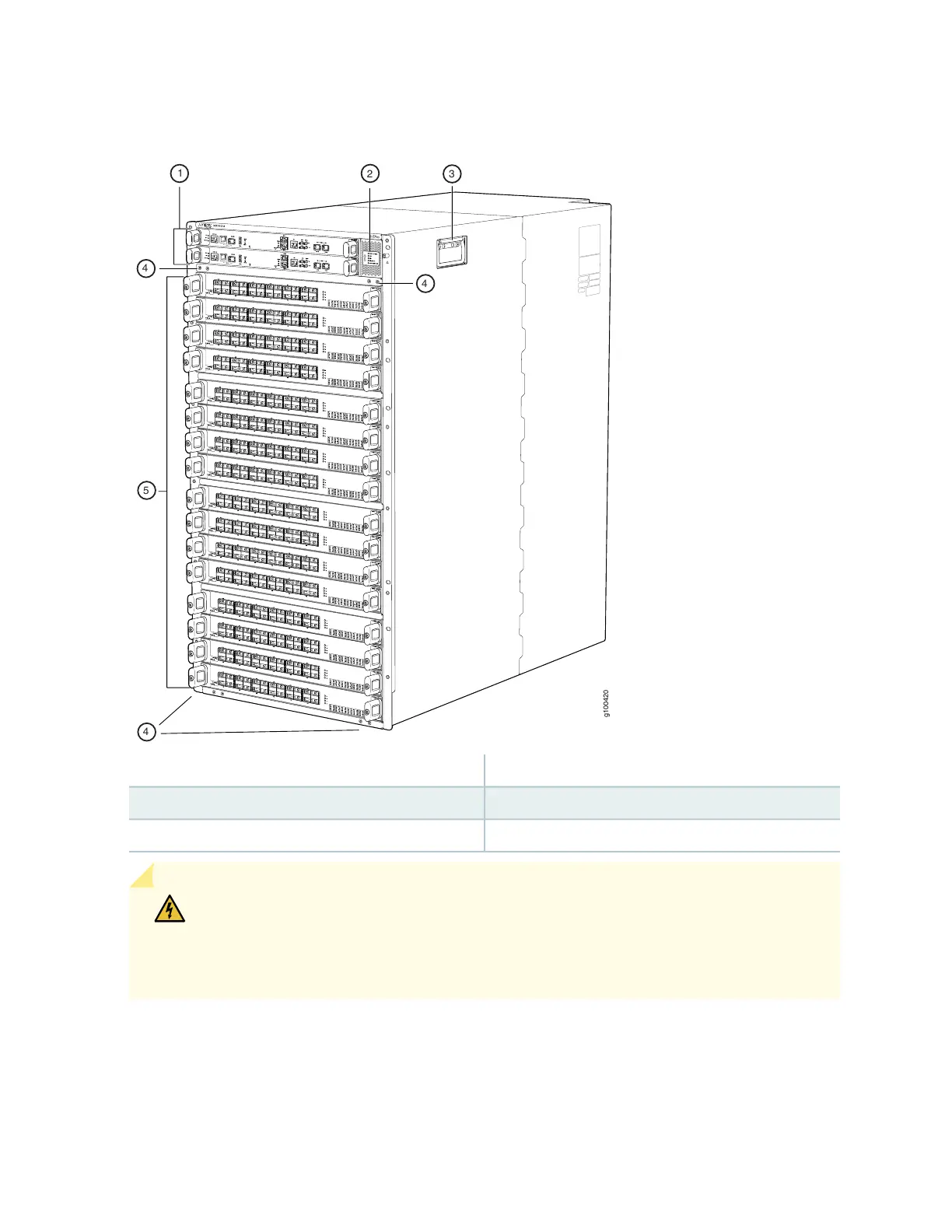Figure 13: Front View of an MX10016
4—1— Mounting holes for front panelRouting and Control Boards
5—2— Line cardsStatus panel
3—Handles
WARNING: The handles on each side of the chassis facilitate the fine-tune positioning
of the chassis on the mounting brackets. Do not use the handles to lift the chassis, even
when the chassis is empty. See “Installing an MX10016 into a Four-Post Rack” on page 139
for instructions for properly moving a loaded chassis.
37
