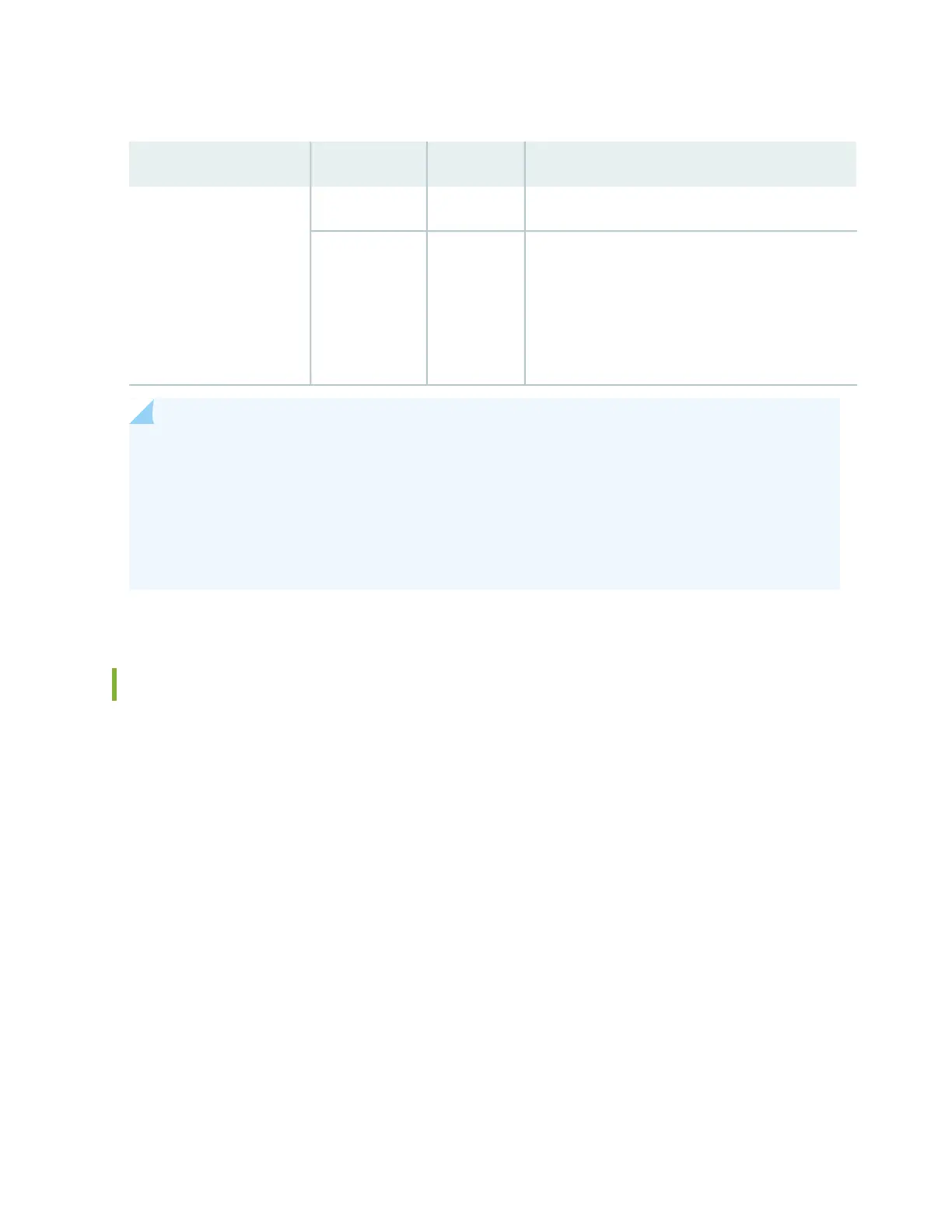Table 19: LEDs on a DC Power Supply in an MX10016 (continued)
DescriptionStateColorLED
The power supply has failed and must be replaced.On SteadilyRedFAULT
•
The power supply is functioning normally.
•
Only one input is powered and the enable switch
for the input that is not powered is set to ON. See
“Connecting DC Power to an MX10016” on
page 149 for more information about the enable
switches.
OffUnlit
NOTE: If the INP1 or INP2 and the PWR OK LED are unlit, the power cords are not installed
properly or the power supply has failed.
If the INP1 or INP2 LED is lit green and the PWR OK LED is unlit, the power supply is not installed
properly or the power supply has an internal failure.
If the FAULT LED is blinking, add a power supply to balance the power demand and supply.
JNP10K-PWR-DC2 Power Supply LEDs
A JNP10K-PWR-DC2 power supply module has four LEDs on its faceplate: 1, 2, OK, and the symbol for
fault, !. These LEDs display information about the status of the power supply. See Figure 32 on page 74.
73
