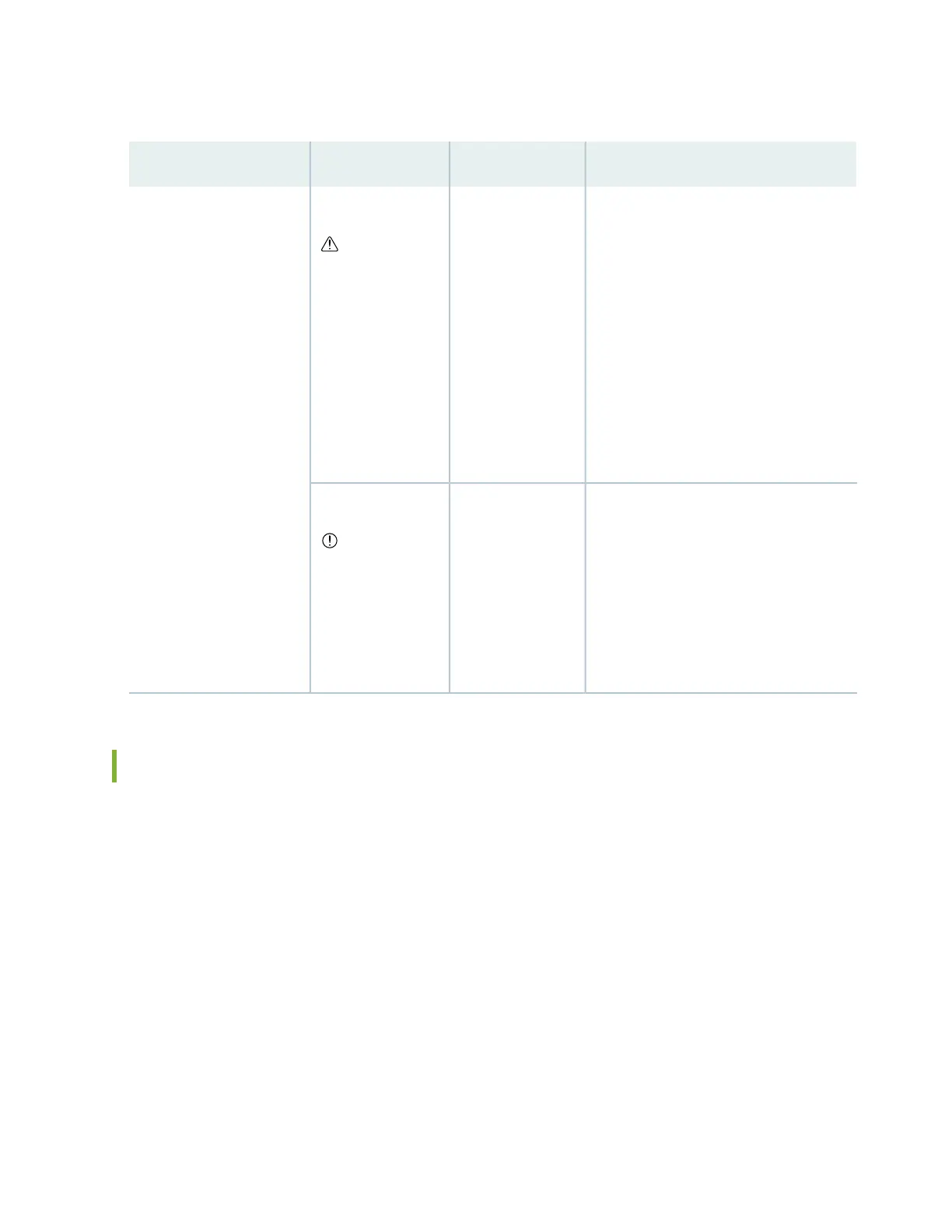Table 8: Status Panel LEDs in an MX10016 Router (continued)
DescriptionStateColorName
Major (red)—Indicates a critical situation
on the device that has resulted from one
of the following conditions.
•
One or more hardware components
have failed.
•
One or more hardware components
have exceeded temperature thresholds.
•
An alarm condition configured on an
interface has triggered a critical warning.
A red alarm condition requires immediate
action.
On steadilyRedAlarms
Minor (yellow or amber)—Indicates a
noncritical condition on the device that, if
left unnoticed, might cause an interruption
in service or degradation in performance.
A yellow alarm condition requires
monitoring or maintenance. For example,
a missing rescue configuration generates
a yellow system alarm.
On steadilyYellow
MX10016 Optional Equipment
The MX10016 router supports the cable management system as an optional piece of equipment.
The cable management system (see Figure 16 on page 43) enables you to route optical cables away from
the line card ports for better airflow through the chassis. Using this optional system also makes it easier
to use cable ties or strips to organize the cabling.
42
