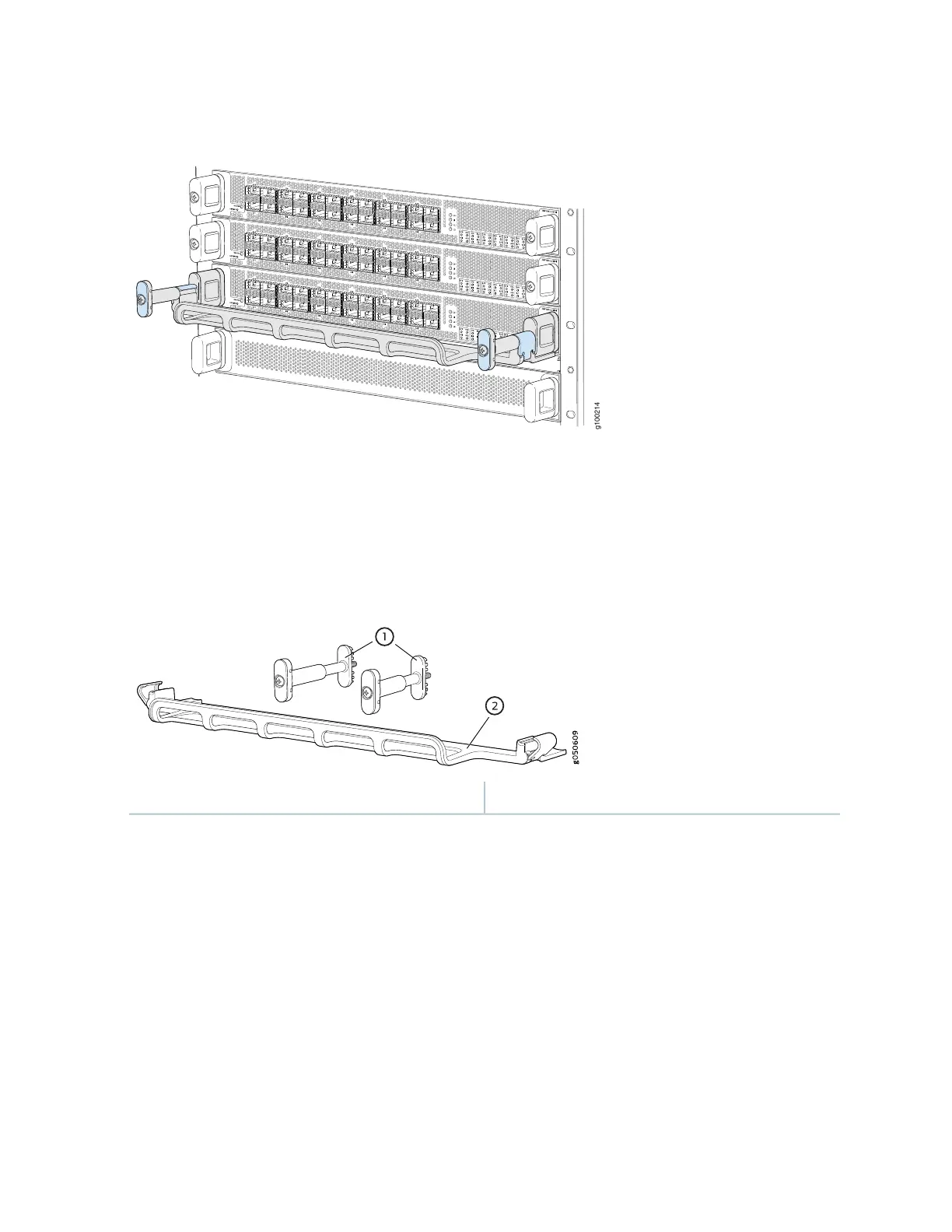Figure 16: MX10016 Cable Management System
The cable management system is comprises a set of handle extensions and a tray that snaps to the
extensions (see Figure 17 on page 43) for an individual line card. The handle extensions can be used with
or without the cable tray. It is not necessary to remove the handle extensions if you want to remove a line
card.
Figure 17: MX10016 Cable Management Parts
2—1— Cable trayHandle extensions
Cables are draped across or under the handle extensions and then secured with cable wraps (see
Figure 18 on page 44).
43
