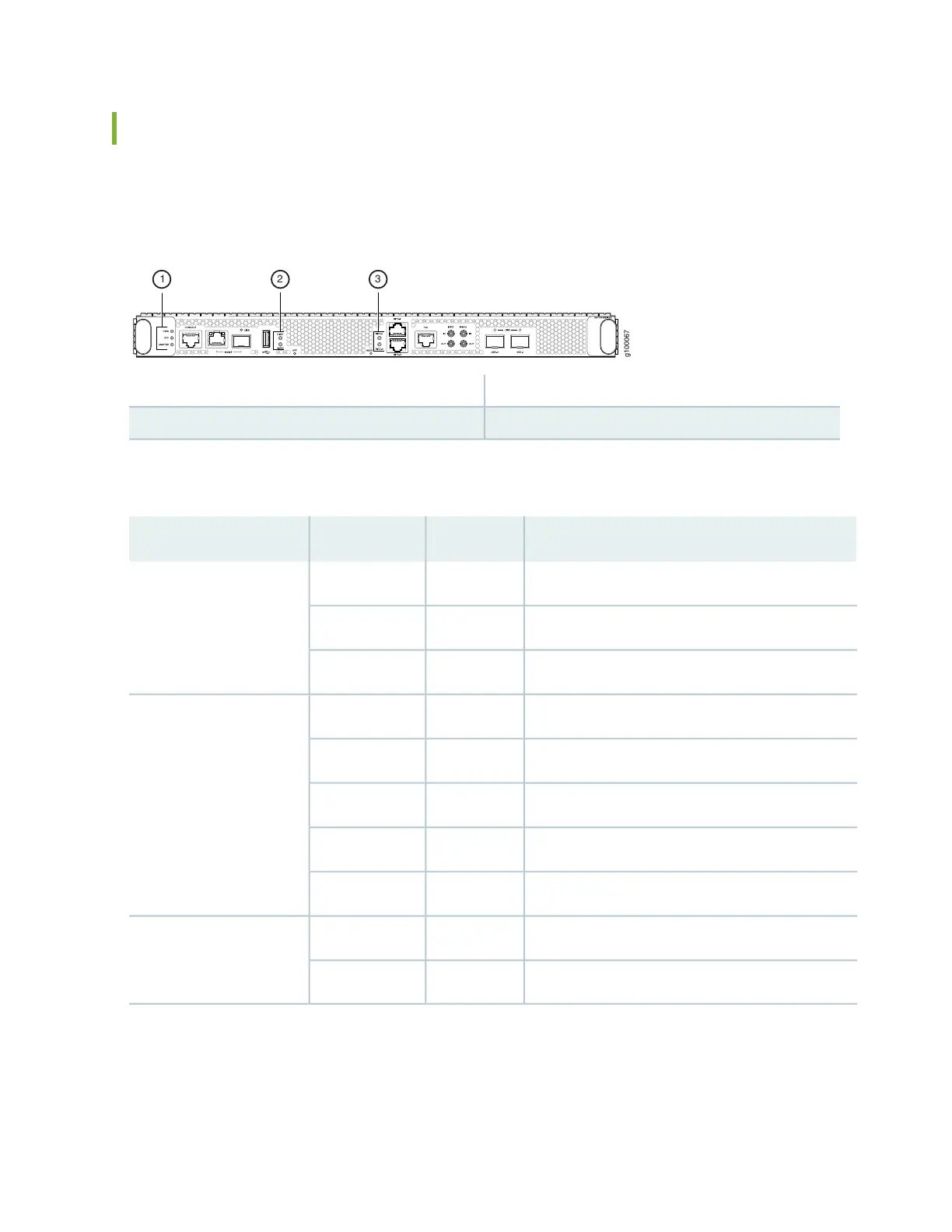MX10016 Routing and Control Board LEDs
Figure 35 on page 78 shows the LEDs on the Routing and Control Boards (JNP10K-RE1).
Figure 35: Routing and Control Board LEDs
3—1— Clock LEDs—BITS-0, and BITS-1RCB status panel LEDs—PWR, STS, and MASTER
2—Solid State Disk (SSD) LEDs—DISK1 and DISK2
Table 21 on page 78 describes the LEDs on the RCB status panel.
Table 21: Routing and Control Board Status LEDs
DescriptionStateColorLED
The RCB is receiving adequate power.On steadilyGreenPWR
An error has been detected in the RCB.BlinkingYellow
The RCB is not powered up.OffUnlit
The RCB is online and functioning correctly.On steadilyGreenSTS
The beacon feature is enabled.BlinkingGreen
The RCB is booting.On steadilyYellow
An error has been detected in the RCB.BlinkingYellow
The power supply is switched off.UnlitDark
The RCB is the master.On steadilyGreenMST
The RCB is the backup.UnlitDark
Figure 36 on page 79 shows the management port LEDs on the RCB.
78
