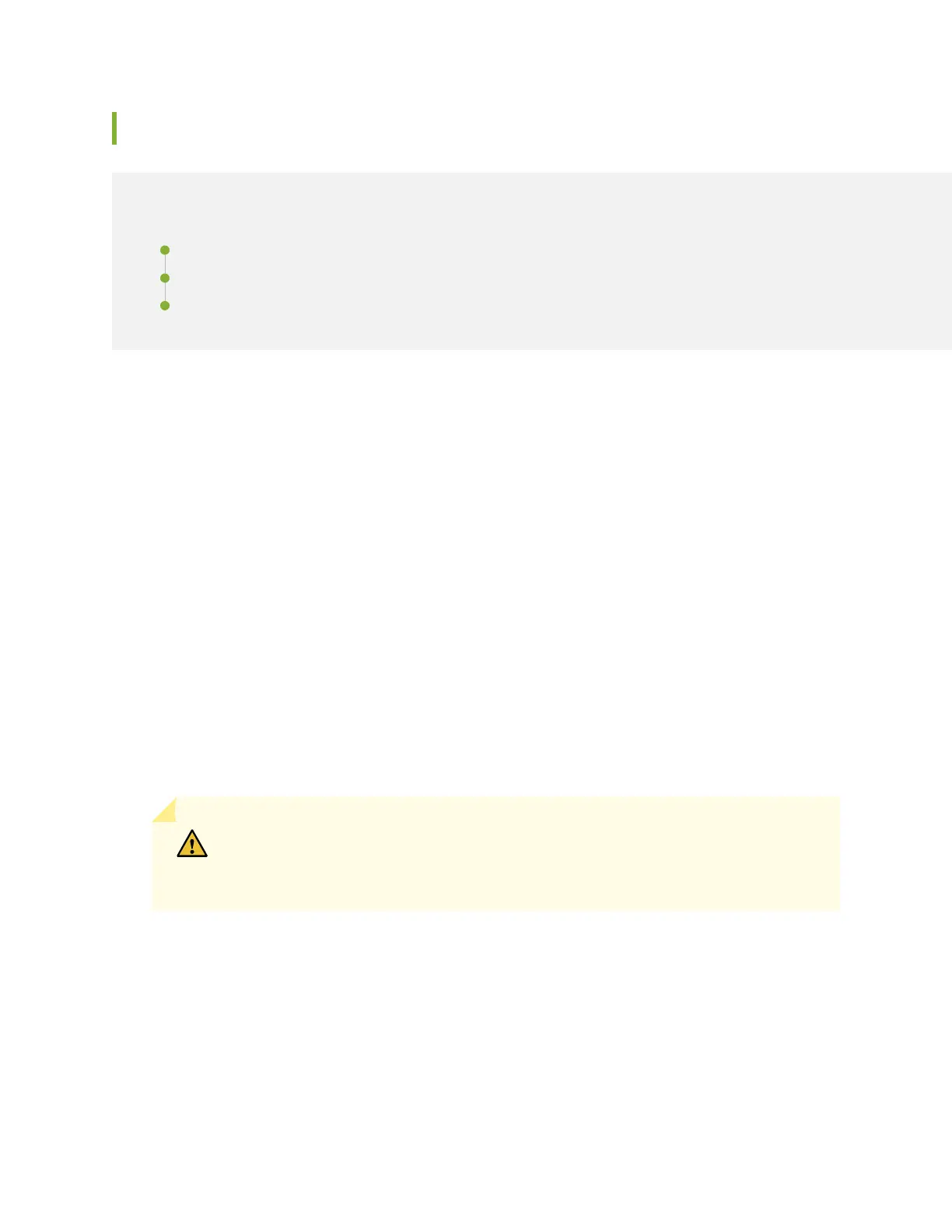Handling and Storing MX10016 Line Cards, RCBs, and SFBs
IN THIS SECTION
Handling Line Cards and Routing and Control Boards | 209
Handling Switch Fabric Boards | 211
Storing Line Cards, RCBs, and SFBs | 212
The MX10016 chassis has several field-replaceable units (FRUs) that have fragile components. To avoid
damaging the line cards, routing and control boards (RCBs), and Switch Fabric Boards (SFBs), you must
follow safe handling practices.
Handling Line Cards and Routing and Control Boards
Pay proper attention to how you are handling line cards and Routing and Control Boards (RCBs). Line cards
and RCBs are installed horizontally, and it is we recommend that you hold them by the sides of the units
when they are not in the chassis.
To handle and store a line card or an RCB properly:
1. Orient the line card or the RCB so that the faceplate of the unit is toward you.
2. Grasp each side of the unit firmly as you slide the unit out of the chassis.
3. Take care not to strike the unit against any object as you carry it.
CAUTION: Never hold a line card or an RCB by the connector edge. The connectors
are fragile. You cannot seat a line card or an RCB properly if the connectors are
damaged (see Figure 100 on page 210).
209
