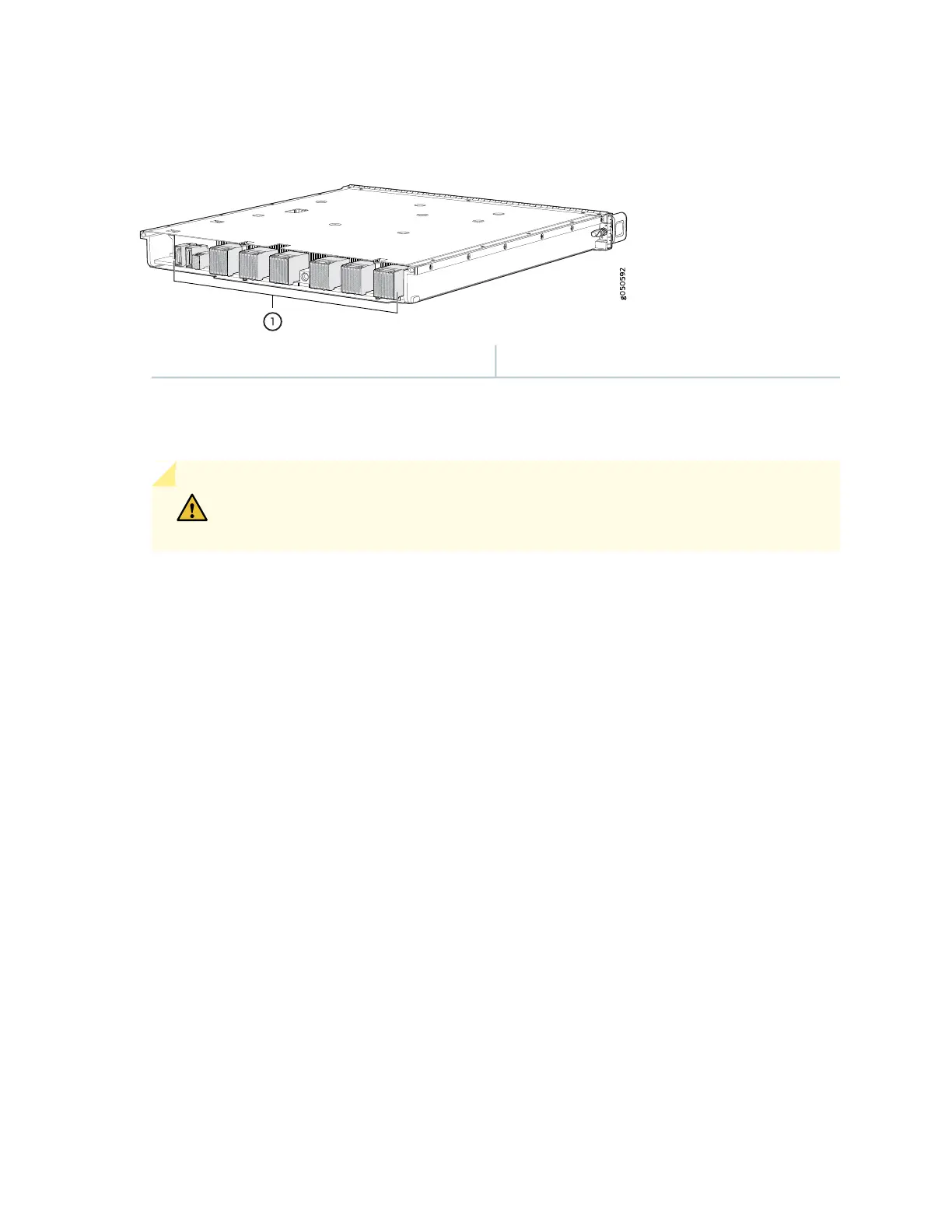Figure 100: Connector Edge of a Line Card
1—Connectors
4. If you must rest a line card or an RCB on an edge, place a cushion between the connector edge and
the surface.
CAUTION: Do not stack line cards or RCBs on top of one another or on top of any
other component.
5. Place each line card or RCB in an individual electrostatic bag or separately on an antistatic mat that is
placed on a flat, stable surface.
210
