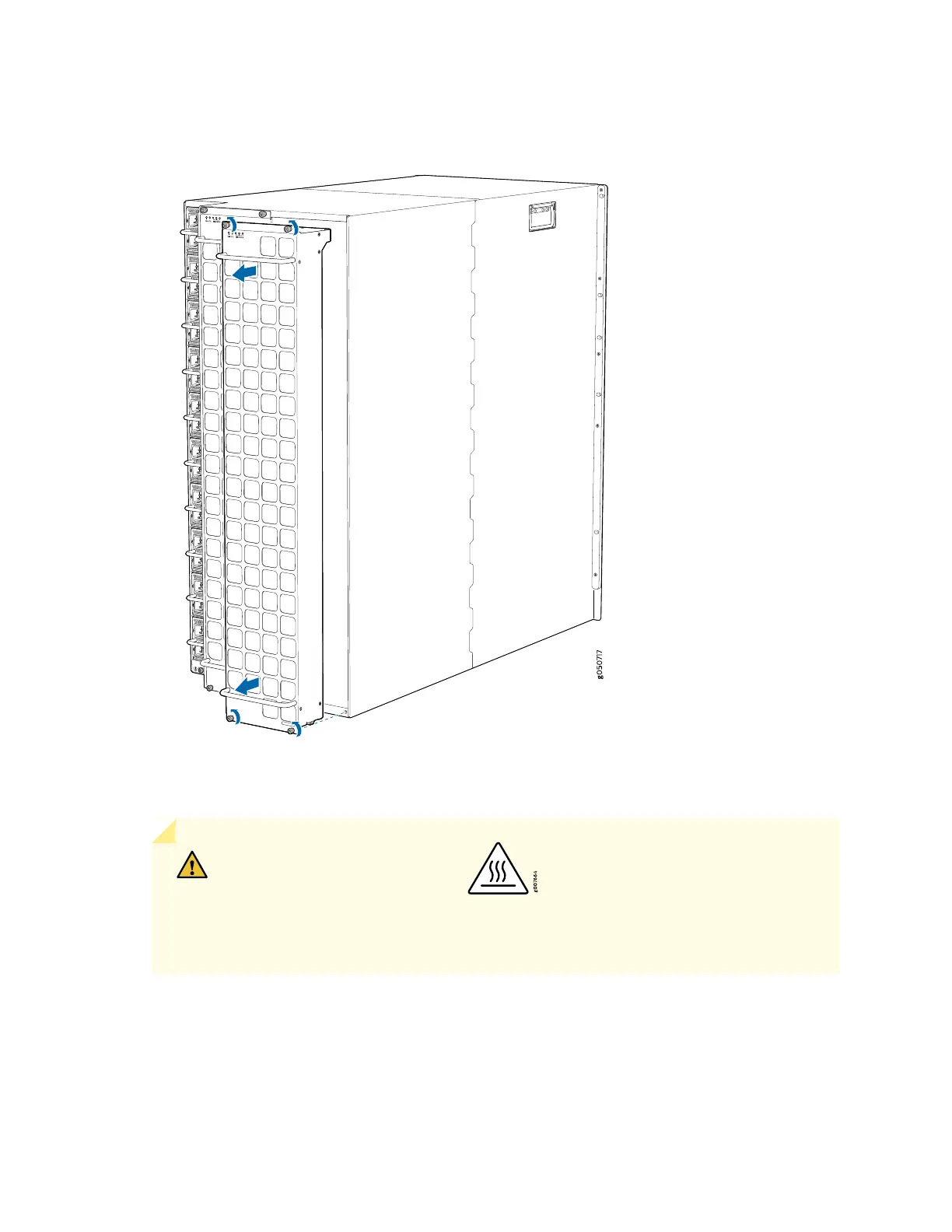Figure 64: Removing a Fan Tray from an MX10016
4. Tilt the top of the fan tray forward.
CAUTION: See the heat symbol on the fan tray. The fan tray handle and
its surfaces, including the power supply handles may be hot. Wear proper protective,
heat-resistant, gloves while removing the fan tray.
5. Using both hands, lift the fan tray out of the slot and rest it on a flat surface with the handles to the
side.
165
