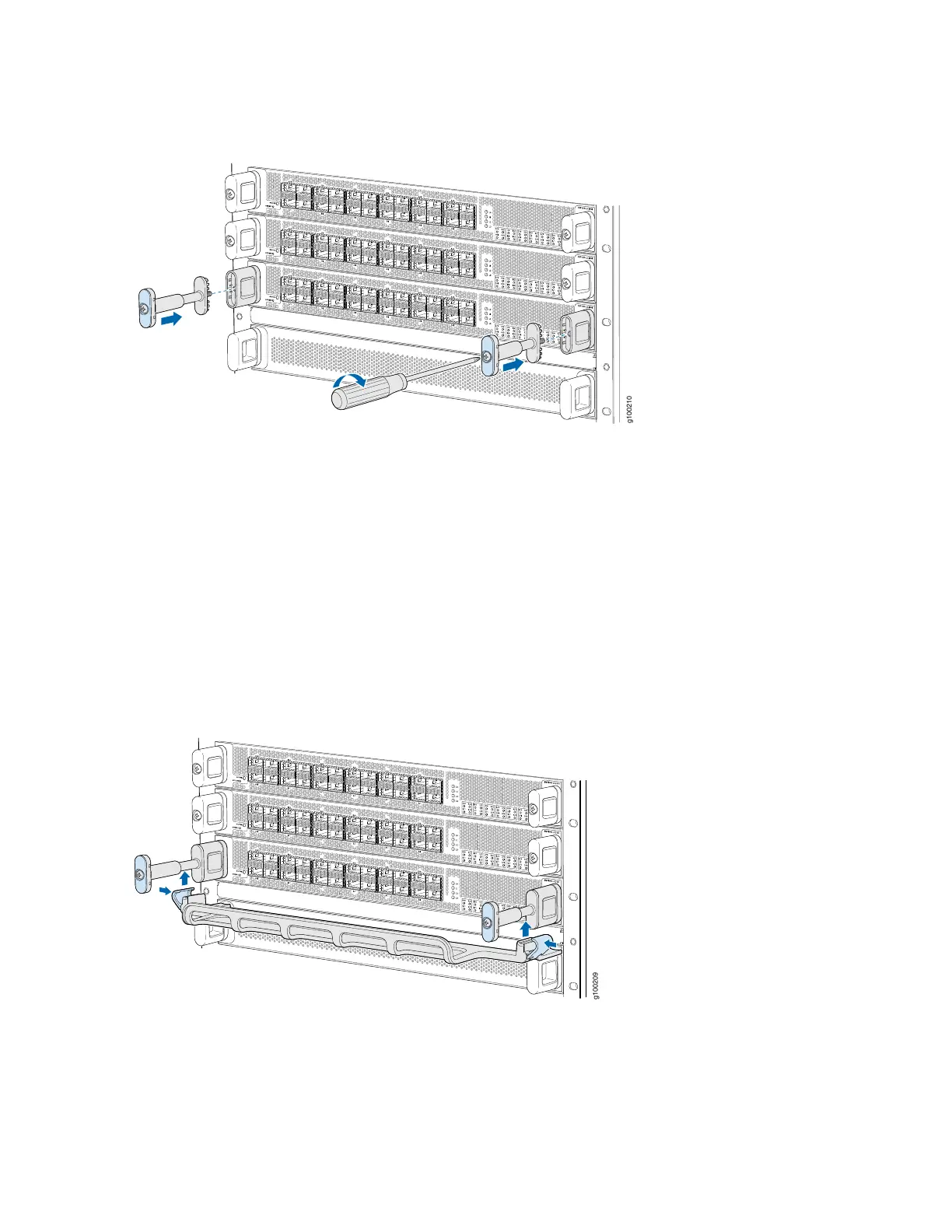Figure 113: Adding Handle Extensions
4. Tighten the screws into the handle extensions.
5. Snap open the blue clips on the ends of the cable tray with your hands.
6. Place the cable tray across the front of the line card so that the two ends of the cable tray are under
the handle extensions.
7. Snap close the blue clips of the cable tray around the handle extensions (see Figure 114 on page 229).
Figure 114: Adding the Cable Tray
8. Drape the optical cables using one of the following methods:
•
Drape and tie the optical cables to the side (see Figure 115 on page 230).
229