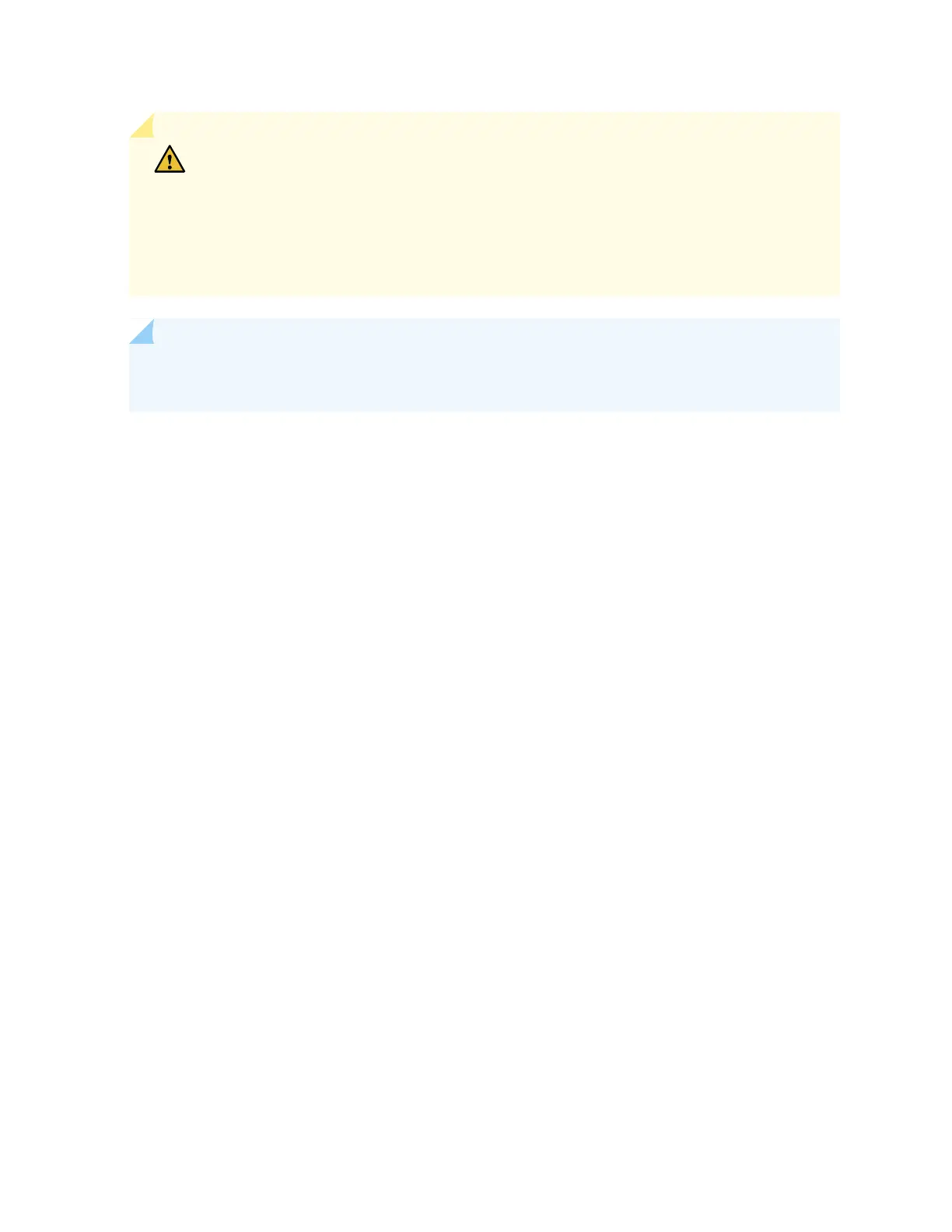CAUTION: To meet safety and electromagnetic interference (EMI) requirements and to
ensure proper operation, you must connect MX10016 router to earth ground before you
connect them to power. For installations that require a separate grounding conductor to
the chassis, use the protective earthing terminal on the router chassis to connect to earth
ground. For instructions on connecting an MX10016 router to ground using a separate
grounding conductor, see“Connecting an MX10016 to Earth Ground” on page 146 .
NOTE: The battery returns of the JNP10K-PWR-DC2 power supply must be connected as an
isolated DC return (DC-I).
•
Ensure you understand how to prevent ESD damage. See “Prevention of Electrostatic Discharge Damage”
on page 303.
•
Ensure that you have the following parts and tools available to install a DC power supply:
•
Electrostatic discharge (ESD) grounding strap
•
Use high current cable assembly, CBL-PWR2-BARE (not provided) with the cable lugs (provided)
attached
The provided terminal lugs for the JNP10K-PWR-DC2 are Panduit LCD4-14A-L, or equivalent, and
sized for 4 AWG (21.1 mm
2
) power source cables. We recommend that you install heat-shrink tubing
insulation around the crimped section of the power cables and lugs.
•
13/32 in. (10 mm) nut driver or socket wrench
•
Phillips (+) screwdrivers, numbers 1 and 2
•
Multimeter
To install a JNP10K-PWR-DC2 power supply in an MX10016 :
201
