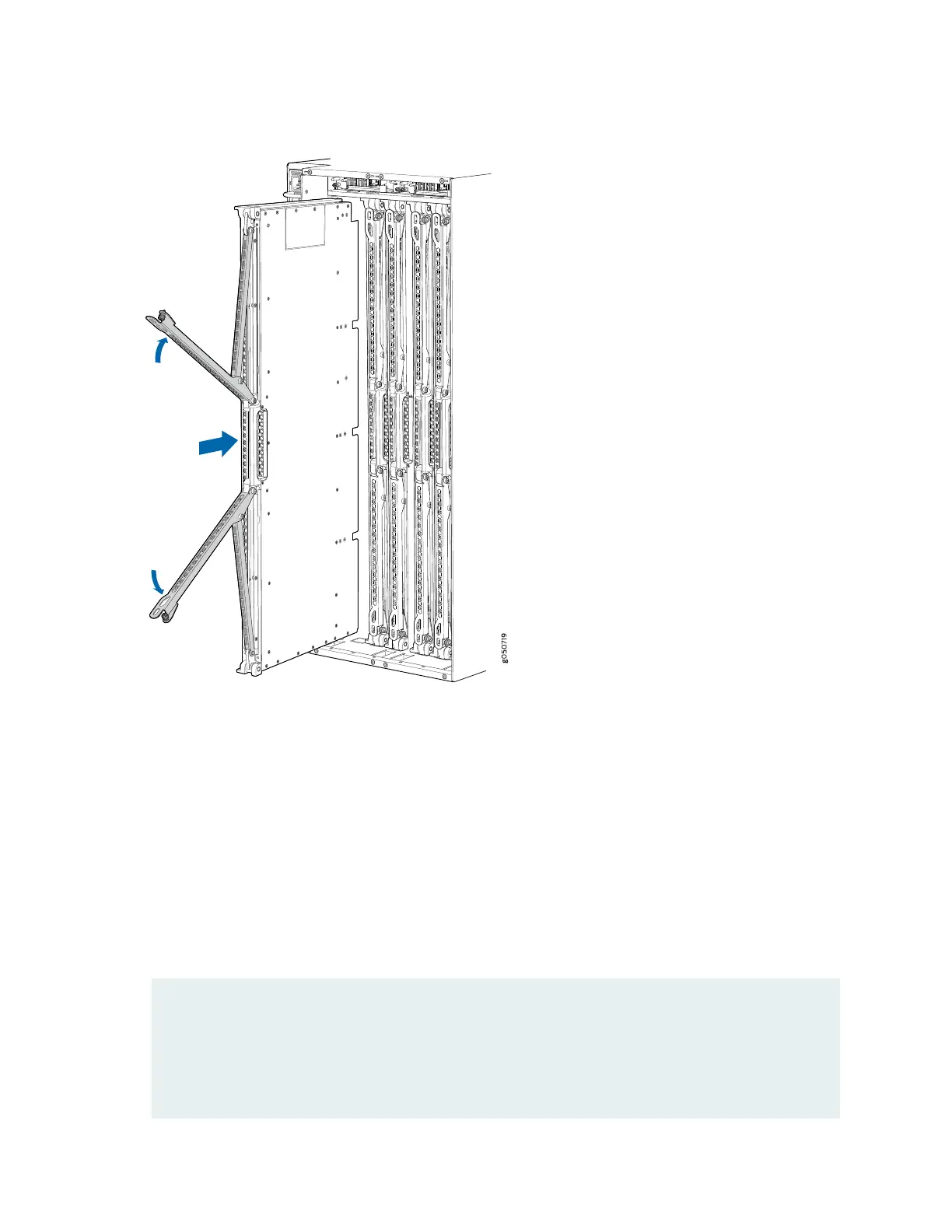Figure 108: Installing an MX10016 SFB
7. Tighten the captive screws by using your thumb and forefinger.
8. Install the appropriate fan tray (see Figure 66 on page 168).
9. Set the fans to normal speed by using the test chassis fan tray speed 0 normal and test chassis fan
tray speed 1 normal command.
10. Bring the SFB online by using the request chassis sib slot slot numberonline command. You can check
the status of the SFB by using the show chassis sfb and the show chassis fabric plane-location
commands.
root> show chassis sfb
Slot State Uptime
0 Online 20 hours, 31 minutes, 24 seconds
1 Online 20 hours, 30 minutes, 40 seconds
220
