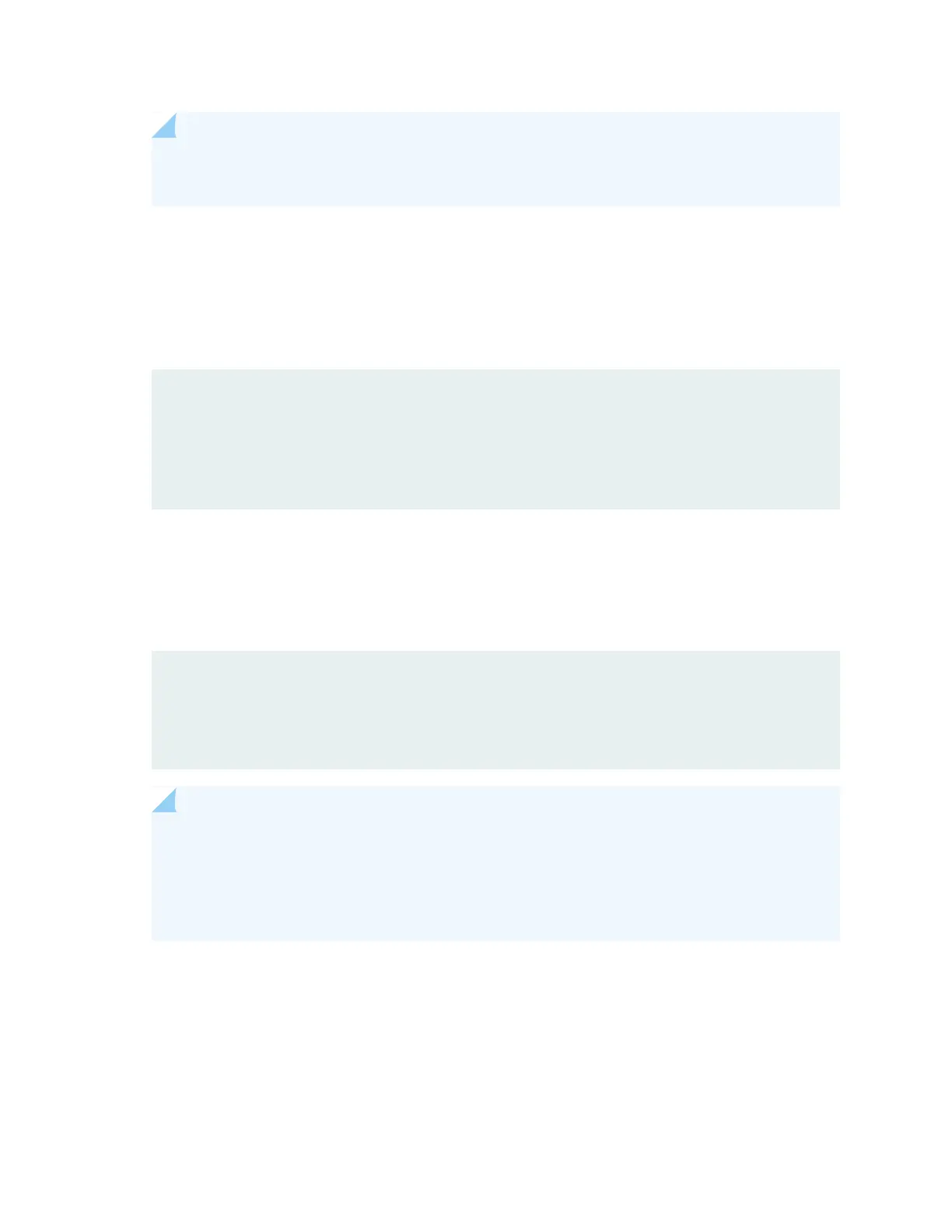NOTE: The password is the root password for the device. If you logged in to the device as root,
you do not need to perform this step.
5. Enter the following command on the device:
root@device% dd if=/var/tmp/filename of=/dev/da1 bs=16k
The device writes the installation media image to the USB device:
root@device% dd if=install-media-qfx-5e-15.1X53-D30.5-domestic.img of=/dev/da0
bs=1m
1399+0 records in
1399+0 records out
1466957824 bytes transferred in 394.081902 secs (3722469 bytes/sec)
6. Enter the following command:
root@device% dd if=/var/tmp/filename of=/dev/da0 bs=1048576
The device writes the installation media image to the USB device:
root@device% dd if=/var/tmp/jinstall-vjunos-usb-13.2.img of=/dev/da0 bs=1048576
11006+1 records in
11006+1 records out
180332544 bytes transferred in 71.764266 secs (2512846 bytes/sec)
NOTE: The device automatically create a recovery Junos OS image.
The “Select a recovery image” menu appears on the console when one of these routers is booted
and unable to load a version of Junos OS. You can follow the instructions in the “Select a recovery
image” menu to load the Junos OS image for one of these routers.
7. Log out of the shell:
root@device% exit
% exit
user@device>
246
