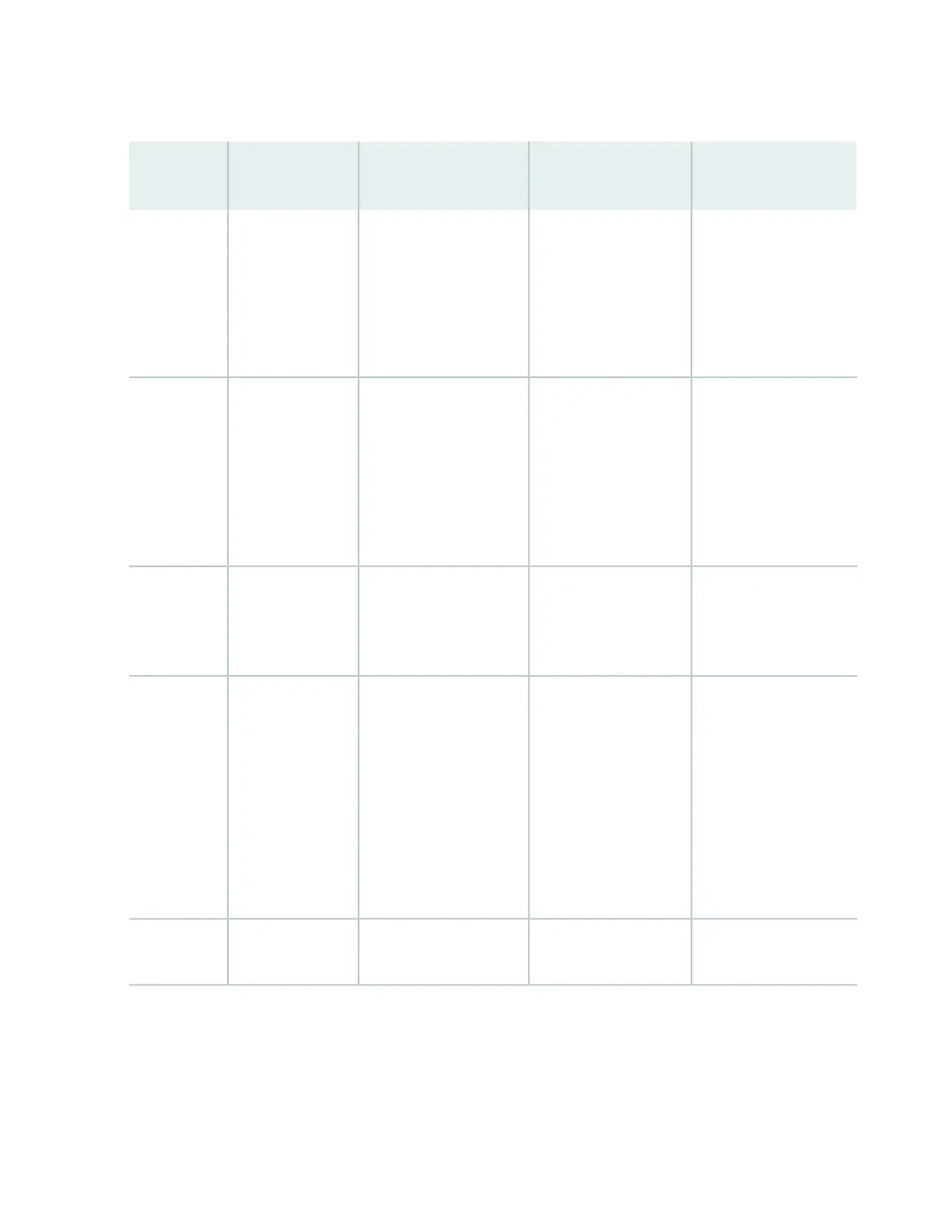Table 5: CLI Equivalents of Terms Used in Documentation for MX10016 Routers (continued)
Additional Information
Item in
DocumentationValue (CLI)Description (CLI)
Hardware
Item (CLI)
“MX10016 Routing and
Control Board” on
page 75
n is a value in the range
of 0–1.
Multiple line items appear
in the CLI if more than
one RCB is installed in
the chassis.
CB (n)Routing and
Control
Board
Understanding Interface
Naming Conventions
Line card (The router
does not have actual
FPCs—the line cards are
the FPC equivalents on
the router.)
n is a value in the range
of 0–15. The value
corresponds to the line
card slot number in which
the line card is installed.
Abbreviated name
of the Flexible PIC
Concentrator
(FPC)
On MX10016, an
FPC equates to a
line card.
FPC (n)
“MX10016 Transceiver
and Cable Specifications”
on page 115
Optical transceiversn is a value equivalent to
the number of the port in
which the transceiver is
installed.
Abbreviated name
of the transceiver
Xcvr (n)
One of the following:
•
JNP10K-PWR-AC
Power Supply on
page 58
•
•
JNP10K-PWR-DC
Power Supply on
page 62
•
AC or DC power supplyn is a value in the range
of 0–9. The value
corresponds to the power
supply slot number.
One of the
following:
•
JNP10K-PWR-AC
•
JNP10K-PWR-AC2
•
JNP10K-PWR-DC
•
JNP10K-PWR-DC2
PSU (n)
“MX10016 Cooling
System” on page 44
Fan tray–JNP10016-FAN or
JNP10016-FAN2
Fan tray
34
