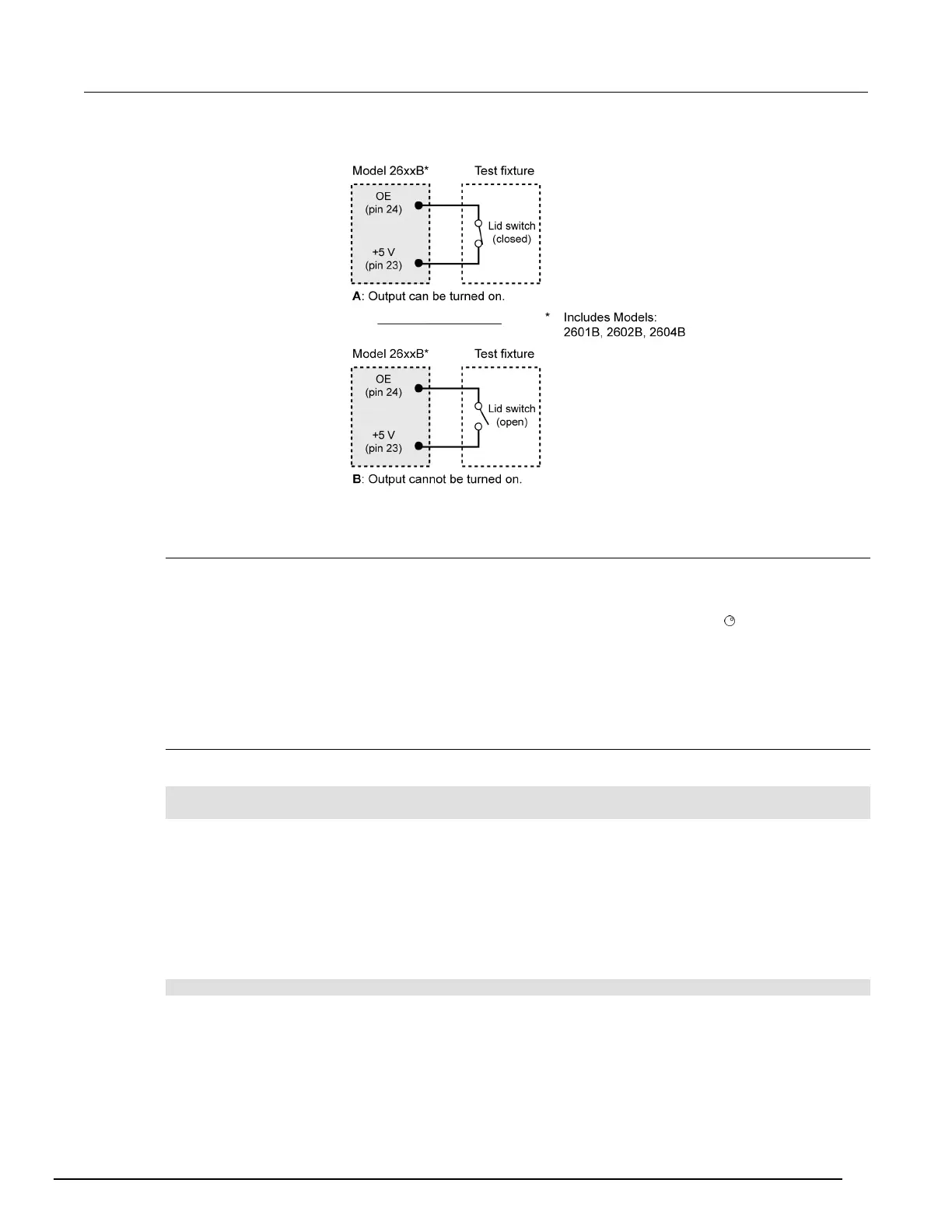System SourceMeter® Instrument Reference Manual Section 3:
2600BS-901-01 Rev. C / August 2016 3-87
Figure 87: Using the output enable line
Front-panel control of output enable
To activate the output enable line:
1. Press the CONFIG key followed by the OUTPUT ON/OFF control.
2. Choose DIO-CONTROL, then press the ENTER key or the navigation wheel
.
3. Select OE_OUTPUT_OFF to activate the output enable signal causing the source-measure unit
(SMU) output to be blocked if the output enable is not asserted (connected to +5 V). Select
NONE to deactivate the output enable signal so that its state has no effect on the SMU output.
4. Press the EXIT (LOCAL) key as needed to return to the normal display.
Remote control of output enable
Use one of these commands* to control output enable action:
smuX.source.outputenableaction = smuX.OE_NONE
smuX.source.outputenableaction = smuX.OE_OUTPUT_OFF
* smuX: For the Model 2601B, this value is smua (SMU Channel A); for the Models 2602B and 2604B,
this value can be smua or smub (for SMU Channel A or SMU Channel B, respectively).
When set to smuX.OE_NONE, the Series 2600B does not take action when the output enable line is
low. When set to smuX.OE_OUTPUT_OFF, the instrument will turn its output off as if the
smuX.source.output = smuX.OUTPUT_OFF command had been received. The instrument will
not automatically turn its output on when the output enable line returns to the high state. For example,
the following command activates the output enable for SMU A:
smua.source.outputenableaction = smua.OE_OUTPUT_OFF
