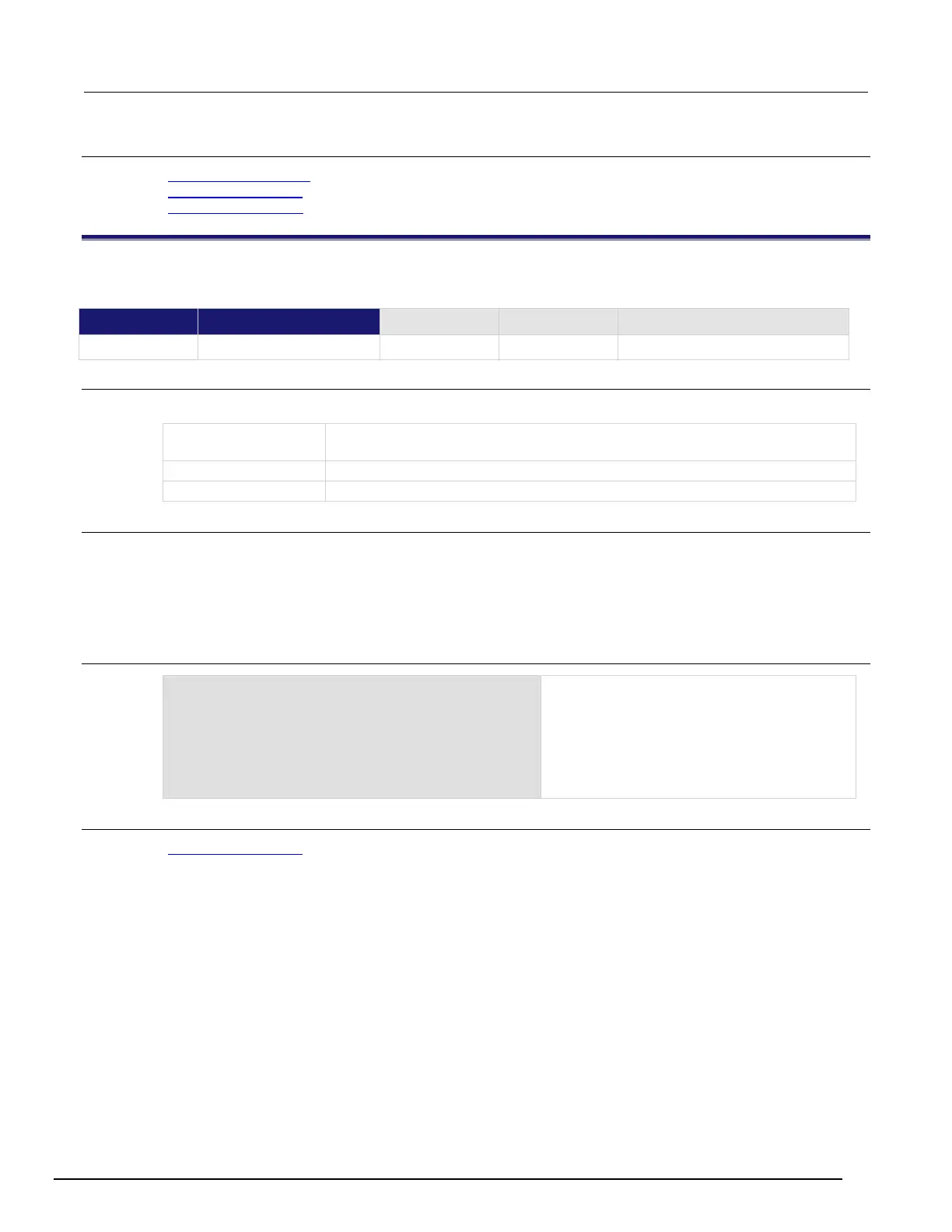System SourceMeter® Instrument Reference Manual Section 7:
2600BS-901-01 Rev. C / August 2016 7-63
Also see
digio.trigger[N].assert() (on page 7-55)
digio.trigger[N].clear() (on page 7-55)
digio.trigger[N].reset() (on page 7-60)
digio.trigger[N].wait()
This function waits for a trigger. This function is not available on the Models 2604B/2614B/2634B.
Type TSP-Link accessible
Affected by Where saved Default value
Usage
triggered = digio.trigger[N].wait(timeout)
The value true if a trigger is detected, or false if no triggers are detected during
Digital I/O trigger line (1 to 14)
Details
This function pauses for up to timeout seconds for an input trigger. If one or more trigger events are
detected since the last time digio.trigger[N].wait() or digio.trigger[N].clear() was
called, this function returns a value immediately. After waiting for a trigger with this function, the event
detector is automatically reset and ready to detect the next trigger. This is true regardless of the
number of events detected.
Example
triggered = digio.trigger[4].wait(3)
print(triggered)
Waits up to three seconds for a trigger to be
detected on trigger line 4, then outputs the
results.
Output if no trigger is detected:
false
Output if a trigger is detected:
Also see
digio.trigger[N].clear() (on page 7-55)
