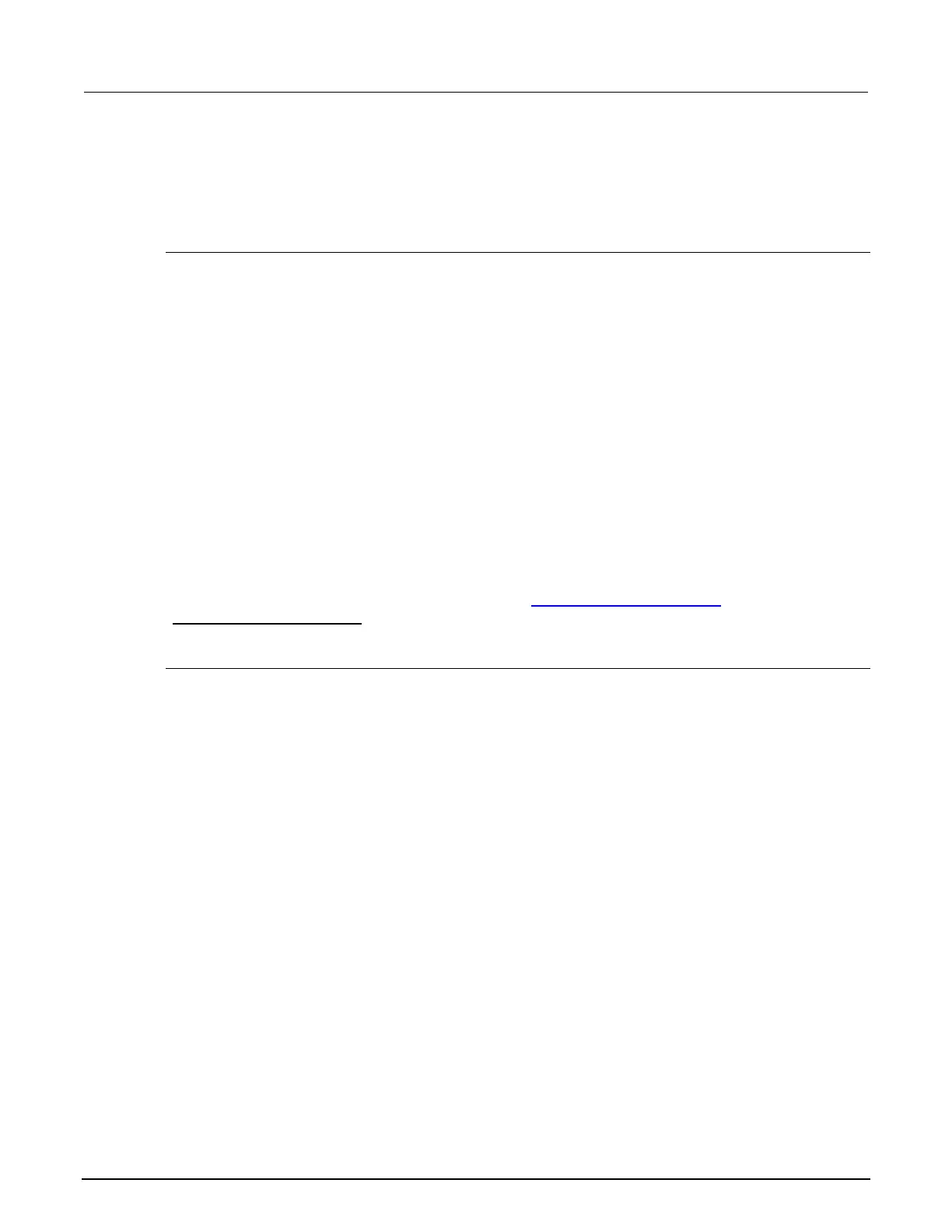2: General operation Series 2600B System SourceMeter® Instrument
2-98 2600BS-901-01 Rev. C / August 2016
Dead socket termination port: The dead socket termination port is used to terminate all existing
LAN connections. A dead socket is one that is held open by the instrument because it has not been
properly closed. This most often happens when the computer is turned off or reboots without first
closing the socket. This port cannot be used for command and control functions.
Monitoring the LAN
The lan.autoconnect command configures the instrument to monitor the LAN for lost connections.
All ethernet connections are disconnected if the LAN link is disconnected for longer than the time-out
value specified in the lan.linktimeout attribute.
Supplied software
The majority of software applications and all instrument drivers from Keithley Instruments depend on
some, or all, of the following software components:
• NI-VISA
TM
• VISA shared components
• IVI shared components
• NI
TM
CVI
TM
runtime engine
• NI
TM
IVI
TM
compliance package
• Keithley instrument driver
These software components are for download at the Keithley Instruments webite
(http://www.tek.com/keithley).
Instrument driver types
There are several different styles of instrument drivers. Keithley Instruments provides three different
instrument drivers for the Series 2600B: A native LabVIEW driver, an IVI-C driver, and an IVI-COM
driver. You need to pick the style that best suits the application development environment (ADE) that
you are using. For example, if you are using LabVIEW, you would pick a native LabVIEW driver. If a
native LabVIEW driver is not available then you can use an IVI-C driver as LabVIEW has the option of
creating a wrapper for the IVI-C driver.
LabVIEW supports IVI-COM drivers but they are definitely not the first or second choice. However, if
they are the only driver types for the instrument, they can be used.
If LabWindows/CVI or C/C++ is your programming language, an IVI-C driver is the best option. For
Microsoft
®
Visual Basic
®
6.0 and any .NET language (C#, VB.NET, and so on), an IVI-COM driver is
the best option.
Sometimes instrument vendors do not provide all three driver types. Most languages can
accommodate other driver types, but this is not optimal.
The following sections describe the different driver types in more detail.