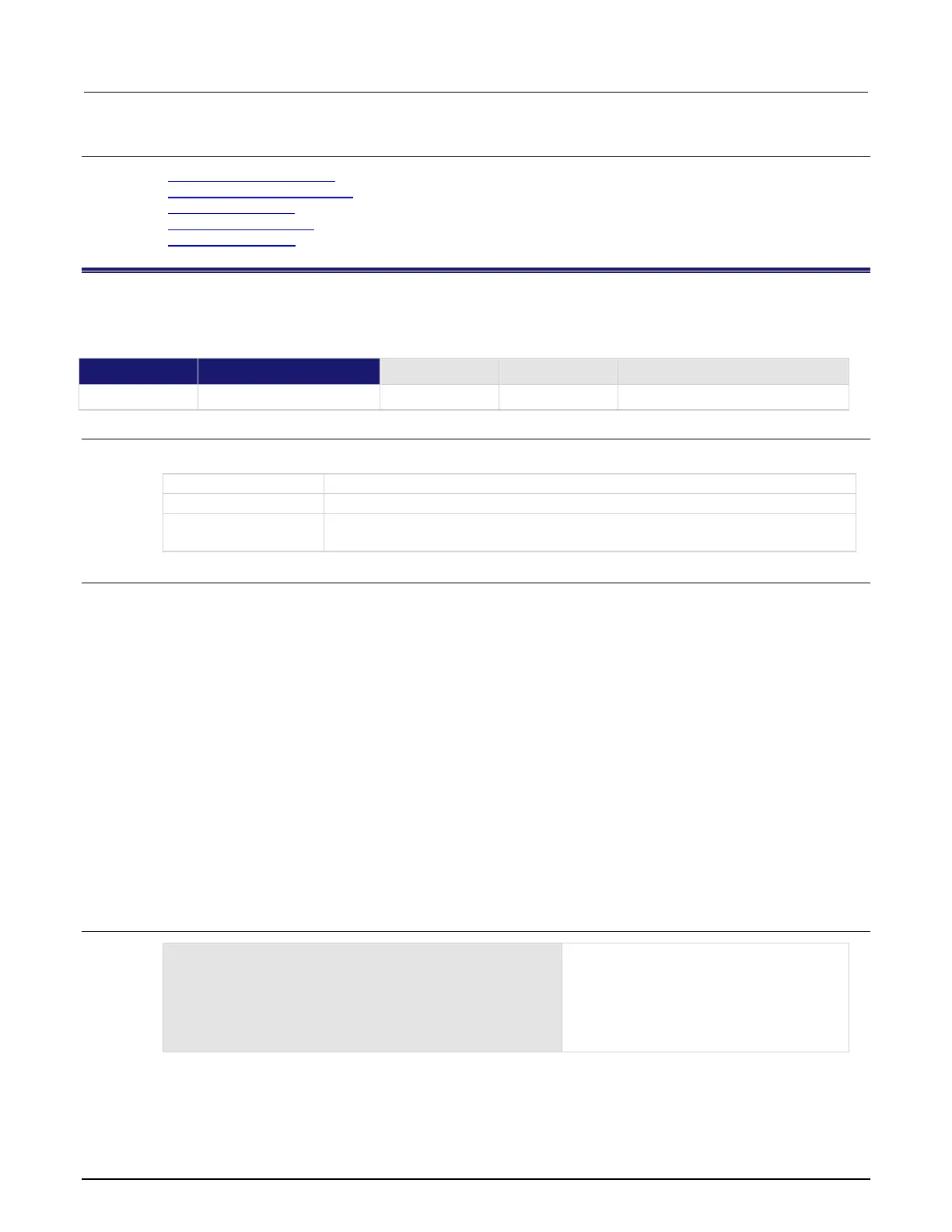7: TSP command reference Series 2600B System SourceMeter® Instrument Refe
7-210 2600BS-901-01 Rev. C / August 2016
Also see
Contact check connections (on page 2-56)
Contact check measurements (on page 2-45)
smuX.contact.speed (on page 7-211)
smuX.contact.threshold (on page 7-212)
smuX.source.offfunc (on page 7-242)
smuX.contact.r()
This function measures aggregate contact resistance. This function is not available on the Models
2604B/2614B/2634B.
Type TSP-Link accessible
Affected by Where saved Default value
Function Yes
Usage
rhi, rlo = smuX.contact.r()
The measured aggregate contact resistance on the HI/sense HI side
The measured aggregate contact resistance on the LO/sense LO side
Source-measure unit (SMU) channel (for example, smua.contact.r() applies to
Details
If you attempt to perform a contact resistance measurement when any of the following conditions
exist, an error will be generated.
When the output is on and any of the following:
• SMU is a current source with current range set to less than 1 mA (error code 5065, "I range too low for
contact check")
• SMU is a voltage source with current limit set to less than 1 mA (error code 5050, "I limit too low for
contact check")
When the output is off and any of the following:
• The output off mode is High-Z (error code 5048, "Contact check not valid with HIGH-Z OUTPUT off")
• The output off mode is Normal with the smuX.source.offfunc attribute set to
smuX.OUTPUT_DCVOLTS and the off current limit set to less than 1 mA (error code 5066,
"source.offlimiti too low for contact check")
• The output off mode is Normal with the smuX.source.offfunc attribute set to
smuX.OUTPUT_DCAMPS and the source range is less than 1 mA (error code 5065, "I range too low for
contact check")
Example
if not smua.contact.check() then
smua.contact.speed = smua.CONTACT_SLOW
rhi, rlo = smua.contact.r()
print(rhi, rlo)
exit()
Check contacts against threshold.
Set speed for SMU channel A to slow.
Get resistance readings.
Output contact resistances to the host.
Terminate execution.
