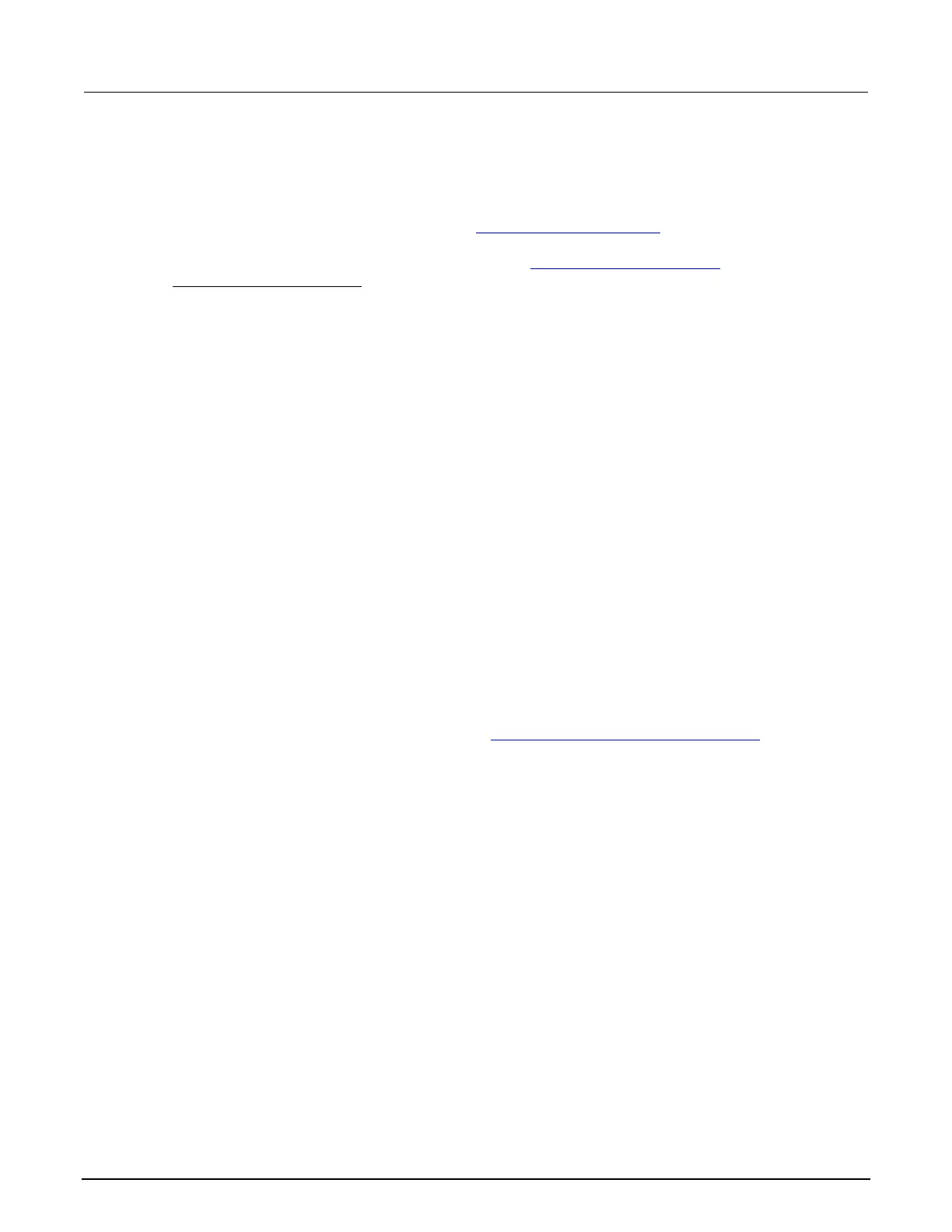6: Instrument programming Series 2600B System SourceMeter® Instrument
6-30 2600BS-901-01 Rev. C / August 2016
Installing the TSB add-in
When you install the Test Script Builder Software Suite, all available updates for TSB Add-in software
are also installed. This includes any additional tools for the Test Script Builder (TSB), and Series
2600B-specific examples and help files (see Installing the TSB software (on page 6-29
)). If you have
an existing version of the TSB that does not have model-specific examples for an instrument you are
using, you can download a separate add-in from the
Keithley Instruments webite
(http://www.tek.com/keithley).
Before installing the TSB Add-in software, you must install the TSB software.
To install the TSB Add-in software:
1. Close all programs.
2. Download the Add-in to your computer and double-click it to start installation.
3. Follow the on-screen instructions.
Using Test Script Builder (TSB)
Keithley Instruments Test Script Builder (TSB) is a software tool that simplifies building test scripts.
You can use TSB to perform the following operations:
• Send remote commands and Lua statements
• Receive responses (data) from commands and scripts
• Upgrade instrument firmware
• Create, manage, and run user scripts
• Debug scripts
• Import factory scripts to view or edit and convert to user scripts
The Keithley Instruments Test Script Processor (TSP
®
) scripting engine is a Lua interpreter. In TSP-
enabled instruments, the Lua programming language has been extended with Keithley-specific
instrument control commands. For more information about using the Lua scripting language with
Keithley TSP-enabled instruments, refer to the Fundamentals of programming for TSP (on page 6-11
)
section.
Keithley has created a collection of remote commands specifically for use with Keithley TSP-enabled
instruments; for detailed information about those commands, refer to the "Command reference"
section of the documentation for your specific instrument. You can build scripts from a combination of
these commands and Lua programming statements. Scripts that you create are referred to as "user
scripts." Also, some TSP-enabled instruments come with a number of built-in factory scripts.
The following figure shows an example of the Test Script Builder. As shown, the workspace is divided
into these areas:
• Project navigator
• Script editor
• Outline view
• Programming interaction
• Help files
