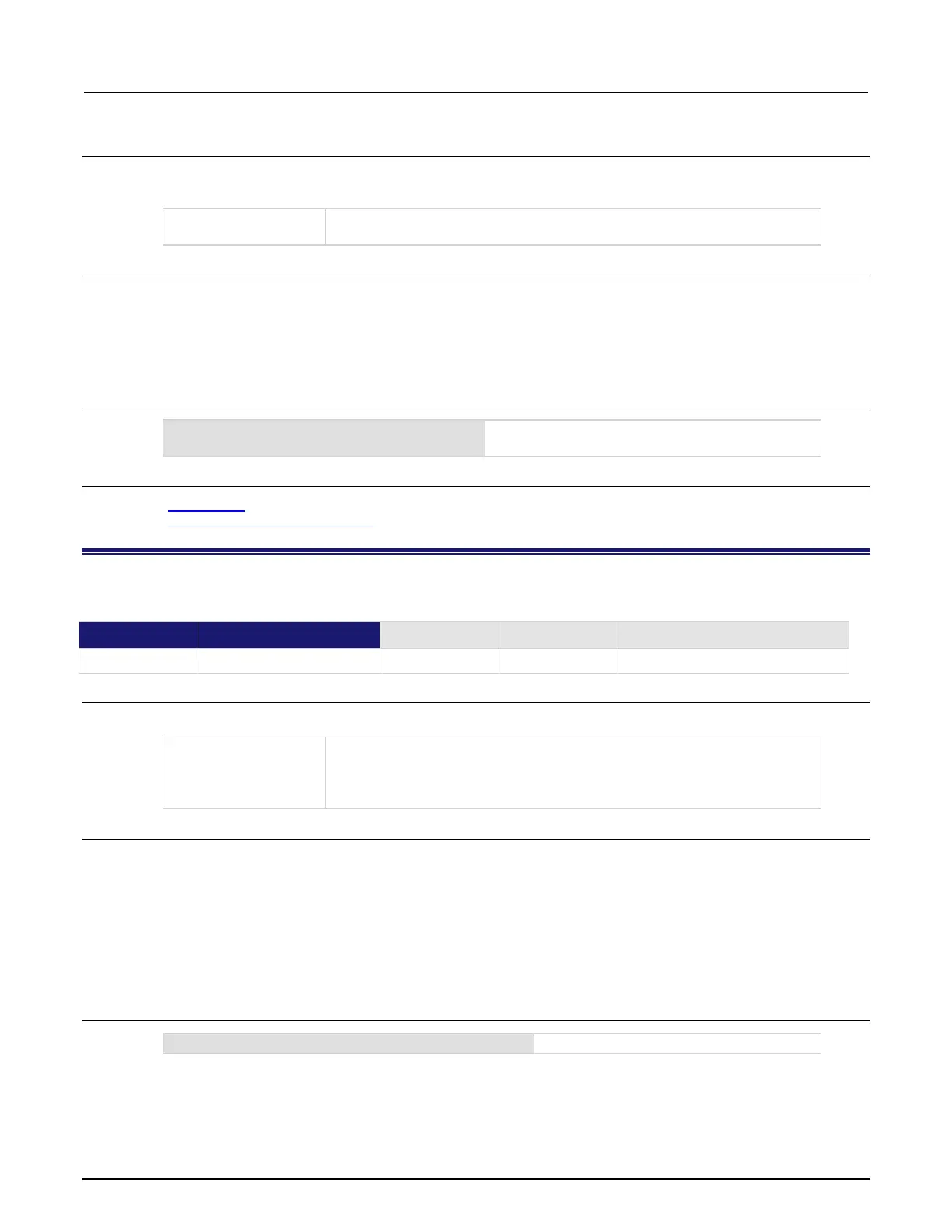7: TSP command reference Series 2600B System SourceMeter® Instrument
7-194 2600BS-901-01 Rev. C / August 2016
Usage
id = setup.poweron
setup.poweron = id
An integer that specifies the setup to recall when the instrument power is
turned on (0 to 5)
Details
When id = 0, the instrument uses the factory default setup when it is turned on. When id is set to 1
to 5, it uses the setup saved with setup.save().
Only setups stored in nonvolatile memory are available (you cannot recall a script from a USB flash
drive with this command).
Example
Set the instrument to use the factory default setup
when power is turned on.
Also see
setup.save() (on page 7-195)
Start-up (power-on) configuration (on page 2-49)
setup.recall()
This function recalls settings from a saved setup.
Type TSP-Link accessible
Affected by Where saved Default value
Usage
setup.recall(id)
An integer or string that specifies the location of the setup to recall:
• Factory default setup (0)
• User-saved setup in nonvolatile memory (1 to 5)
• User-saved setup on a USB flash drive ("/path/filename")
Details
When the id parameter is an integer (n), it is interpreted as the setup number to restore from the
instrument's nonvolatile memory. When n = 0, the instrument recalls the factory default setup; when
n = 1 to 5, the instrument recalls a user-saved setup.
When the id parameter is a string, it is interpreted as the path and file name of the setup to restore
from a file on a USB flash drive. The path may be absolute or relative to the current working directory.
Before a setup is recalled, an instrument reset is performed.
Example 1
Recall the user-saved setup at location 1.
