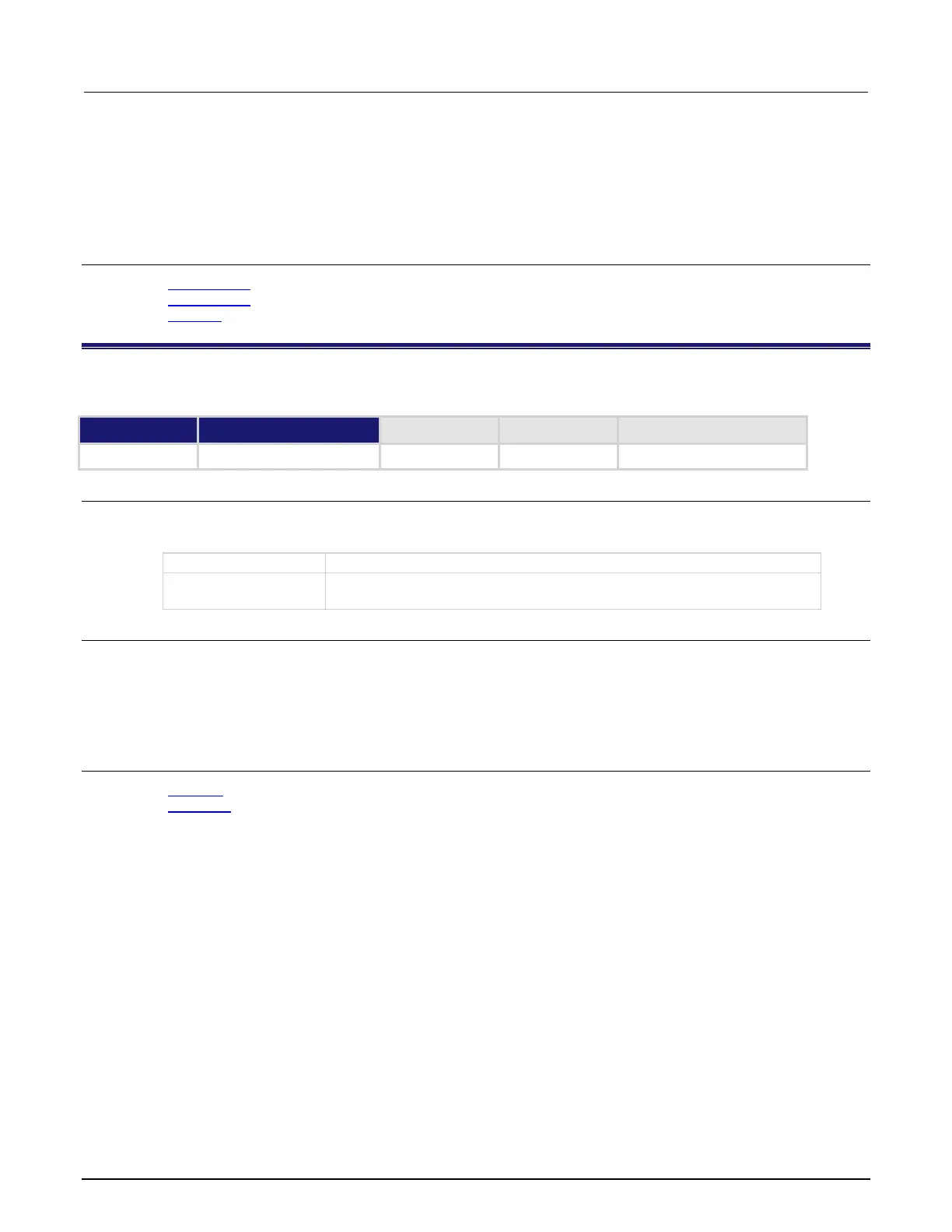7: TSP command reference Series 2600B System SourceMeter® Instrument
7-118 2600BS-901-01 Rev. C / August 2016
This function only flushes the default output file.
Using this command removes the need to close a file after writing to it and allows it to be left open to
write more data. Data may be lost if the file is not closed or flushed before an application ends. To
prevent the loss of data if there is going to be a time delay before more data is written (and when you
want to keep the file open and not close it), flush the file after writing to it.
Also see
fileVar:flush() (on page 7-97)
fileVar:write() (on page 7-100)
io.write() (on page 7-121)
io.input()
This function assigns a previously opened file, or opens a new file, as the default input file.
Type TSP-Link accessible Affected by Where saved Default value
Function Yes (see Details)
Usage
fileVar = io.input()
fileVar = io.input(newfile)
The descriptor of the input file or an error message (if the function fails)
A string representing the path of a file to open as the default input file, or the
file descriptor of an open file to use as the default input file
Details
The newfile path may be absolute or relative to the current working directory.
When using this function from a remote TSP-Link
®
node, this command does not accept a file
descriptor and does not return a value.
If the function fails, an error message is returned.
Also see
io.open() (on page 7-119)
io.output() (on page 7-119)