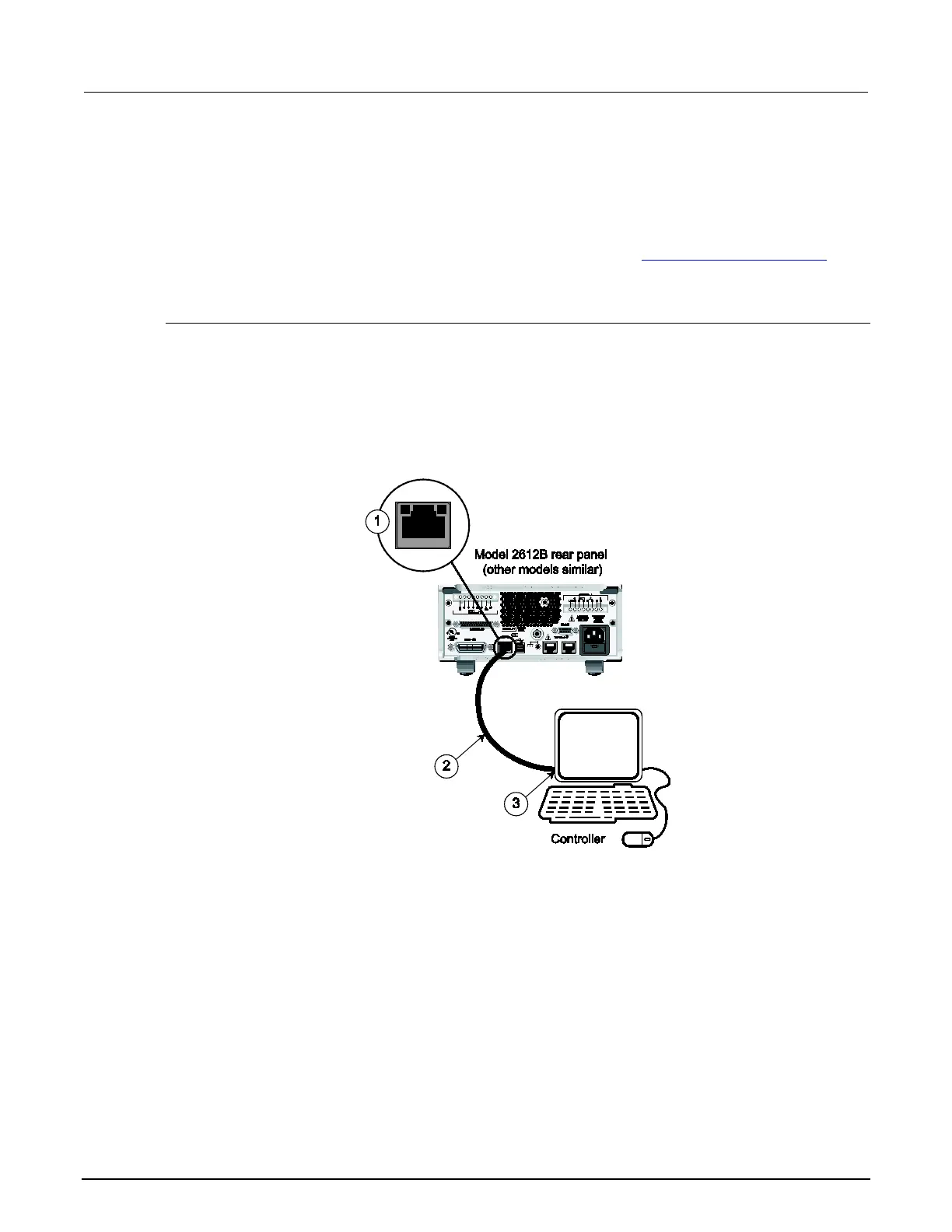2: General operation Series 2600B System SourceMeter® Instrument
2-96 2600BS-901-01 Rev. C / August 2016
LAN communications
The Series 2600B is an LXI version 1.4 Core 2011 compliant instrument that supports TCP/IP and
complies with IEEE Std 802.3 (ethernet). There is one LAN port (located on the rear panel of the
instrument) that supports full connectivity on a 10 Mbps or 100 Mbps network.
For detailed information about setting up your LAN interface, refer to LAN concepts and settings
(on
page C-1).
LAN cable connection
The Models 2601B, 2602B, 2611B, 2612B, 2635B, and 2636B include two Model CA-180-3A cables
(LAN crossover cables). Use one cable for the TSP-Link
®
network and use the other cable for the
LAN. One cable is provided for the Models 2604B, 2614B, and 2634B for connection to the LAN. The
TSP-Link
®
is not available on these models.
Use the following figure as a guide when making LAN connections.
Figure 46: LAN connection
1 Series 2600B ethernet port (LAN)
2 Straight-through LAN cable or crossover LAN cable (Model CA-180-3A)
3 Ethernet port (located on the host computer)
LAN status LEDs
The figure below illustrates the two status light emitting diodes (LED) that are located at the top of the
LAN port of the instrument. The table below the figure provides explanations of the LED states.
