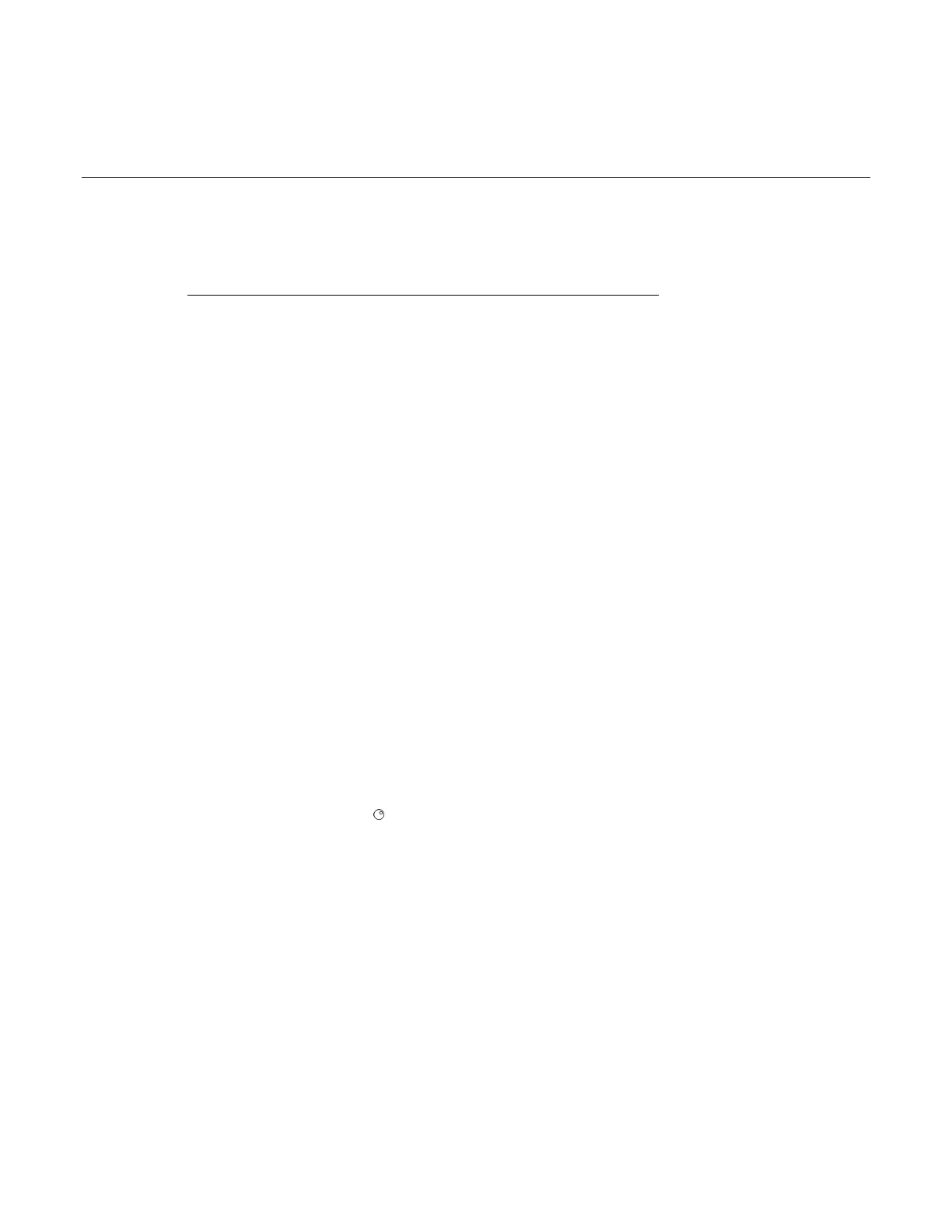In this section:
How do I display the instrument's serial number? .................... 9-1
How do I optimize performance? .............................................. 9-2
How do I upgrade the firmware? .............................................. 9-3
How do I use the digital I/O port? ............................................. 9-3
How do I trigger other instruments? ......................................... 9-3
How do I generate a GPIB service request? ............................ 9-4
How do I store measurements in nonvolatile memory? ............ 9-5
When should I change the output-off state? ............................. 9-6
How do I make contact check measurements? ........................ 9-6
How do I make low-current measurements? ............................ 9-6
How can I change the line frequency? .................................... 9-9
Where can I get the LabVIEW driver? ...................................... 9-9
What should I do if I get an 802 interlock error? ....................... 9-9
Why is the reading value 9.91e37? ........................................ 9-10
How do I use the included USB drive? ................................... 9-10
What do I do if I lose or format the included USB drive? ........ 9-10
How do I display the instrument's serial number?
The instrument serial number is on a label on the rear panel of the instrument. You can also access
the serial number from the front panel using the front-panel keys and menus.
To display the serial number on the front panel:
1. If the Series 2600B is in remote operation, press the EXIT (LOCAL) key once to place the
instrument in local operation.
2. Press the MENU key.
3. Use the navigation wheel
to scroll to the SYSTEM-INFO menu item.
4. Press the ENTER key. The SYSTEM INFORMATION menu is displayed.
5. Scroll to the SERIAL# menu item.
6. Press the ENTER key. The Series 2600B serial number is displayed.
Section 9
Frequently asked questions (FAQs)
