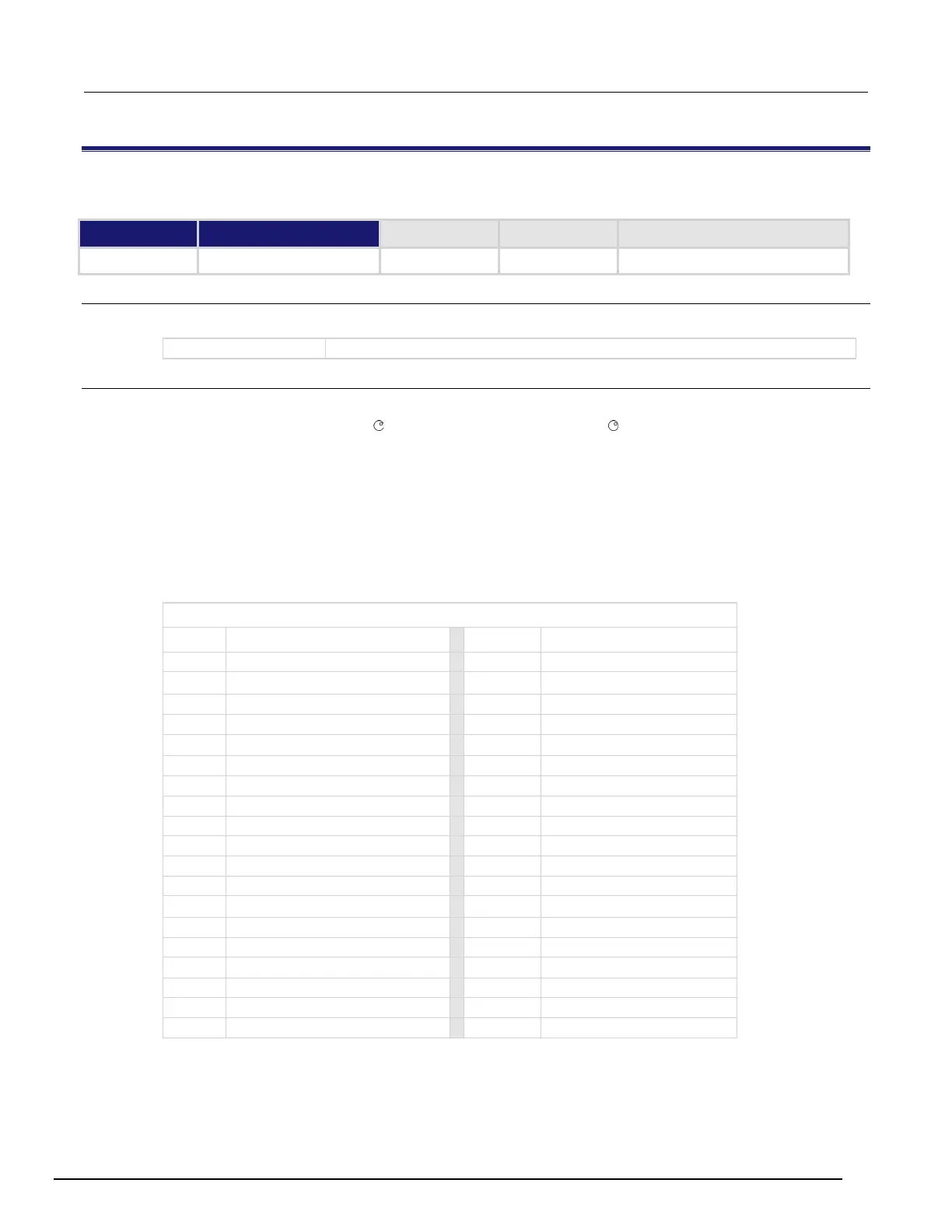System SourceMeter® Instrument Reference Manual Section 7:
2600BS-901-01 Rev. C / August 2016 7-89
display.waitkey()
This function captures the key code value for the next front-panel action.
Type TSP-Link accessible
Affected by Where saved Default value
Usage
keyCode = display.waitkey()
See Details for more information
Details
After you send this function, script execution pauses until a front-panel action (for example, pressing
a key or the navigation wheel
, or turning the navigation wheel ). After the action, the value of the
key (or action) is returned.
If the EXIT (LOCAL) key is pressed while this function is waiting for a front-panel action, the script is
not aborted.
A typical use for this function is to prompt the user to press the EXIT (LOCAL) key to abort the script
or press any other key to continue. For example, if the keyCode value 75 is returned (the EXIT
(LOCAL) key was pressed), the exit() function can be called to abort the script.
The table below lists the keyCode value for each front panel action.
Key codes
Value Key (or action)
Value Key (or action)
