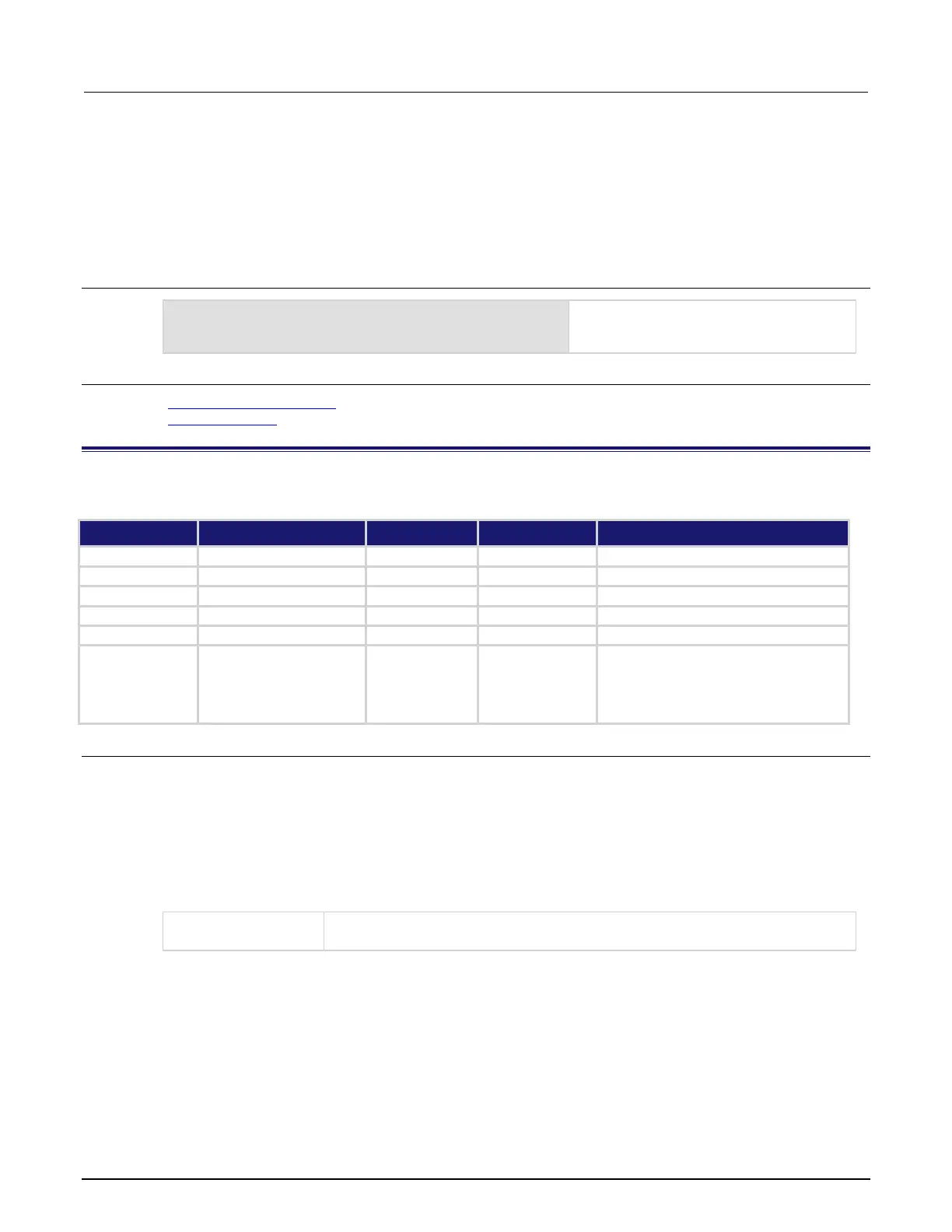7: TSP command reference Series 2600B System SourceMeter® Instrument
7-324 2600BS-901-01 Rev. C / August 2016
As an example, to set bit B1 of the operation status remote summary enable register, set
status.operation.remote.enable = status.operation.remote.CAV.
In addition to the above constants, operationRegister can be set to the numeric equivalent of the
bit to set. To set more than one bit of the register, set operationRegister to the sum of their
decimal weights. For example, to set bits B1 and B11, set operationRegister to 2,050 (which is
the sum of 2 + 2,048).
Example
status.operation.remote.enable =
status.operation.remote.CAV
Uses a constant to set the CAV bit of the
operation status remote summary enable
Also see
Operation Status Registers (on page E-9)
status.operation.* (on page 7-292)
status.operation.sweeping.*
This attribute contains the operation status sweeping summary register set.
Type TSP-Link accessible Affected by Where saved Default value
.condition (R) Yes Not applicable Not saved Not applicable
.ptr (RW) Yes Status reset Not saved Models 2601B/2611B/2635B:
2 (All bits set)
Models
2602B/2604B/2612B/2614B/2634B/2636B:
Usage
operationRegister = status.operation.sweeping.condition
operationRegister = status.operation.sweeping.enable
operationRegister = status.operation.sweeping.event
operationRegister = status.operation.sweeping.ntr
operationRegister = status.operation.sweeping.ptr
status.operation.sweeping.enable = operationRegister
status.operation.sweeping.ntr = operationRegister
status.operation.sweeping.ptr = operationRegister
The status of the operation status sweeping summary register; a zero (0) indicates
no bits set (also send 0 to clear all bits); other values indicate various bit settings
