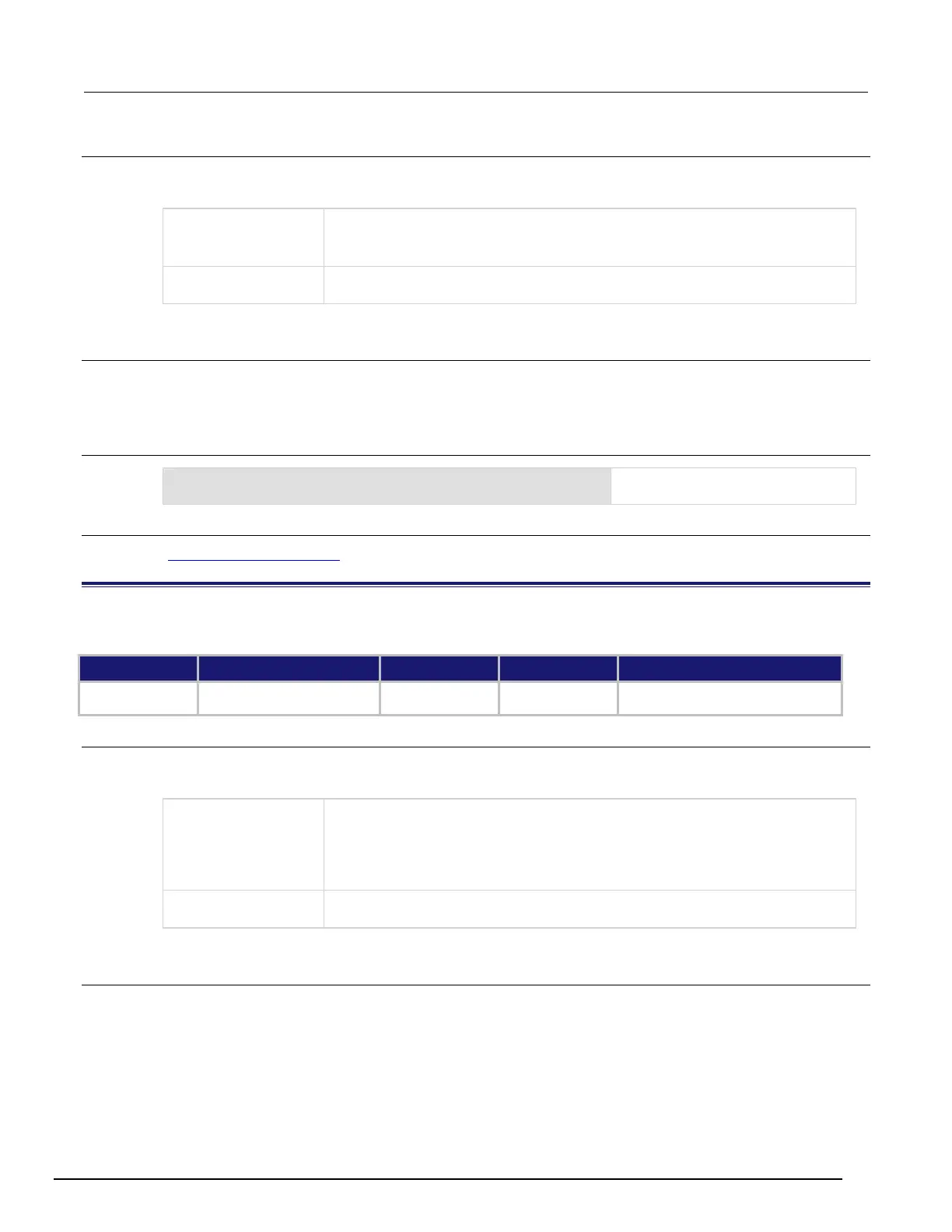System SourceMeter® Instrument Reference Manual Section 7:
2600BS-901-01 Rev. C / August 2016 7-85
Usage
func = display.smuX.limit.func
display.smuX.limit.func = func
One of the following values:
0 or display.LIMIT_IV: Displays the primary limit setting
1 or display.LIMIT_P: Displays the power limit setting
Source-measure unit (SMU) channel (for example,
applies to SMU channel A)
Details
Selects the displayed limit function: primary (IV) or power (P).
SMU A and SMU B can be set for different display functions.
Example
display.smua.limit.func = display.LIMIT_P
Specifies the power limit value is
displayed for SMU Channel A.
Also see
display.smuX.measure.func (on page 7-85)
display.smuX.measure.func
This attribute specifies the type of measurement that is being displayed.
Type TSP-Link accessible Affected by Where saved Default value
Attribute (RW) Yes Instrument reset
Recall setup
Saved setup 1 (display.MEASURE_DCVOLTS)
Usage
func = display.smuX.measure.func
display.smuX.measure.func = func
One of the following values:
• 0 or display.MEASURE_DCAMPS: Selects current measurement function
• 1 or display.MEASURE_DCVOLTS: Selects volts measurement function
• 2 or display.MEASURE_OHMS: Selects ohms measurement function
•
or
: Selects power measurement function
Source-measure unit (SMU) channel (for example,
display.smua.measure.func
applies to SMU channel A)
Details
Selects the displayed measurement function: Amperes, volts, ohms, or watts.
SMU A and SMU B can be set for different measurement functions.
