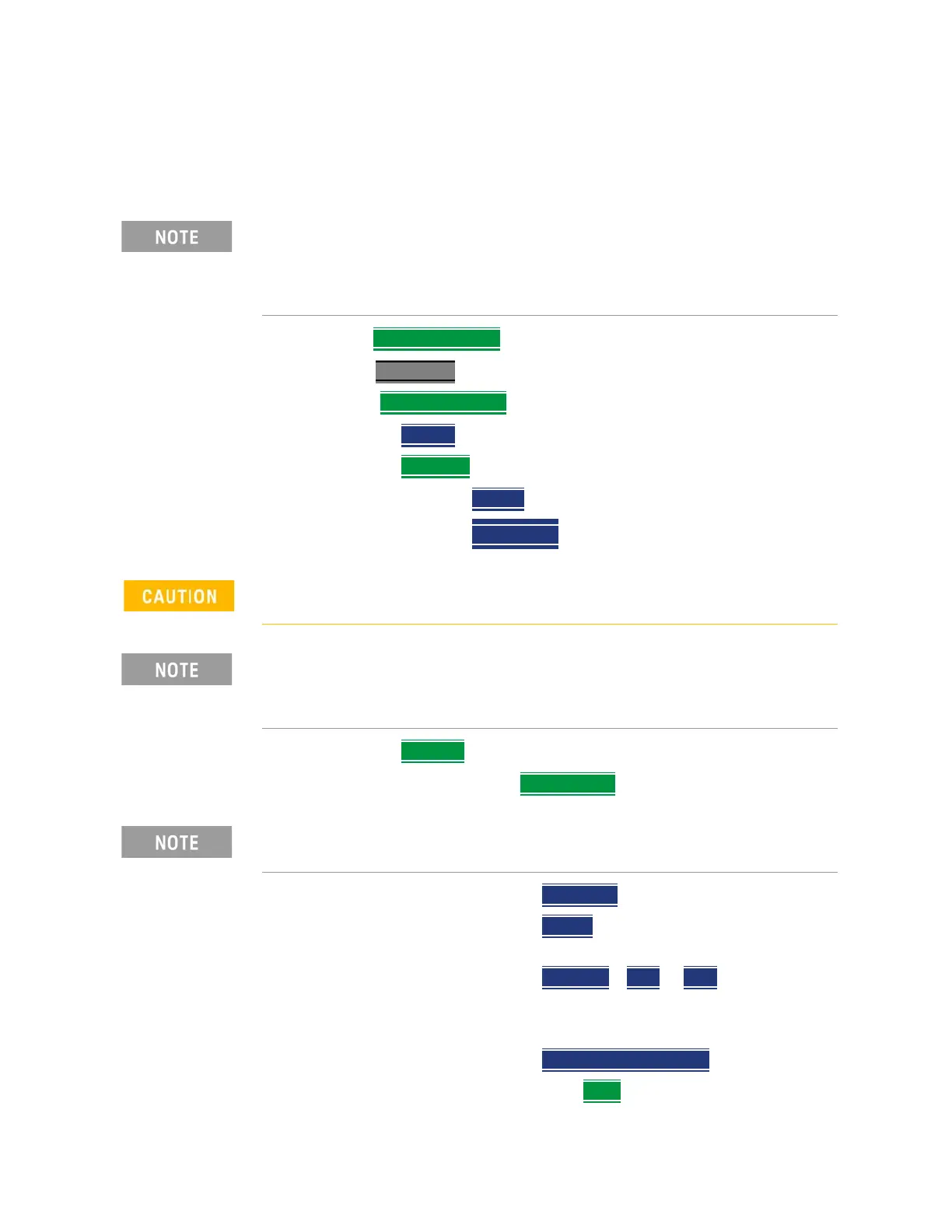298 Keysight N9927-90001 User’s Guide
Over–the–Air Measurements (OTA) – LTE FDD Option 370 and 5GTF Option 377 (CPU2
Only)
How to Set Up Over–the–Air (OTA) Mode Settings
than 900 Hz, no data is displayed. 5GTF: Default = 1%, i.e., if a
carrier signal’s sync correlation is smaller than 1%, no data is
displayed).
13. Enable the Record Playback settings:
— Press Measure 1
— To set Record Playback
—choose:
— Record
or
— Playback
(If you have previously stored data recordings.)
——Play or
——Recall Logs
— Settings
——To set File Settings
choose:
——File Name enter a filename
——Device
choose where to store your data
files
——File Type
> CSV or KML choose a file
type (Default: KML)
or
——File Overwrite OFF ON
——Then Back
If after making the setting changes in this section, no data is displayed,
refer to “Troubleshooting” on page 326.
Display does not update (refresh), until all active component carriers (CCs)
have been scanned.
Spectrum and Strip Chart information is not recorded. Only the Table and
Bar Chart data are saved. See “Data Logging Procedure” on page 323.
Record-Play files are saved to:
——Record-Play files are save-recalled to:
"[CurrentDevice]\RecordPlayback\OTA"
Learn more about file settings, refer to Chapter 31, “File Management.”
