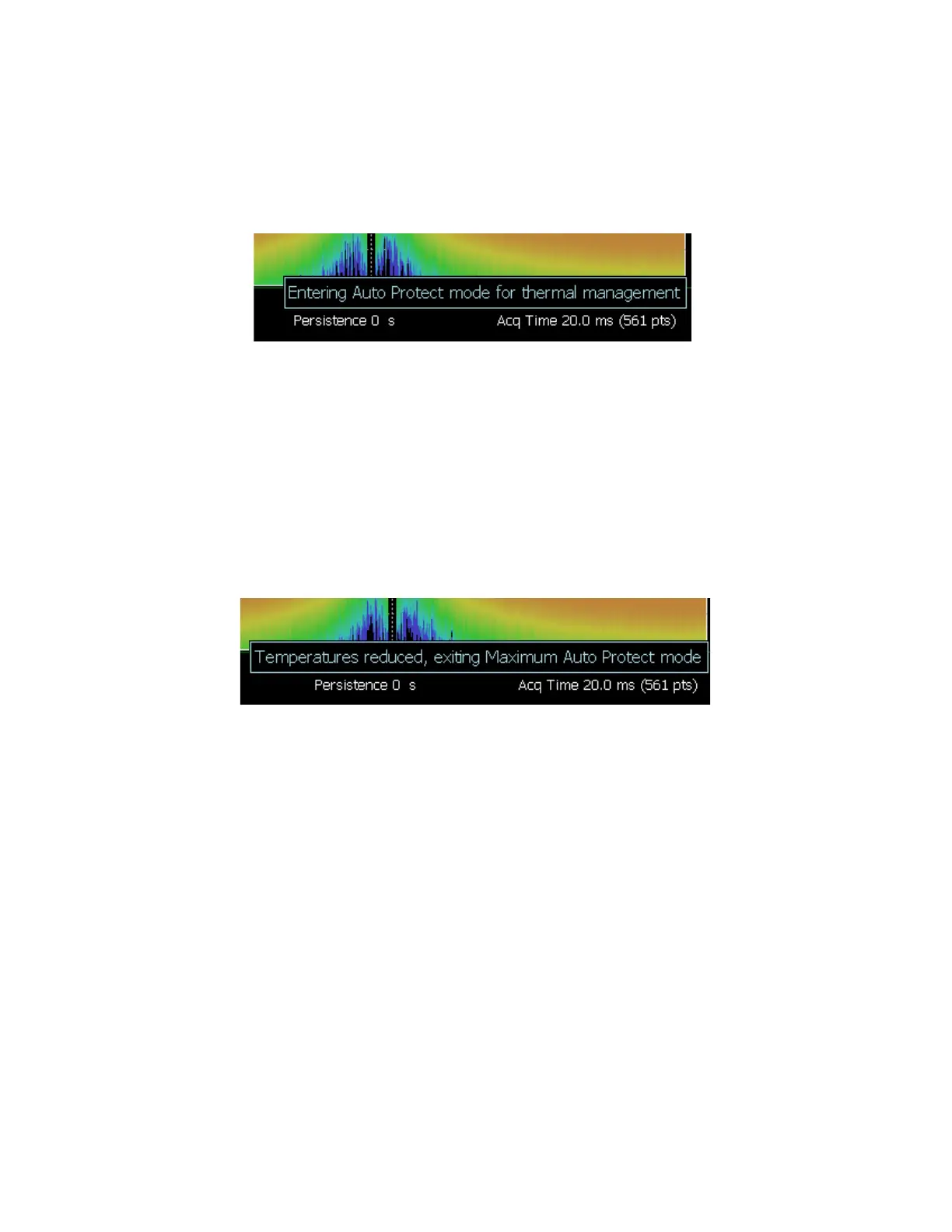32 Keysight N9927-90001 User’s Guide
Preparing for Initial Use of Your New FieldFox
FieldFox High Temperature Protection
"Entering Maximum Auto Protect mode for thermal management"
When temperature reaches the maximum protection threshold (~75°C), some
applications take additional measures.
Figure 2-1 Entering Auto Protect mode message (above ~64°C)—(Displays for 3 sec)
Exiting Maximum Auto Protect Threshold Temperature Mode
When the temperature drops to approximately 73.5°C, a message is displayed
indicating that the FieldFox is leaving Temperature Control Mode and normal
operating settings are restored (refer to Figure 2-2). See also, Table 2-1 on
page 34.
When you exit the Auto Protect (Maximum) Threshold control mode, the
following message is displayed:
"Temperatures reduced, exiting Maximum Auto Protect mode"
Figure 2-2 Exiting Maximum Auto Protect mode message—(~62.5°C)
