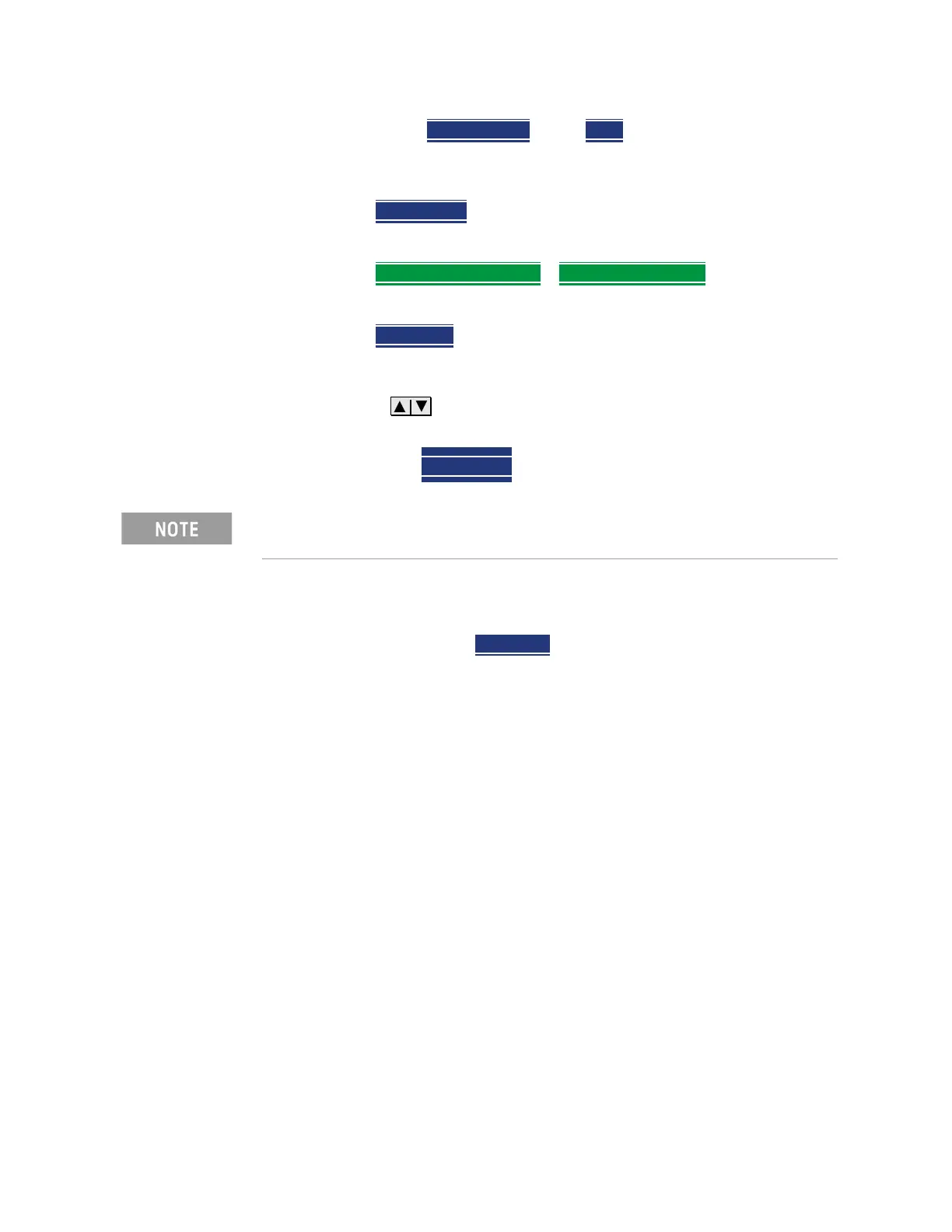Keysight N9927-90001 User’s Guide 393
On–the–Box Mapping – Option 352 (Requires Spectrum Analyzer Mode (Option 233 on
N991xB), GPS (Option 307) and GPS Receiver (Option 307))
How to Set Up Mapping Settings
— Press Auto Save On > then Back, to exit the Record Playback
menu.
b. Press Do Measure
to at each location as desired.
5. Set up the indoor mapping:
a. Press Data Logging (Indoor)
> Record Indoor Data
b. Scroll to indoor floor plan *.png file
c. Press Recall File
d. Move the position cursor to current location:
— Then use the arrows, the rotary knob, or numeric keypad locate the
position cursor to current location.
e. Then press Do Measure
when data point is in desired position.
f. Repeat step e for all other required position locations.
Else, continue to next step.
g. When done, press Save Map
to save results to a *.KDAT file.
If a "Error: This data doint not ready..." is displayed, verify
antenna setup.
