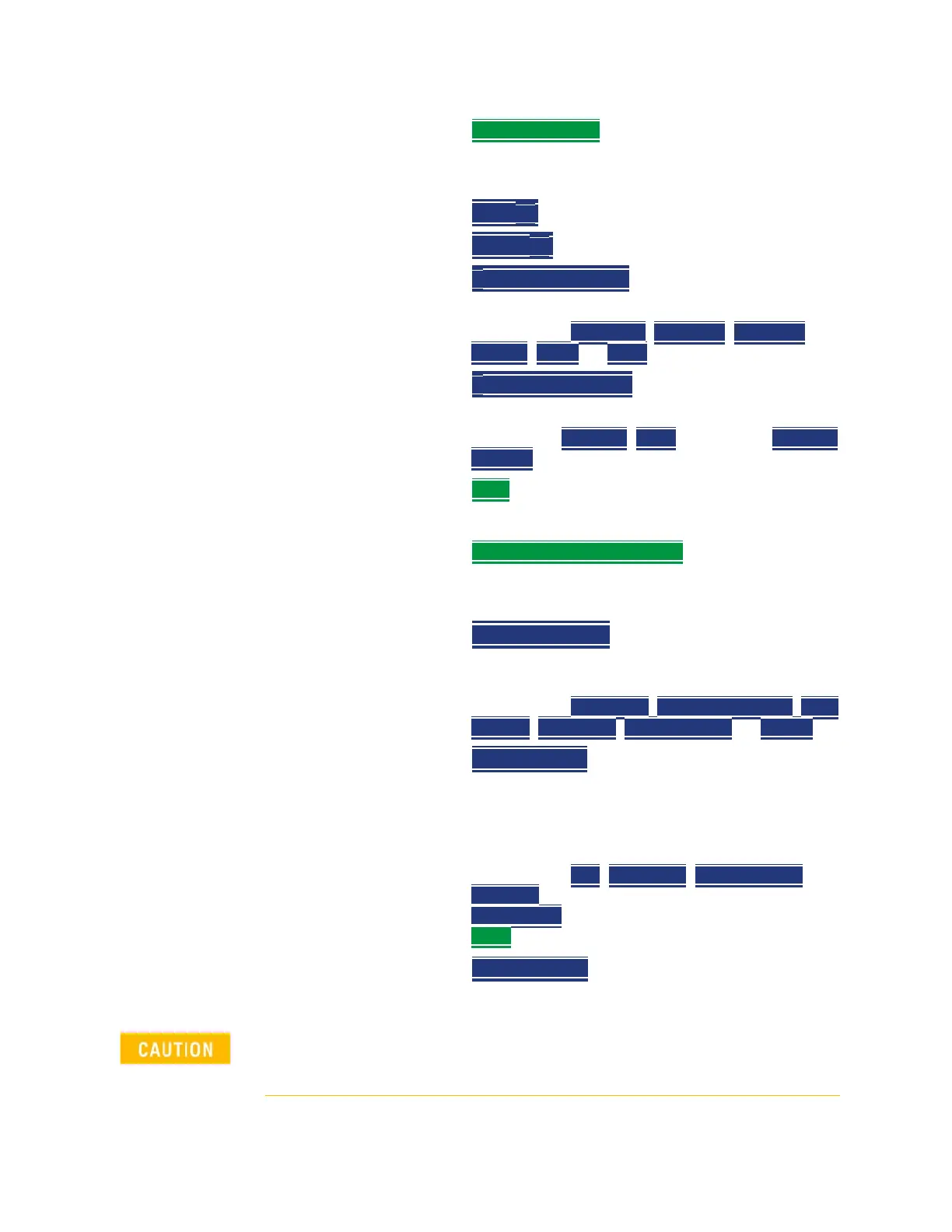560 Keysight N9927-90001 User’s Guide
Noise Figure Mode (Option 356 – CPU2 Only)
How to Define a Noise Figure Measurement
——DUT Spot Values (Only active when DUT
Mode = Spot).
Then choose:
——
Input |Γ| Sets the input Γvalue.
——
Output |Γ| Sets the output Γvalue.
——
Γ Spec. Style [Fixed] Opens a menu of softkeys
to set the
Γ specification style.
Then choose Maximum
, 95th %ile, 80th %ile,
Median
, Mean, or Fixed (default).
——
Γ Distribution [Fixed] Opens a menu of softkeys
to set the type of
Γ distribution.
Then select Rayleigh
, Fixed (default), or Uniform
in Circle.
——Back
to return to previous menu.
——DUT Table Edit/Save/Recall
(Only active when
DUT Mode = Table).
Then choose:
——
Import DUT Data Opens a menu of softkeys
where you can select a DUT *.csv or *.snp data
file to import into your table.
Then choose Recall File
, Sort by File Name, Sort
by Date, Next Page, Previous Page, or Cancel.
——
Edit DUT Data Opens a menu of softkeys where
you can edit the current selected DUT table data
file (e.g., serial number, model number,
Γ Spec.
Style,
Γ Distribution, Input |Γ|, Output |Γ|, and
frequencies).
Then choose Edit
, Next Page, Previous Page,
Add Row
(only active for Frequency),
Delete/Clea
r (only active for Frequency), or
Done
.
——New DUT Table
Opens a menu of softkeys to
choose a new DUT table.
IMPORTANT! The FieldFox displays Replace existing file?, because
the displayed default filename is the one last saved. Enter a unique
filename to avoid loss of table data.
