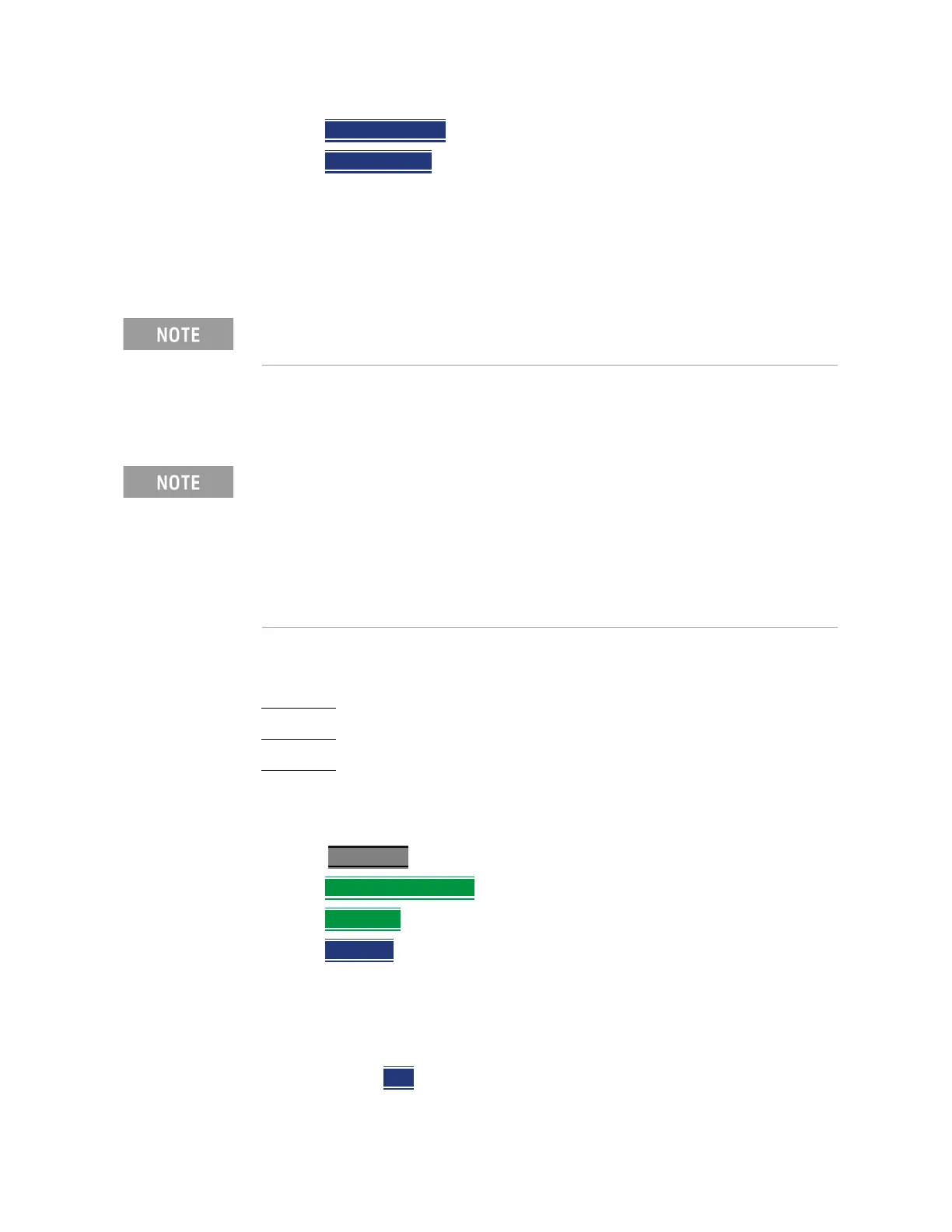Keysight N9927-90001 User’s Guide 665
System Settings
Service Diagnostics
—Then Erase User Data
—Then Confirm Erase
— Then the following occurs:
— All data files and folders are deleted from the “UserData” partition.
— The FieldFox is rebooted, which manages the newly-freed data and
re-writes the factory cal kits and cable files.
How to Run Self-Test
Self-Test Procedure:
—Press System 7.
—Then Service Diagnostics
.
—Then Advanced
—Then Self-Test
— Then follow the Self-Test Wizard prompts.
— Then the following occurs:
— After pressing Continue you are given the option to:
—— Run
the Self-Test (i.e., without calibration standards) or
Rebooting is not required on the N995xA, N996xA, and applies to:
N991xA/2xA/3xA units with serial number prefixes ≥5607.
The FieldFox should be powered up 30 minutes, before running this
self-test.
To run the Self-Test with calibration standards check the Test Calibration
box.
There is no option to re-measure in this self-test. If you believe a there was
an error, then the results should be disregarded, and the entire test run
again.
Table 29-2 Required Equipment (for NA models only)
- Open
- Short
