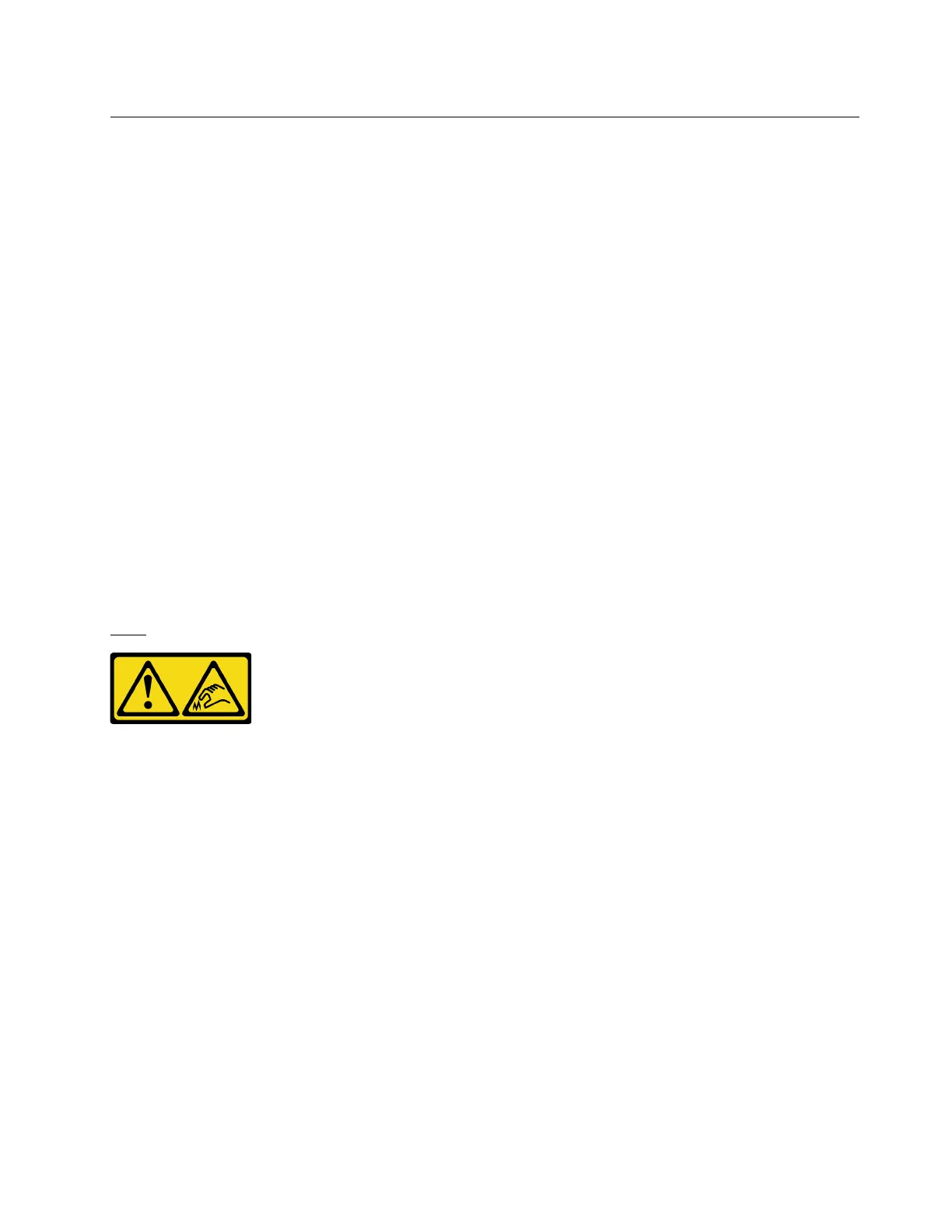Lenovo Neptune (TM) liquid assisted cooling module replacement
(trained technicians only)
Follow instructions in this section to remove and install the Lenovo Neptune (TM) liquid assisted cooling
module (LACM). This module can also be called the closed loop cooling module.
Important:
• This task must be operated by trained technicians that are certified by Lenovo Service. Do no attempt to
remove or install it without proper training and qualification.
• When the server has an LACM module (Closed loop cooling module) installed, you must apply for a handle
(LACM heat sink bracket) first if you need to install or remove the processor board, I/O board, processor
and PIB board. However, while replacing the old LACM module with a new one, you do not need to apply
for a handle (LACM heat sink bracket) as the new LACM module contains it.
Remove the Lenovo Neptune (TM) liquid assisted cooling module
Follow instructions in this section to remove the Lenovo Neptune (TM) liquid assisted cooling module
(hereafter referred to as LACM).
Important: This task must be operated by trained technicians that are certified by Lenovo Service. Do no
attempt to remove or install it without proper training and qualification.
About this task
Safety information for liquid detection sensor module cable
S011
CAUTION:
Sharp edges, corners, or joints nearby.
Attention:
• Read
“Installation Guidelines” on page 45 and “Safety inspection checklist” on page 46 to ensure that you
work safely.
• Power off the server and peripheral devices and disconnect the power cords and all external cables. See
“Power off the server” on page 60.
• Prevent exposure to static electricity, which might lead to system halt and loss of data, by keeping static-
sensitive components in their static-protective packages until installation, and handling these devices with
an electrostatic-discharge wrist strap or other grounding system.
• If the server is installed in a rack, slide the server out on its rack slide rails to gain access to the top cover,
or remove the server from the rack. See
“Remove the server from rack” on page 91.
CAUTION:
Ensure that the module handle (LACM heat sink bracket) is installed when removing or installing the
LACM. Do not touch the radiator fins. Touching the radiator fins might damage the LACM.
Prepare the following screwdrivers to ensure you can install and remove the corresponding screws properly.
Chapter 5. Hardware replacement procedures 117
