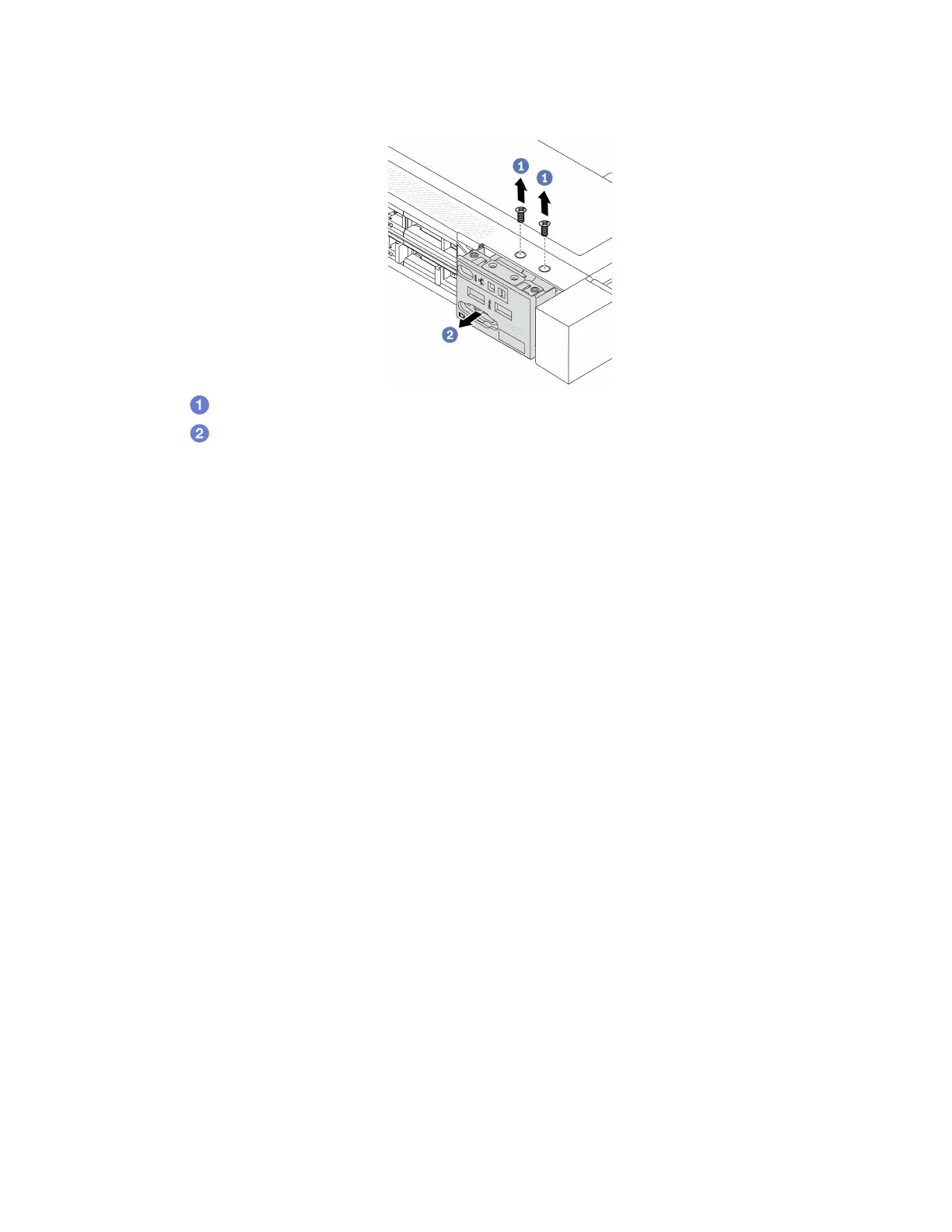Step 4. Remove the front I/O module.
a. Remove the screws that secure the front I/O module.
b.
Slide the front I/O module out of the front chassis.
After you finish
If you are instructed to return the old front I/O module, follow all packaging instructions and use any
packaging materials provided.
Install the front I/O module
Use this information to install the front I/O module.
About this task
The following illustrates how to install the front I/O module with diagnostics panel. You can install other front
I/O modules in the same way.
Attention:
• Read
“Installation Guidelines” on page 45 and “Safety inspection checklist” on page 46 to ensure that you
work safely.
• Power off the server and disconnect all power cords for this task.
• Prevent exposure to static electricity, which might lead to system halt and loss of data, by keeping static-
sensitive components in their static-protective packages until installation, and handling these devices with
an electrostatic-discharge wrist strap or other grounding system.
Watch the procedure
A video of this procedure is available at YouTube:
https://www.youtube.com/playlist?list=PLYV5R7hVcs-
DrpxDWLMfgtXO4O6BVYTim
.
Procedure
Step 1. Touch the static-protective package that contains the front I/O module to any unpainted surface on
the outside of the server. Then, take the front I/O module out of the package and place it on a
static-protective surface.
Step 2. Install the front I/O module.
80
ThinkSystem SR635 V3 User Guide
