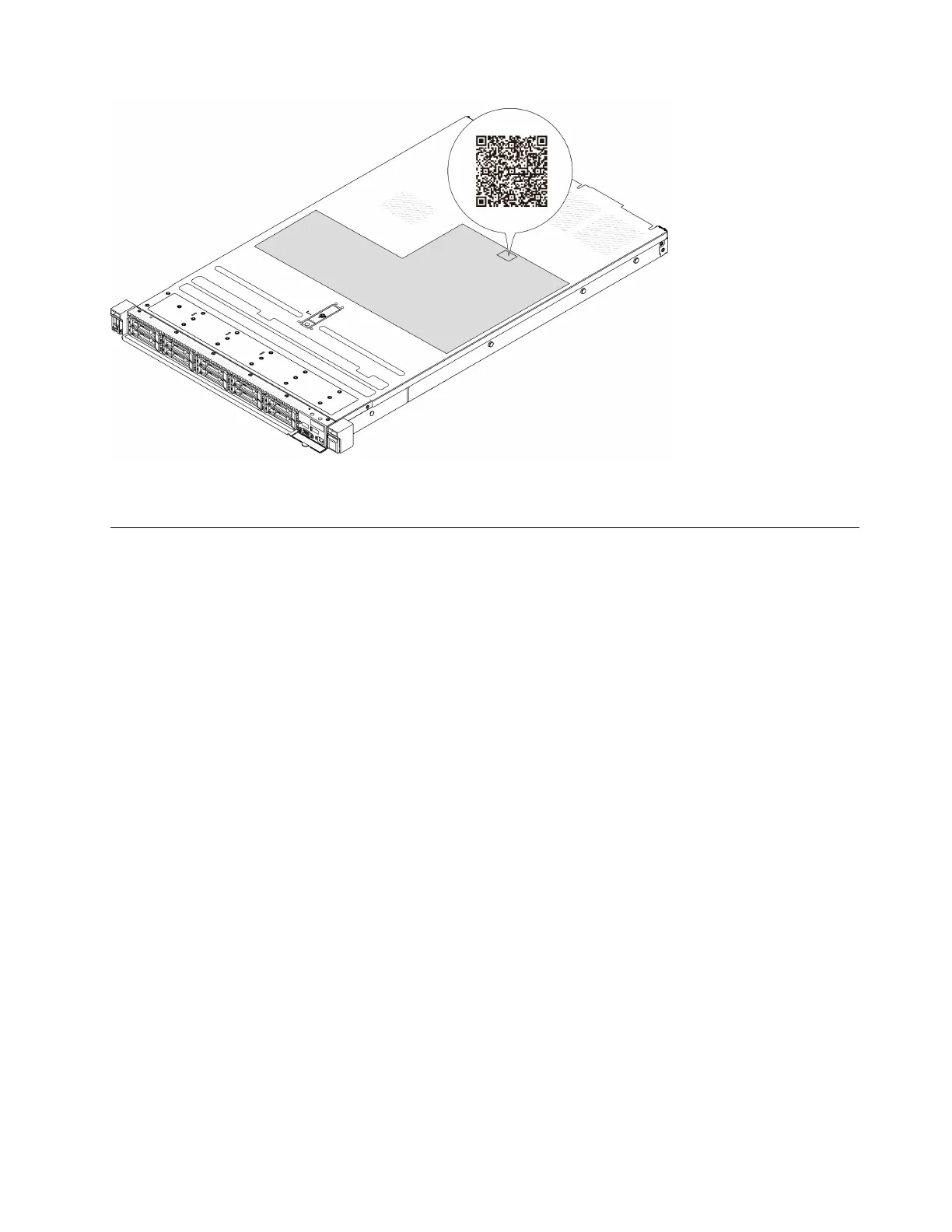Figure 19. Service Label and QR code
Server setup checklist
Use the server setup checklist to ensure that you have performed all tasks that are required to set up your
server.
The server setup procedure varies depending on the configuration of the server when it was delivered. In
some cases, the server is fully configured and you just need to connect the server to the network and an AC
power source, and then you can power on the server. In other cases, the server needs to have hardware
options installed, requires hardware and firmware configuration, and requires an operating system to be
installed.
The following steps describe the general procedure for setting up a server.
Setup the server hardware
Complete the following procedures to setup the server hardware.
1. Unpack the server package. See
“Server package contents” on page 41.
2. Install any required hardware or server options. See the related topics in
Chapter 5 “Hardware
replacement procedures” on page 45
.
3. If necessary, install the rail and CMA to a standard rack cabinet. Follow the instruction in Rail Installation
Guide and CMA Installation Guide that comes with the rail installation kit.
4. If necessary, install the server into a standard rack cabinet. See
“Install the server to rack” on page 94.
5. Connect all external cables to the server. See
Chapter 2 “Server components” on page 17 for
connectors locations.
Typically, you will need to connect the following cables:
• Connect server to the power source
• Connect server to the data network
• Connect the server to the storage device
• Connect the server to the management network
Chapter 4. Unboxing and setup 43
