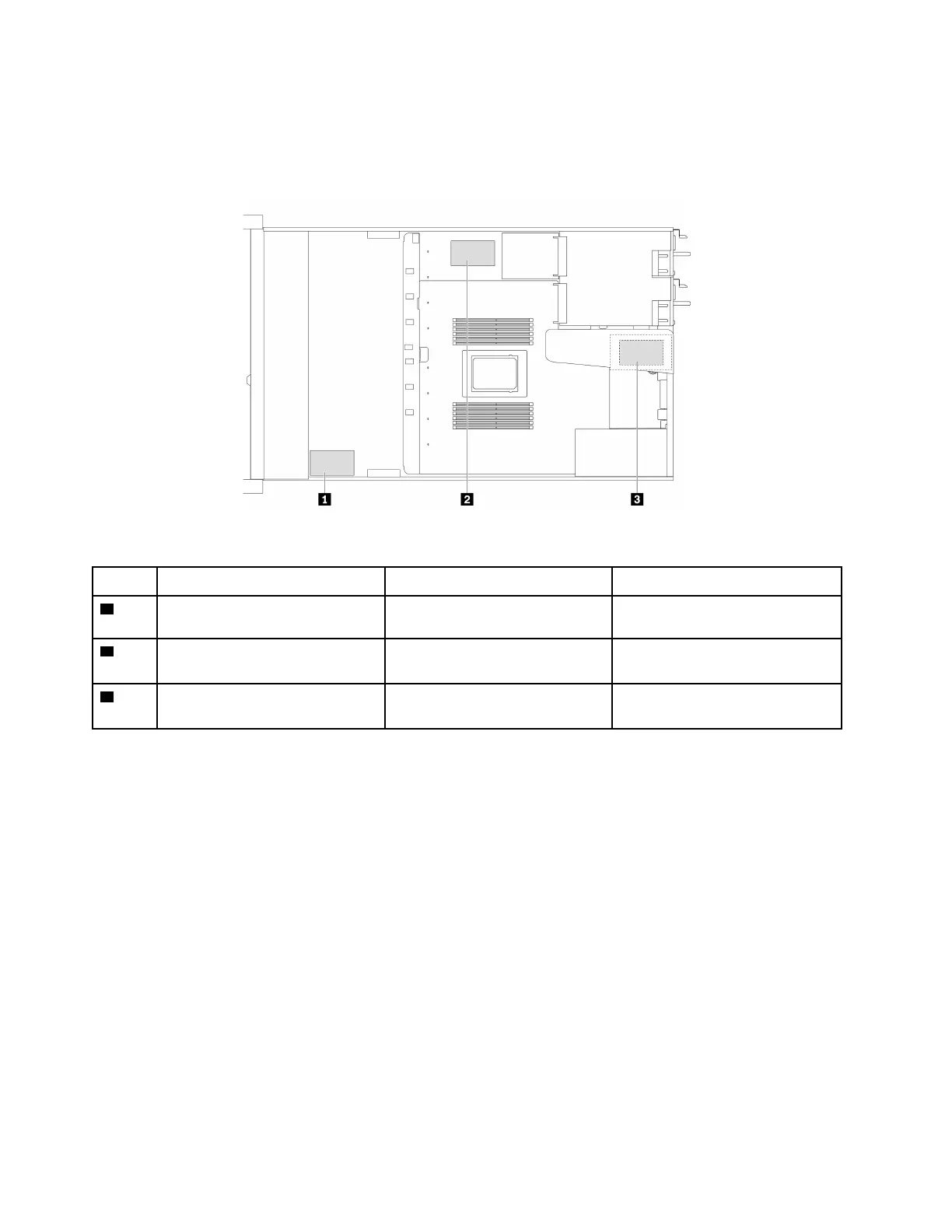RAID flash power modules can be installed on the chassis, the system board tray or riser slot 3.
Locations of RAID flash power modules
Use the illustration and table below to locate the RAID flash power modules.
Figure 104. RAID flash power modules on the chassis
No. Location Suggested Priority Use Scenarios
1
RAID flash power module on the
chassis
1
Power for CFF and SFF RAID/HBA
2
RAID flash power module on the
system board tray
2
Power for SFF RAID/HBA
3
RAID flash power module on the
riser (slot 3)
3
Power for SFF RAID/HBA
Remove the RAID flash power module on the chassis
Use this information to remove the RAID flash power module on the chassis.
About this task
Attention:
• Read
“Installation Guidelines” on page 45 and “Safety inspection checklist” on page 46 to ensure that you
work safely.
• Power off the server and disconnect all power cords for this task.
• Prevent exposure to static electricity, which might lead to system halt and loss of data, by keeping static-
sensitive components in their static-protective packages until installation, and handling these devices with
an electrostatic-discharge wrist strap or other grounding system.
Watch the procedure
A video of this procedure is available at YouTube:
https://www.youtube.com/playlist?list=PLYV5R7hVcs-
DrpxDWLMfgtXO4O6BVYTim
.
160
ThinkSystem SR635 V3 User Guide
