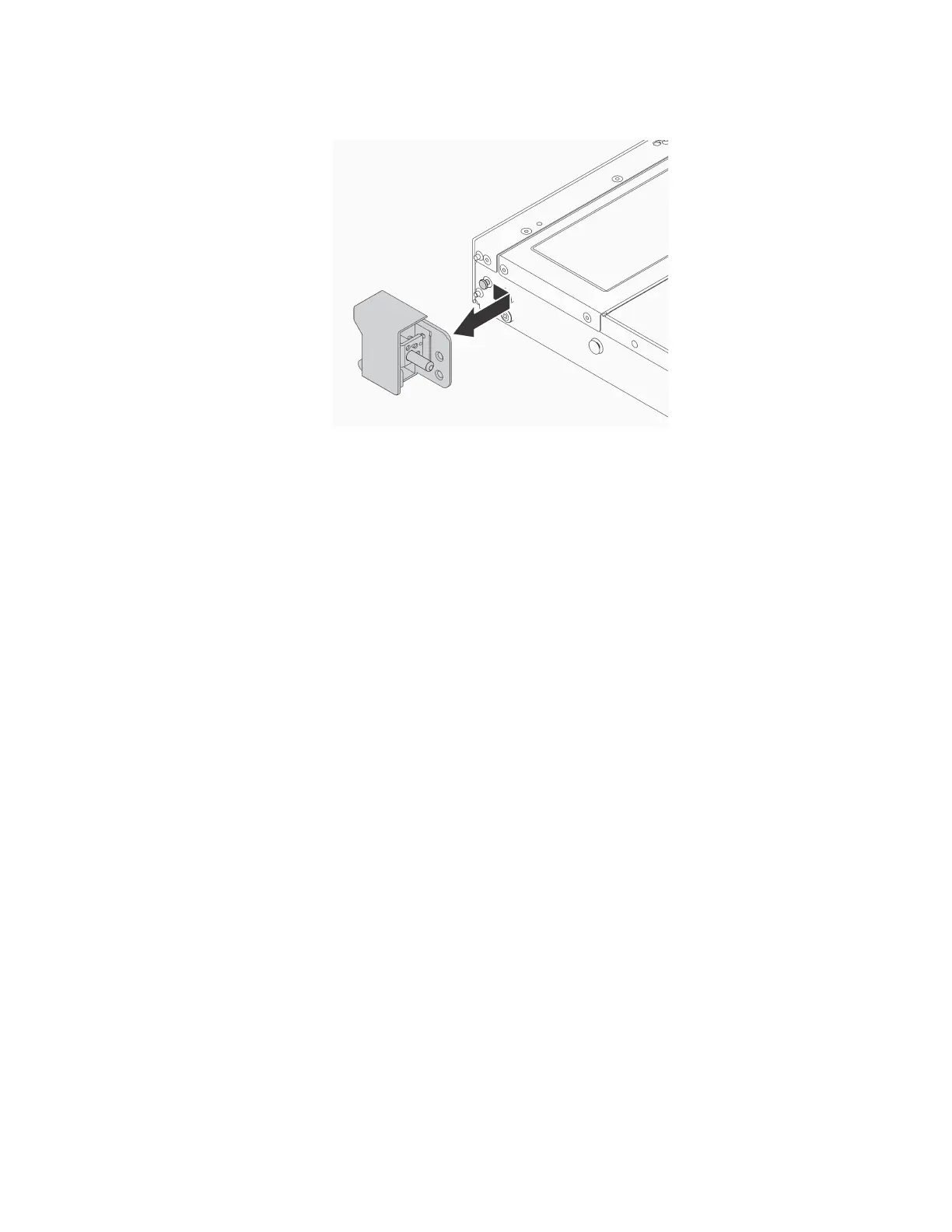Step 3. On each side of the server, remove the rack latch from the chassis as shown.
Figure 101. Rack latch removal
After you finish
If you are instructed to return the old rack latches, follow all packaging instructions and use any packaging
materials that are provided.
Install the rack latches
Use this information to install the rack latches.
About this task
Attention: Read
“Installation Guidelines” on page 45 and “Safety inspection checklist” on page 46 to ensure
that you work safely.
Watch the procedure
A video of this procedure is available at YouTube:
https://www.youtube.com/playlist?list=PLYV5R7hVcs-
DrpxDWLMfgtXO4O6BVYTim
.
Procedure
Step 1. Touch the static-protective package that contains the rack latches to any unpainted surface on the
outside of the server. Then, take the rack latches out of the package and place them on a static-
protective surface.
158
ThinkSystem SR635 V3 User Guide
