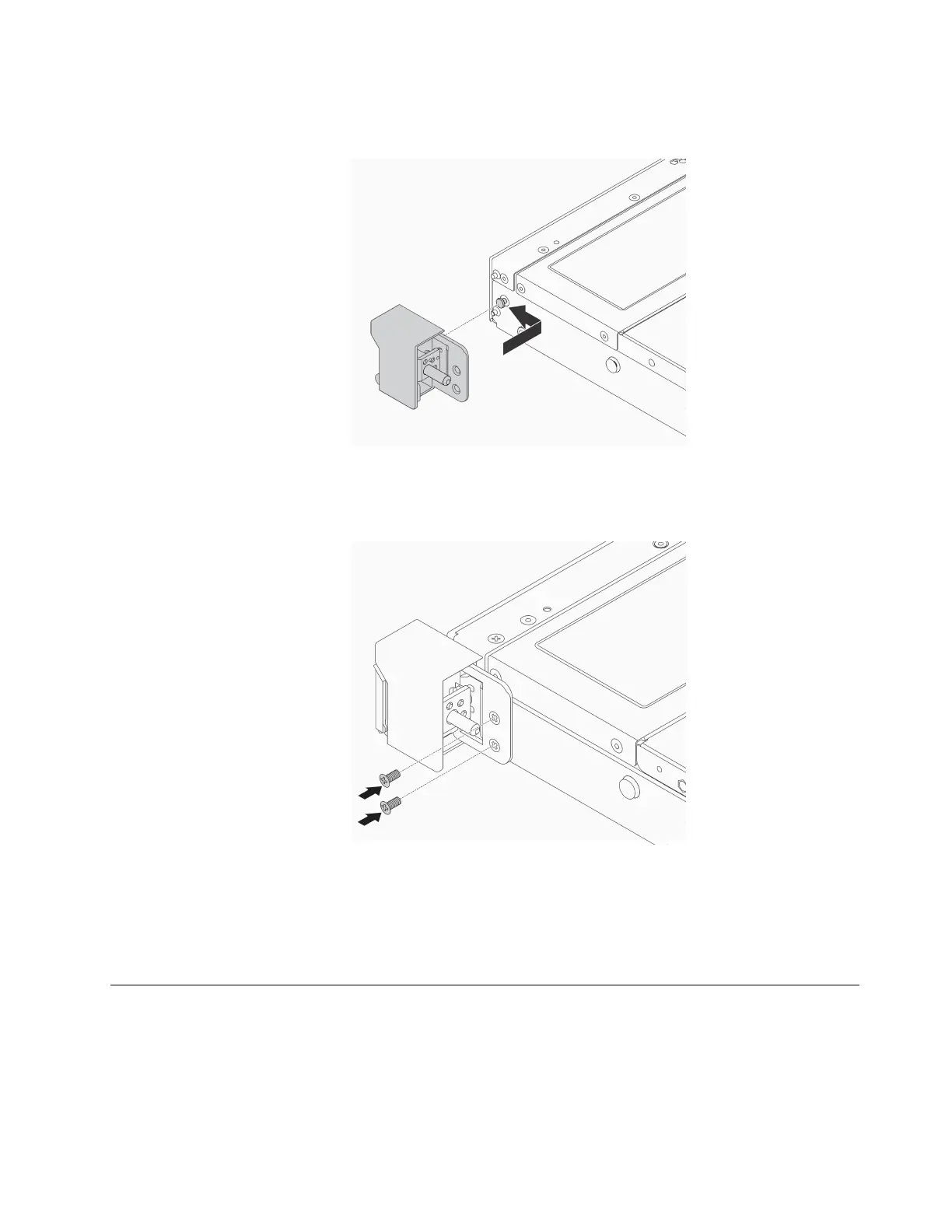Step 2. On each side of the server, align the rack latch with the pin on the chassis. Then, press the rack
latch onto the chassis and slightly slide it forward as shown.
Figure 102. Rack latch installation
Step 3. Install the two screws to secure the rack latch on each side of the server.
Figure 103. Rack latch screws installation
After you finish
Complete the parts replacement. See
“Complete the parts replacement” on page 215.
RAID flash power module replacement
The RAID flash power module protects the cache memory on the installed RAID adapter. You can purchase a
RAID flash power module from Lenovo. Use this information to remove and install a RAID flash power
module.
For a list of supported options, see:
https://serverproven.lenovo.com
Chapter 5. Hardware replacement procedures 159
